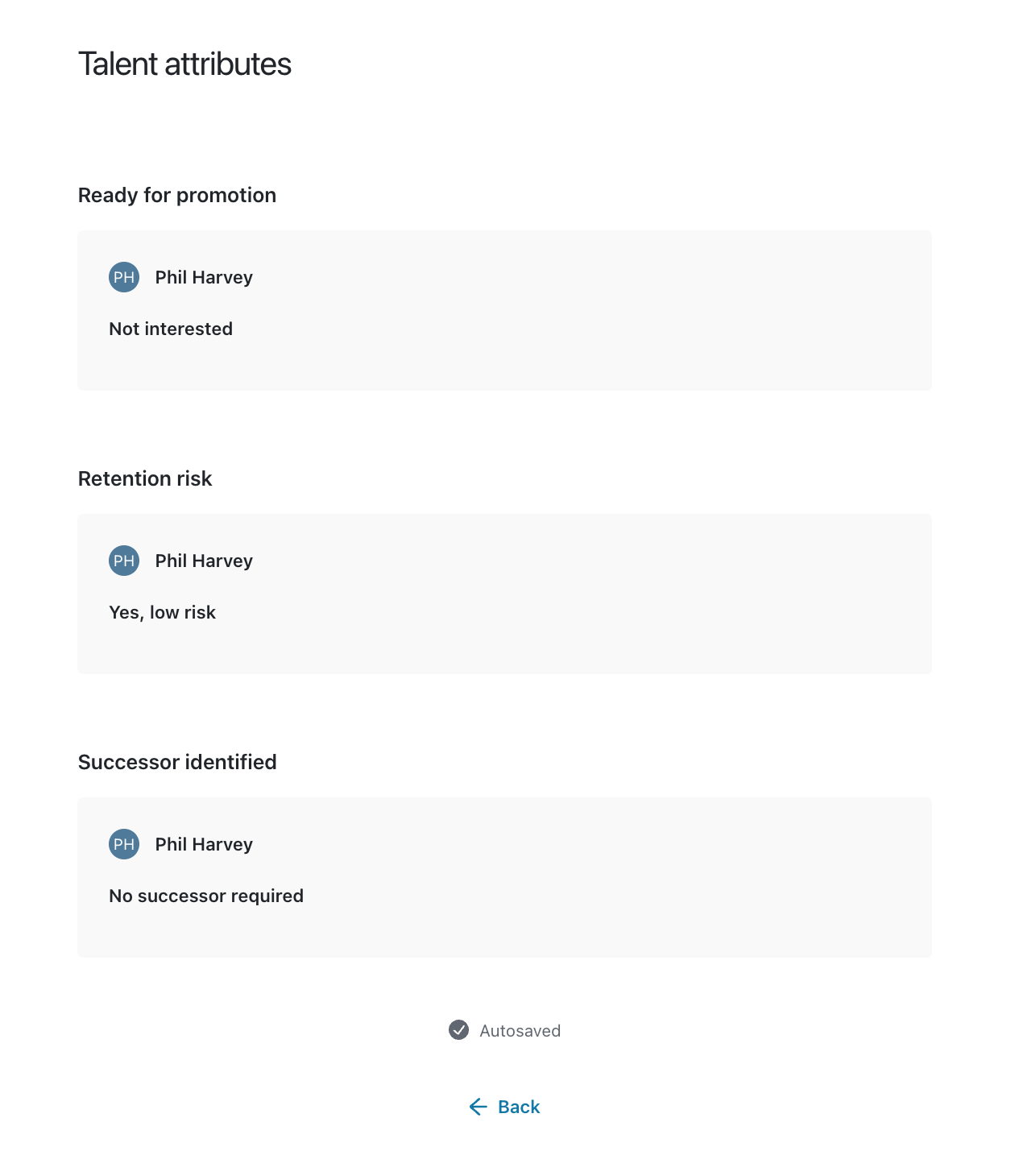The People Analytics feature in Talent Development provides a way for managers to communicate key management data upwards, and provides organizational leaders with a birds-eye view of the critical talent information in the organization. With a more holistic view of talent data, managers and organization leaders can take actions to help ensure the company is able to retain and develop key team members.
The People Analytics Report
To view the People Analytics report, click on the “Reporting” page on the left navigation, then click on “People analytics”.
Privacy is a big part of people data, so the people that will display in this tab is dependent on the visibility rights you have for individuals in the company. Managers will see their direct and indirect reports (reports of reports), while admins will see anyone that they have content visibility access to.
The report has two main sections, a section for charts that summarize the data and a table that lists the specific talent data for each individual you have content visibility to see.
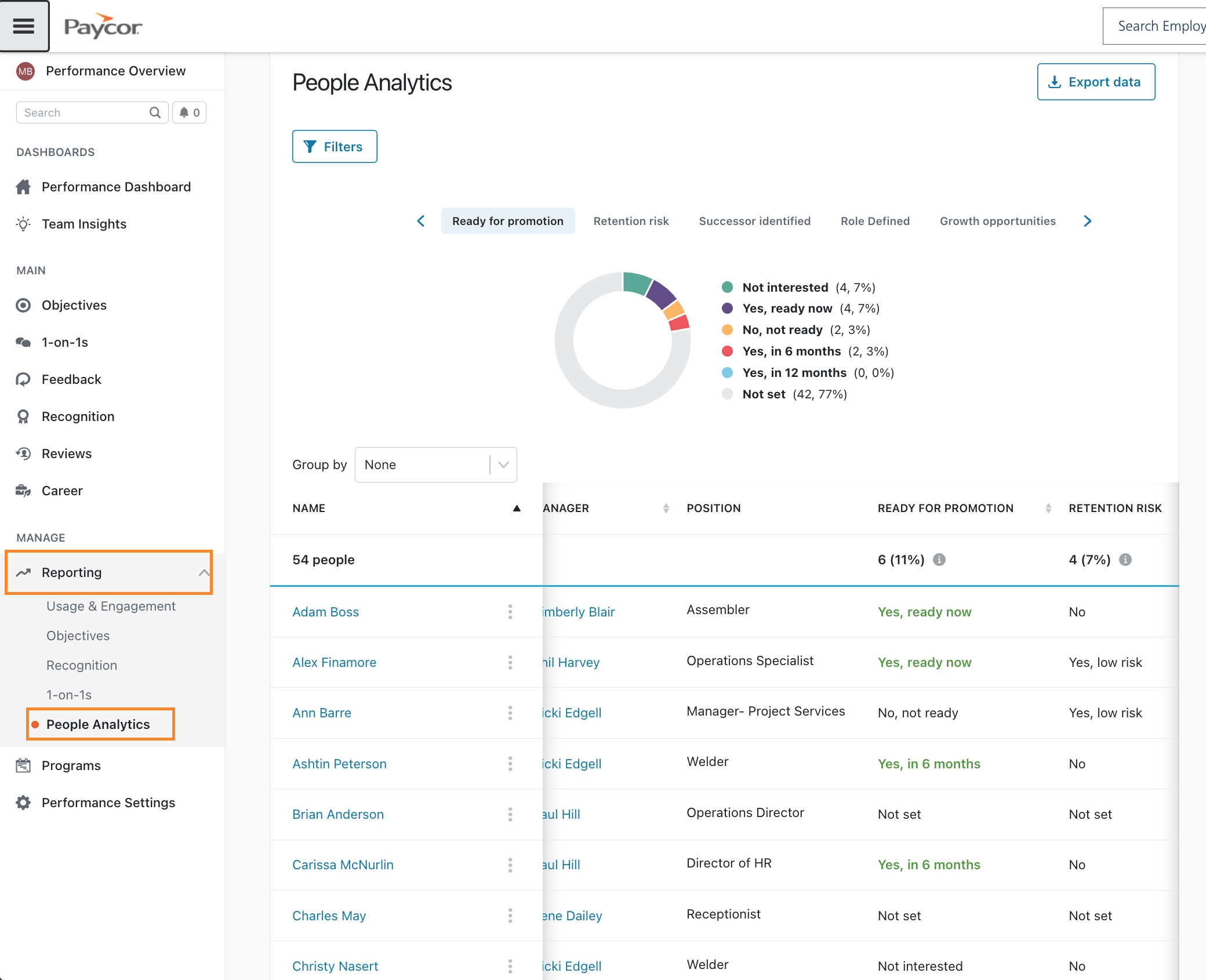
Talent attributes
Talent attributes are fields that managers can set to pass key information about their direct reports upwards. There are currently a base set of 3 talent attributes: Ready for promotion, retention risk, successor identified. Talent attributes also have insights, where they have specific colours based on certain values that are selected.
Managers can set the values for these fields by clicking on the vertical ellipsis to the right of an individual's name in the table. When settings talent attributes, there is a dropdown field with specific values, as well as a text input box to add additional context. All changes are dated, and the notes and updated times are displayed when hovering over the field in the table view.
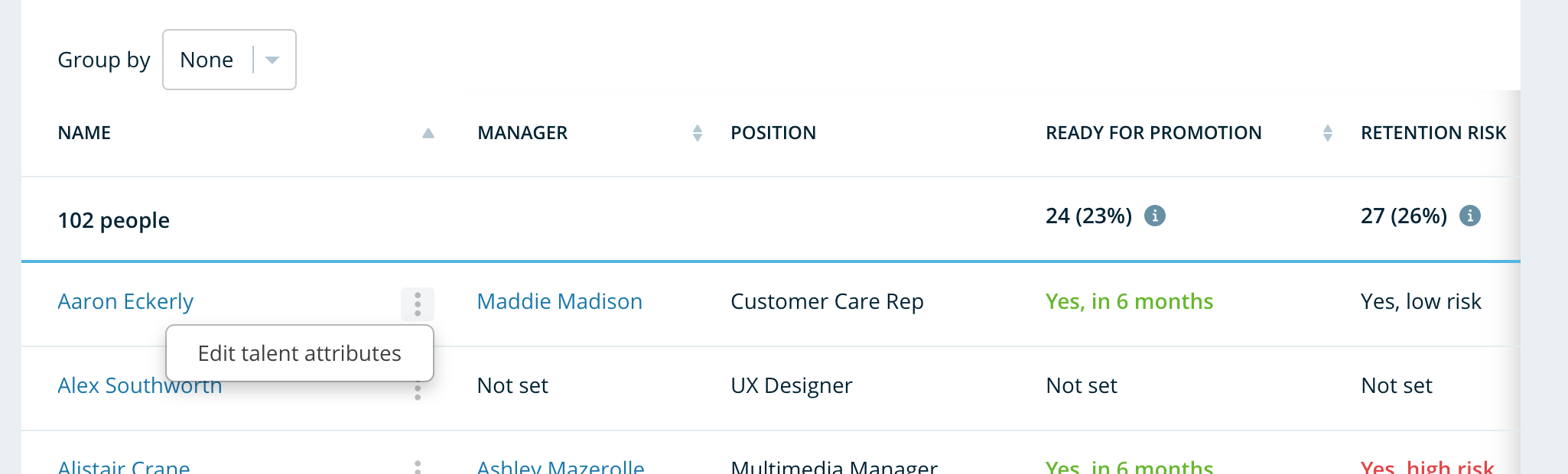
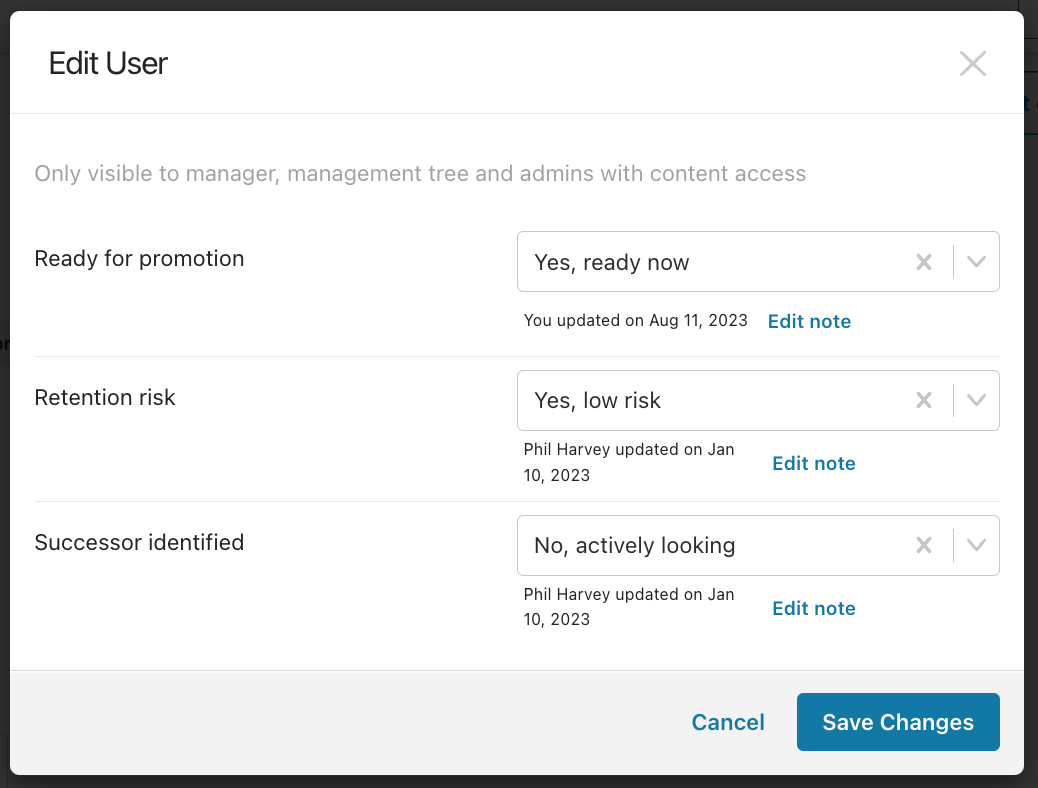
Admins can enable and disable each of the talent attributes they want managers to update in the Settings > People Analytics.
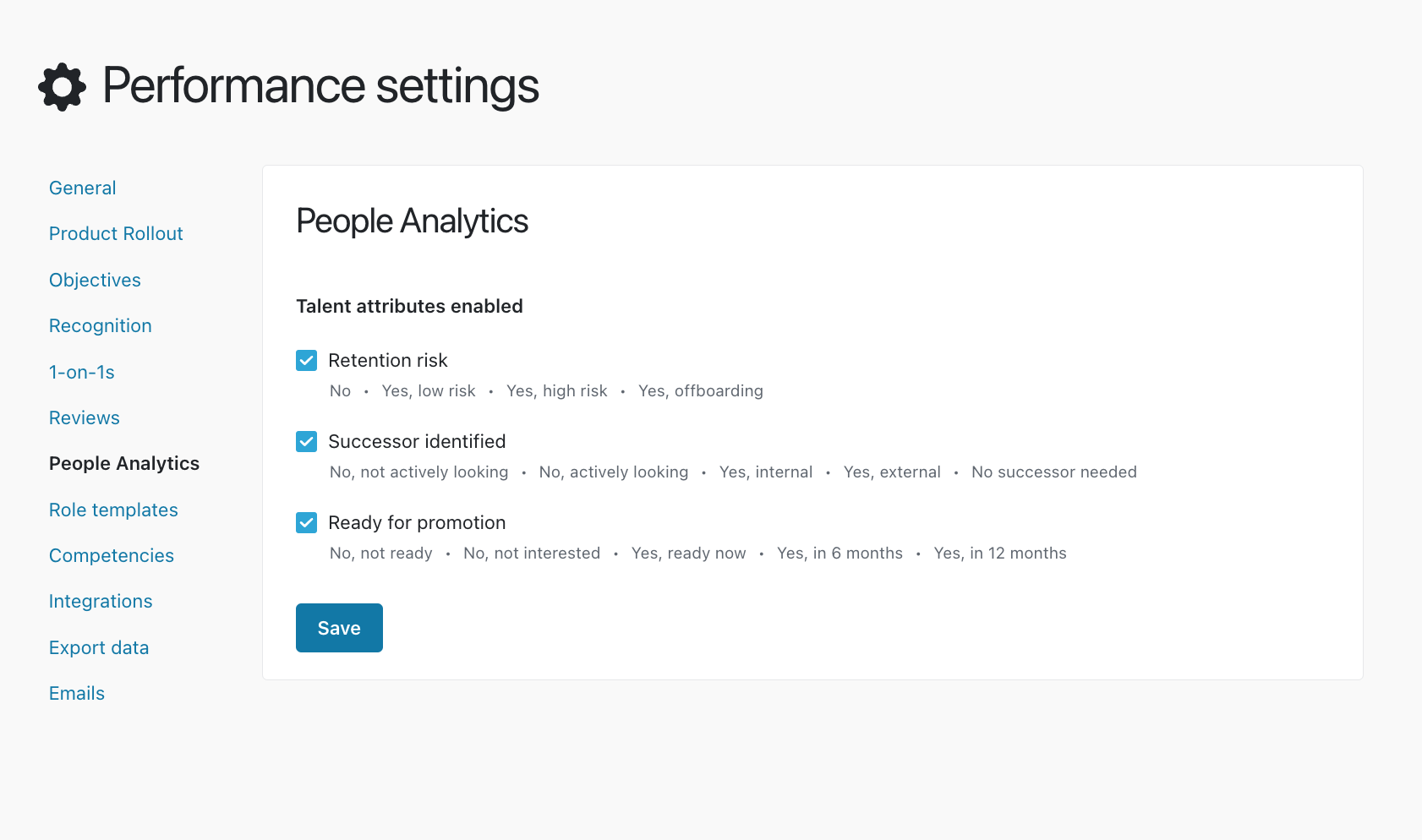
Ready for promotion
Allows managers to track and communicate which members of their team are ready or are nearly ready for a promotion.
Options:
- No, not ready
- No, not interested
- Yes, ready now
- Yes, in 6 months
- Yes, in 12 months
- Not set (click the “x” to the right of the current value in the dropdown menu)
Insights:
Any employees with the values “Yes, ready now” or “Yes, in 6 months” are coloured green in the people analytics table, to help identify these people at a glance. This information can be used to see what recruiting resources or team changes may be needed in the short term.
Retention risk
Allows managers to track and communicate which members of their team might be at risk of leaving the company.
Options:
- No
- Yes, low risk
- Yes, high risk
- Yes, offboarding
Insights:
Any employees with the values “Yes, high risk” are coloured red in the people analytics table, to help identify these people at a glance.
Successor identified
Allows managers to track and communicate if the manager has identified other employees that would be ready to step into the role, if the current employee was to exit that role.
Options:
- No, not actively looking
- No, actively looking
- Yes, internal
- Yes, external
- No successor required
Insights:
Any employees with the values “No, not actively looking” or "No, actively looking" are coloured red, if and only if ready for promotion is either "Yes, ready now" or "Yes, in 6 months" or retention risk is "Yes, high risk". This helps to identify roles that may need backfill that hasn't yet been identified.
Role defined
Note: The role-defined column appears only if the Career Management feature is enabled.
The role defined column tracks if the individual has a current or future role defined in the "Roles and growth" tab of the individual's profile page.
Values:
- Yes - The individual does have a role defined on their role and growth page
- No - The individual does not have a role defined on their role and growth page
Growth opportunities
Note: The growth opportunities column appears only if the Career Management feature is enabled.
The Growth Opportunities column tracks the number of growth opportunities that have been created on the individual's current and future roles on their role and growth page.
Adding "Talent Attributes" questions in a Review
You can add the People Analytics 3 questions as part of the Manager-Only section in a review to automatically show and update the data you have captured and displayed in the Reporting>People Analytics page.
To activate this enable Talent Attributes in the Manager input section
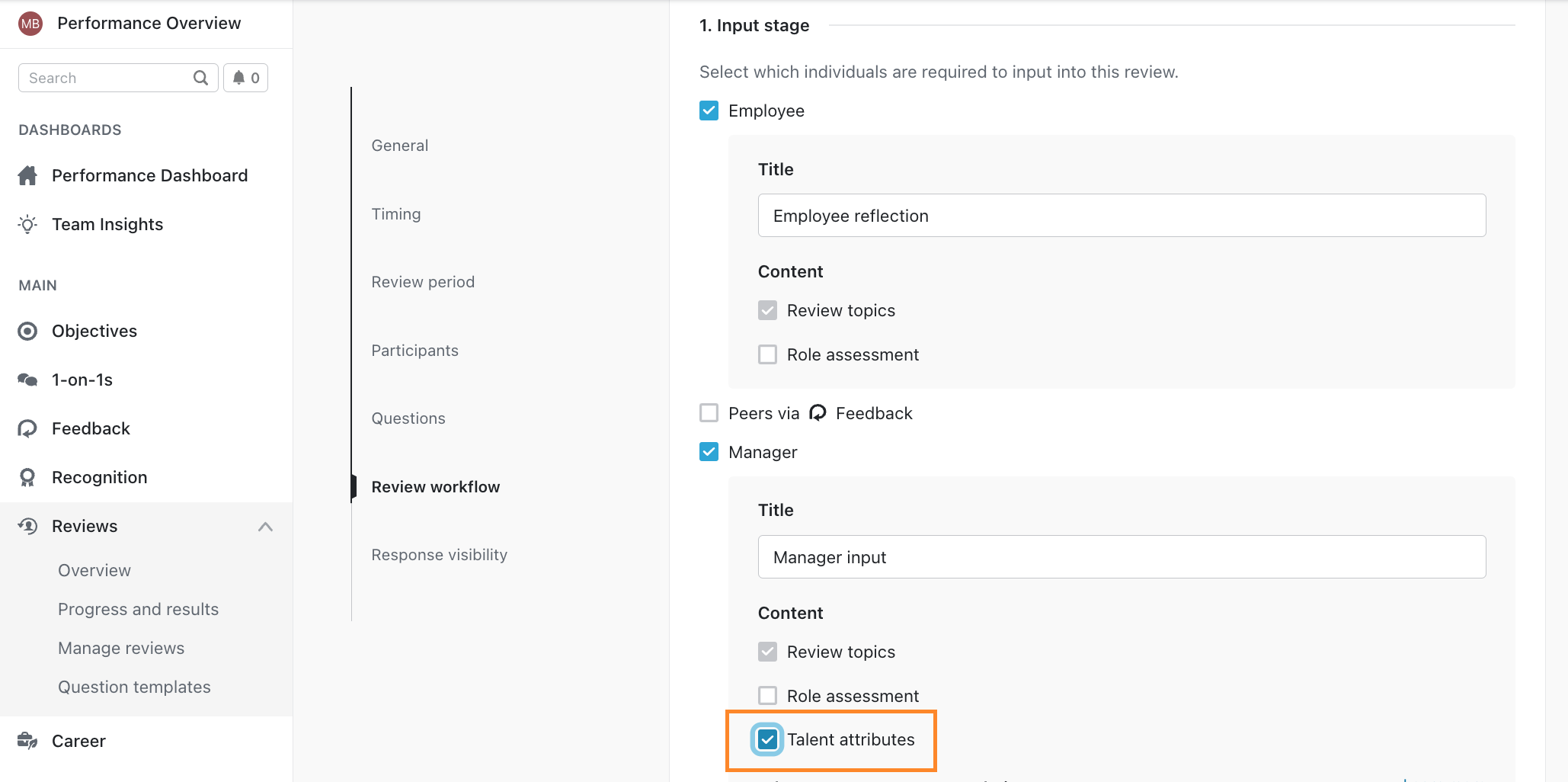
The question will show to managers and Admins in the review form like this: