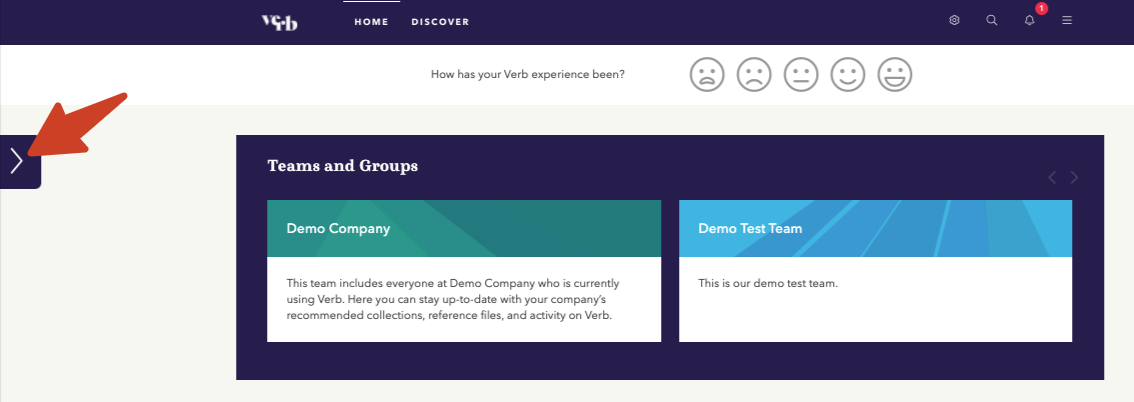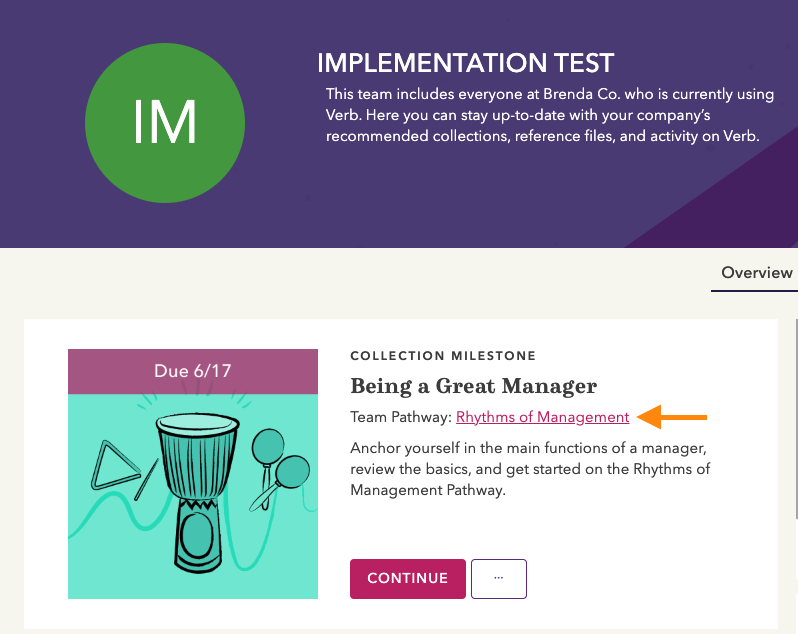There are a couple of ways to view your assigned pathways.
First, you can extend the side panel by clicking on the carrot located on the left hand side of the home page.
Or, you can click directly into your team from the homepage, click the hyperlink after Team Pathway and the pathway will pop-up.