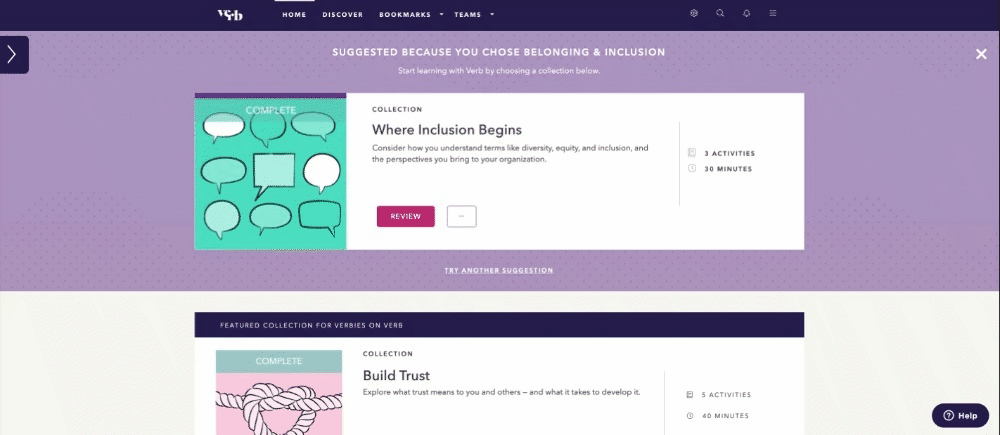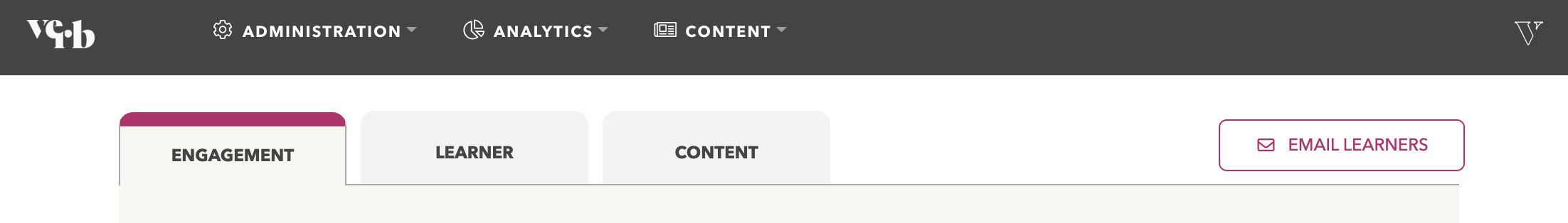As a company admin, you have access to Verb's Engagement Dashboards to help you keep a pulse on how your company is engaging with the Verb platform. To access our Engagement Dashboards, log in and click on the small gear icon in the top right-hand corner of the home page to open your admin panel. From there, select the "Analytics" option in the top navigation menu, and select "Engagement Dashboard" to open.
Once you land on our Engagement Dashboard, you'll see three tabs at the top of the page:
- Engagement
- Learner
- Content
Each of these dashboards will provide you with different information to help you understand how your learners are utilizing Verb! To learn more about how to explore and interpret our data, check out Exploring Verb's Data.