If you have an Outlook account, and make use of Calendar, then you may be interested in connecting it to your Paycor Scheduling account. This integration only affects the My Schedule page, so if you're a Supervisor level user, or above, keep in mind that this will still only work for the My Schedule page. To initiate the integration process, head over to the My Schedule page, click the Sync button in the upper right hand corner, and click the Outlook button.
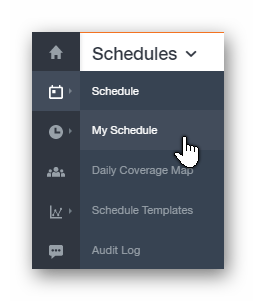
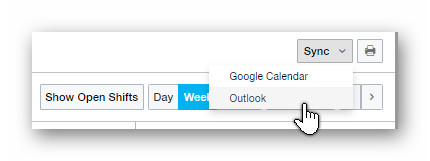
Once the Outlook button is clicked, you will be presented with a new window where you will be required to select the Outlook application from a list of existing applications.
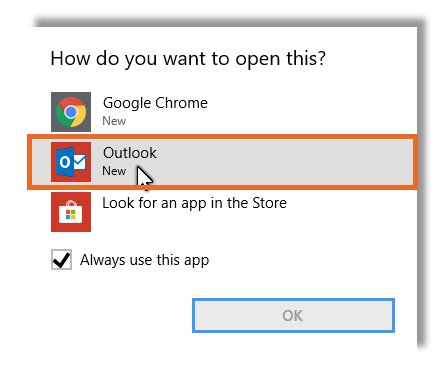
The Outlook application will now open, but you will need to enter in your Outlook email address, and click the Connect button.
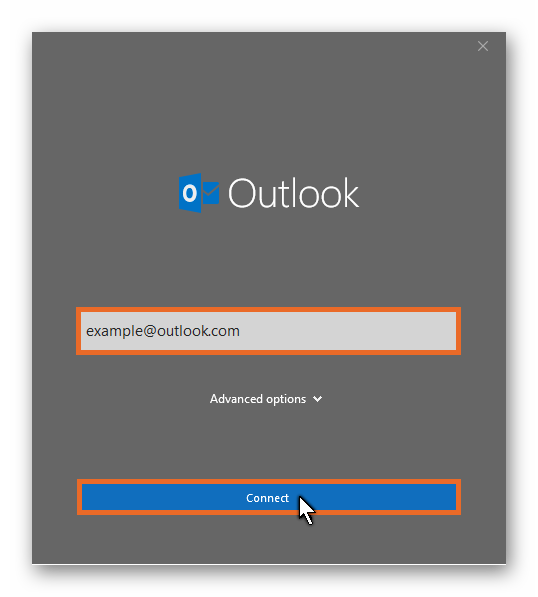
Once you've entered in your email address, and the application successfully recognizes a valid account, you will now want to enter in your password. If you'd like for the application to remember your login credentials, you can enable the option, or not, then click the OK button.
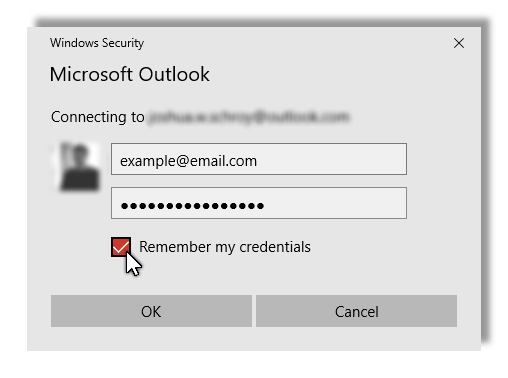
At this point, the account should be successfully added, and you will have the option to add an additional email address, as well as set everything up via Outlook Mobile (this will open up a new web browser window). Once you're ready to continue, click the Done button.
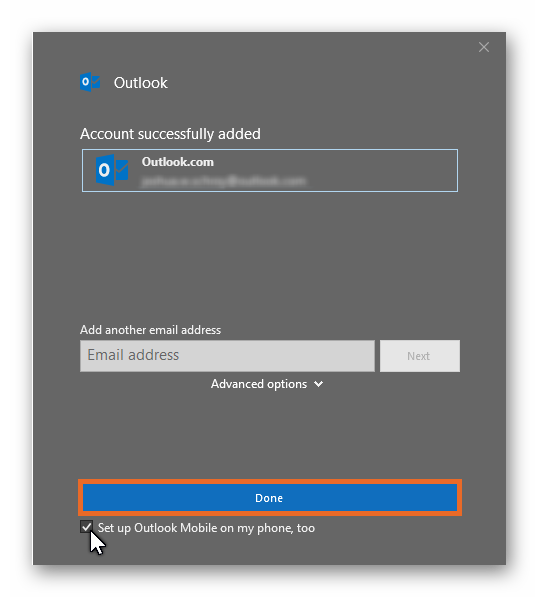
You will now have access to your email address via the Outlook application, be presented with the request to connect with Paycor Scheduling, add Paycor Scheduling data to Outlook Calendar, and subscribe to updates. Clicking the Advanced button is optional, but you will be able to change some things like the Folder Name, Description, etc. Otherwise, click the Yes button.
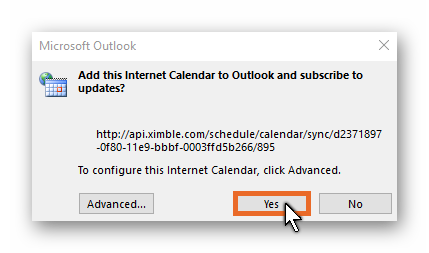
That's it! The integration is now complete. The Paycor SCheduling Calendar will be enabled by default within Outlook Calendar once the steps above have been completed.
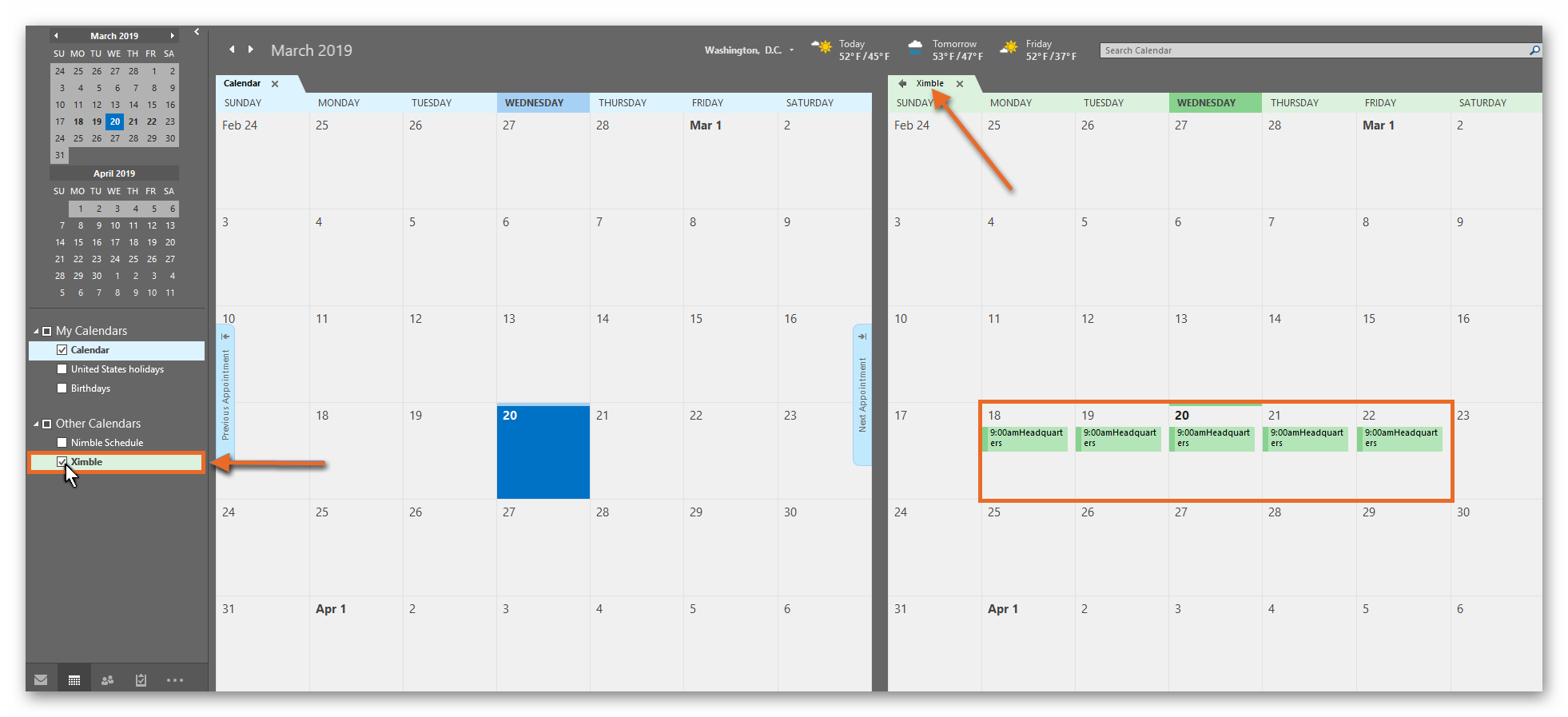
__________________________________________________________________________________

We want to hear about your great ideas. If you have a feature request, enhancement suggestion, or improvement, let us know by submitting them to to our Ideas page. Your submission can receive votes from other Paycor Scheduling users, or you can vote on ideas yourself. Simply click the ADD A NEW IDEA button below to check it out.
Cheers!

