A schedule group is required when creating jobs for staff members, and when scheduling shifts. By default, a schedule group is already created for you when you access your Paycor Scheduling account for the first time. With schedule groups, you can assign staff members into the appropriate branches for organization, and efficiency, when it comes to scheduling purposes. If you need to create multiple locations, then you will be required to subscribe to an Advanced plan. Having multiple schedule groups is ideal for companies that have several offices in different locations.
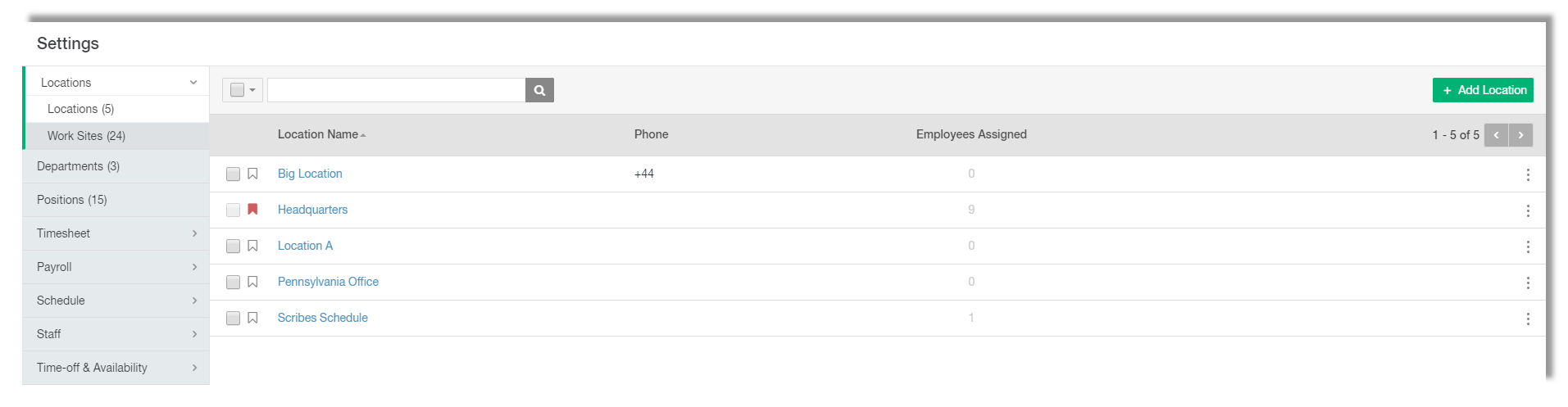
By navigating to the Settings (gear icon) - Locations page, you will be presented with the list of already created schedule groups. You can add new schedule groups, edit or delete existing schedule groups, and search for a specific schedule group using the search bar at the top.
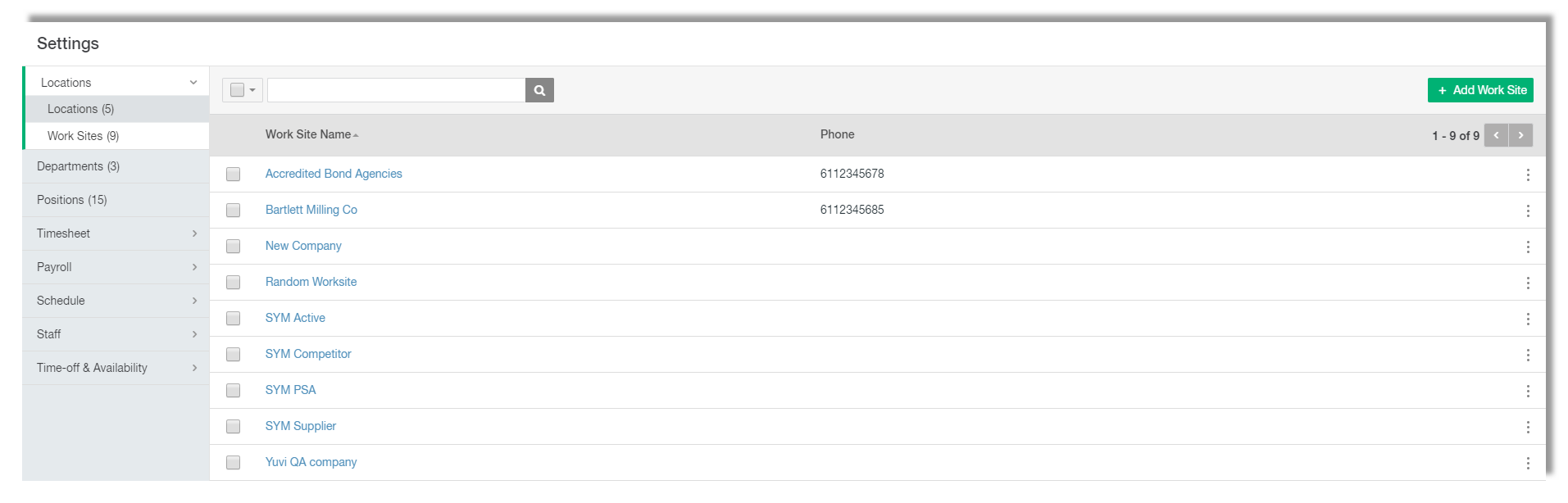
Additionally, you have access to Work Sites. Work sites were designed for companies that require the scheduling of shifts at a multitude of specific remote type locations. While a schedule group represents an office setting, a Work Site represents a remote location(like a clients office) where a staff member would need to visit during their shift. On this page, you'll be able to add new work sites, edit / delete existing work sites, and even search for a specific Work Site by using the search bar at the top. For more information on creating, editing, and deleting locations, click the link below:
__________________________________________________________________________________

We want to hear about your great ideas. If you have a feature request, enhancement suggestion, or improvement, let us know by submitting them to to our Ideas page. Your submission can receive votes from other Paycor Scheduling users, or you can vote on ideas yourself. Simply click the ADD A NEW IDEA button below to check it out.
Cheers!

