Within the Reports page you'll find the Staff panel. This panel offers four separate reports which include the following reports:
To learn more about each report, click the name of the report above to be redirected to the article. To access these reports within your Paycor Scheduling account, hover over the Reports tab (graph icon) via the main navigation menu on the left hand side of your Paycor Scheduling account, and select Staff.
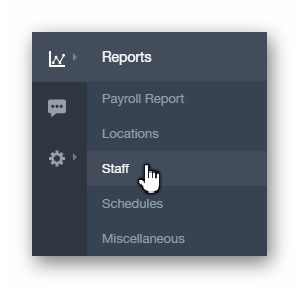
Once you're on the Reports - Staff page, the individual reports can be selected by clicking the drop down field to the right of the search bar.
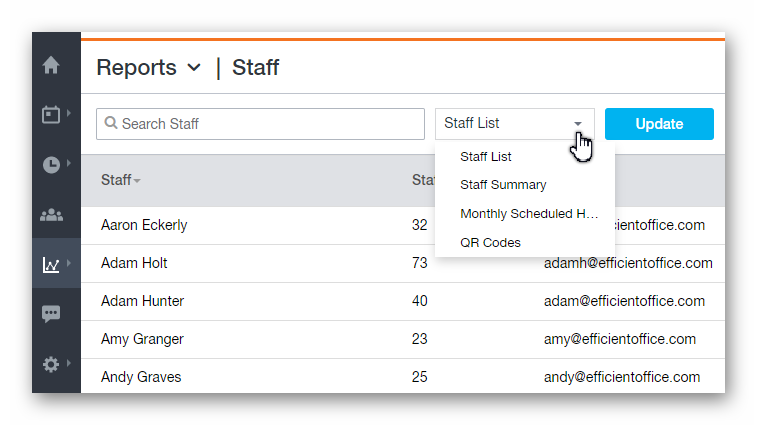
Alternately, when you're viewing the Reports page dashboard, you can click the Staff text via the Staff panel to access the Staff reports.
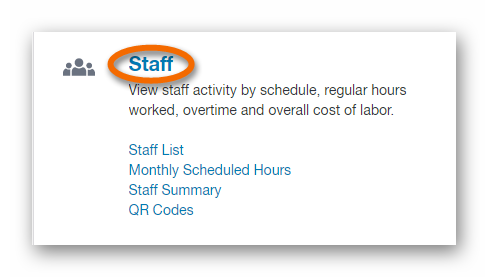
__________________________________________________________________________________
__________________________________________________________________________________

We want to hear about your great ideas. If you have a feature request, enhancement suggestion, or improvement, let us know by submitting them to to our Ideas page. Your submission can receive votes from other Paycor Scheduling users, or you can vote on ideas yourself. Simply click the ADD A NEW IDEA button below to check it out.
Cheers!

