The Who Is Not Scheduled Report displays a list of staff members that are not scheduled. If a staff member is not scheduled, it will be determined by the row / column containing a text: NS (Not Scheduled). If a staff member is scheduled, it will be determined by the row / column being blank.
By default, the current week will be displayed, but this can be changed along with the Job / Department using the filters at the top of the page.
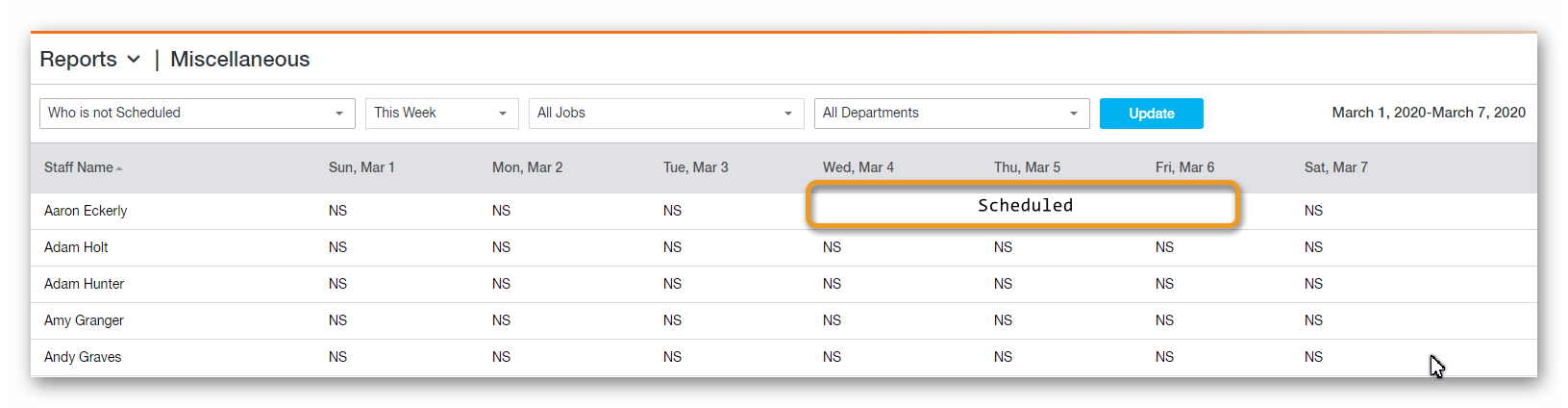
The data displayed through this report can be printed off, and / or exported as a PDF / CSV file. You can print / export the data by clicking the printer button, and / or choosing from one of the available export options after clicking the down arrow.
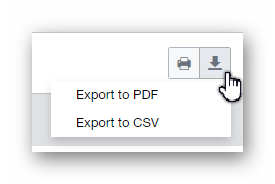
__________________________________________________________________________________

We want to hear about your great ideas. If you have a feature request, enhancement suggestion, or improvement, let us know by submitting them to to our Ideas page. Your submission can receive votes from other Paycor Scheduling users, or you can vote on ideas yourself. Simply click the ADD A NEW IDEA button below to check it out.
Cheers!

