Availability is an important factor to consider when scheduling, and being scheduled. Availability can be set by staff members themselves, or by Manager level users, and above. To simplify this process, Paycor Scheduling supports the ability to import Availability by uploading a predefined CSV / Excel file. The file being imported should closely follow the format seen in the example image below:
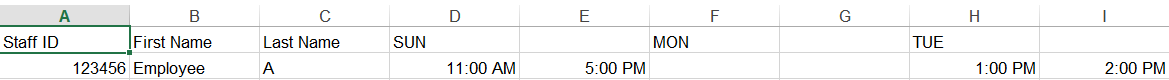 There are a few things to consider prior to importing Availability:
There are a few things to consider prior to importing Availability:
- Headers are required.
- The Staff ID column is required.
- You're required to start with Sunday, and end with Saturday.
- Each day should include two columns: Start Time / End Time.
- If the staff member is available for the full day, the first column should display the day of the week in an abbreviated format (Example: TUE), and the second column should be left blank.
- The Time Format should match the current Time Format selected for your account, which can be determined by navigating to the My Account - Company Information - Localization page.
Once you're satisfied with the file, you can import the file by navigating to the Staff page, clicking the More button in the upper right hand corner, and clicking the Import - Availability button.
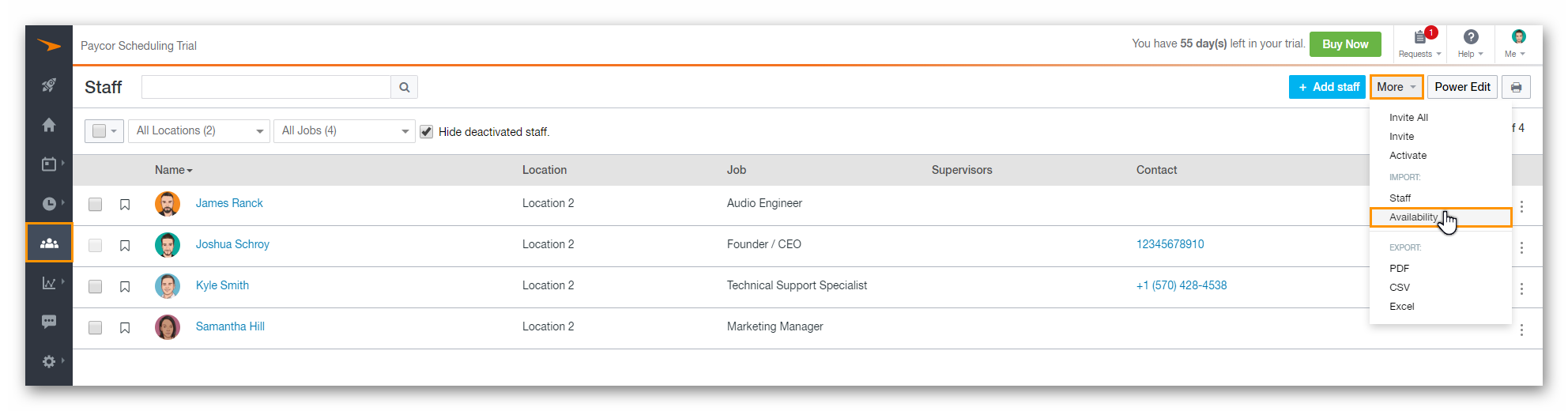
__________________________________________________________________________________

We want to hear about your great ideas. If you have a feature request, enhancement suggestion, or improvement, let us know by submitting them to to our Ideas page. Your submission can receive votes from other Paycor Scheduling users, or you can vote on ideas yourself. Simply click the ADD A NEW IDEA button below to check it out.
Cheers!

