So... your staff members are all added, their profiles are configured accordingly, and you're ready for everyone to start logging in. Great! The easiest way to get everyone on board is by utilizing the Invite / Invite All feature. Invite will allow you to invite a single staff member, Invite All will invite all of the staff members. The invites consist of an email that displays the username assigned, as well as a button that will redirect staff members to activate their individual accounts, and complete their profiles.
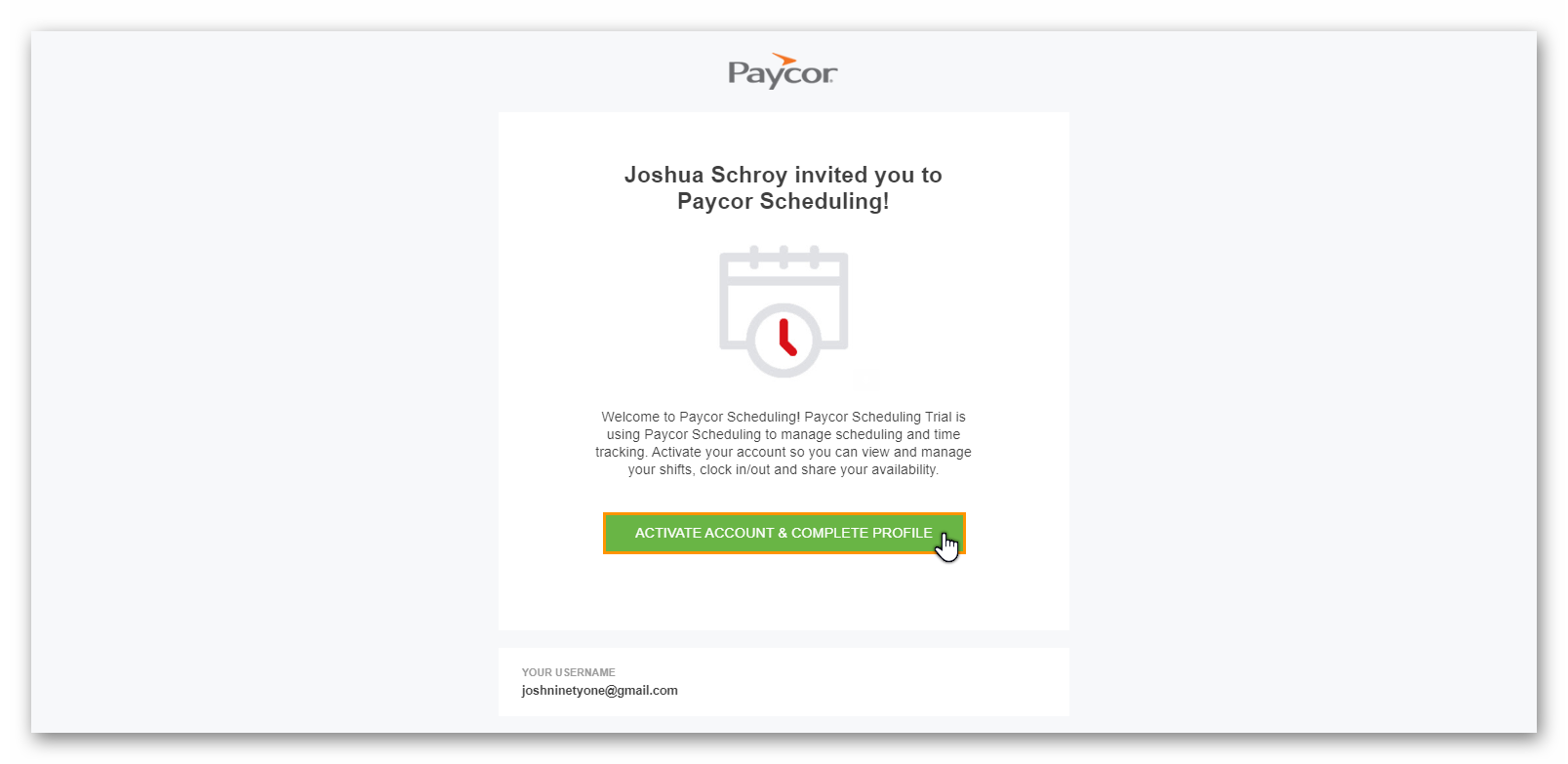
To invite a single staff member, or a specific group of staff members, click the check boxes to the left of each staff members name, click on the More button, and select Invite from the drop down list.
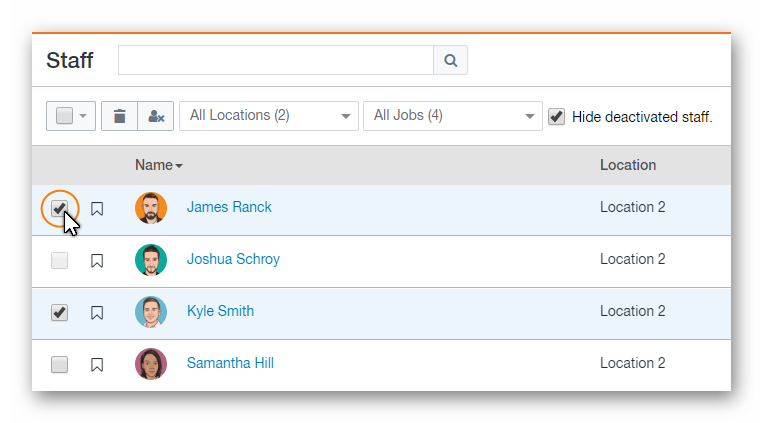
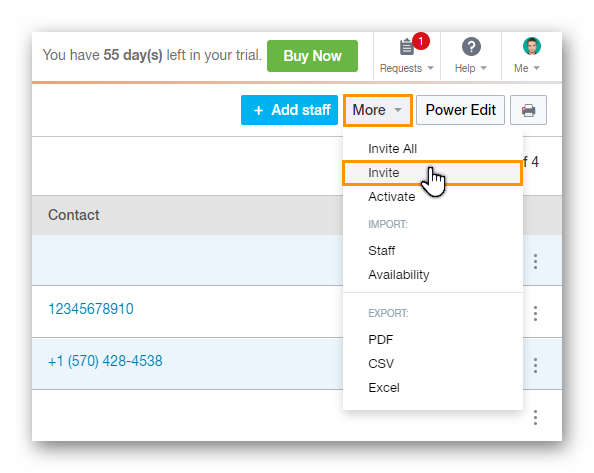
To invite all staff members, simply click on the More button, and select Invite All from the drop down list. Keep in mind that this will also invite staff members that have already been invited.
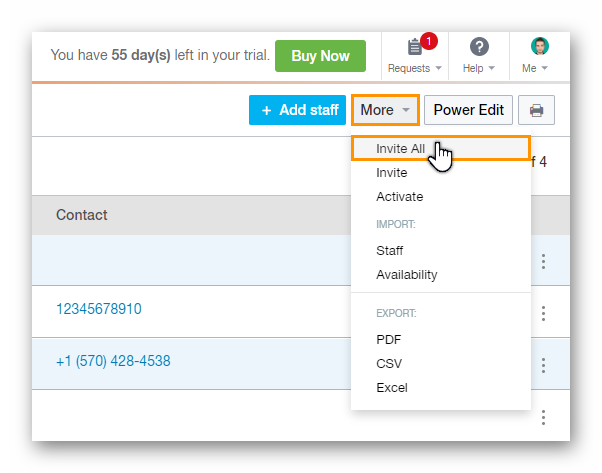
Please ensure that staff members do not mark the invite emails as spam, as that action may prevent them from receiving any kind of emails from Paycor Scheduling in the future. In case that does happen, please contact our support team for further assistance.
__________________________________________________________________________________

We want to hear about your great ideas. If you have a feature request, enhancement suggestion, or improvement, let us know by submitting them to to our Ideas page. Your submission can receive votes from other Paycor Scheduling users, or you can vote on ideas yourself. Simply click the ADD A NEW IDEA button below to check it out.
Cheers!

