Employee Net Promoter Score (eNPS) is based on Net Promoter Score ® (NPSTM) by Bain & Company, Satmetrix Systems, Inc., and Fred Reichheld.
What eNPS Measures
It is a very simple indicator of employee engagement because people who are engaged and loyal are more likely to recommend your business to others as a place of work.
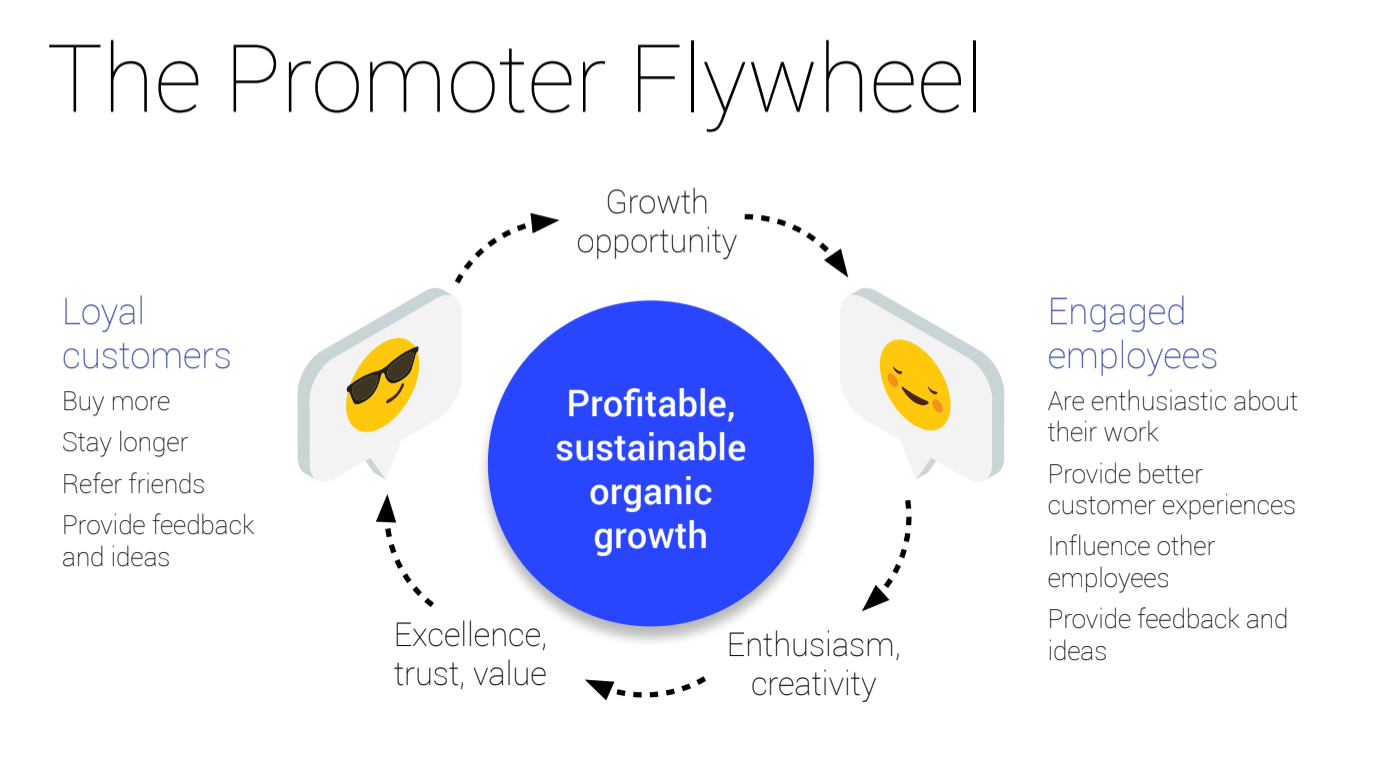
How eNPS is calculated
eNPS measures employee engagement with a single question: ‘How likely are you to recommend this company as a place to work to a friend?’ Loyal employees will put their reputation on the line to recommend your company.
eNPS uses a 0-10 scale, and people are categorized according to how they score.
- 9-10 are promoters. These are the people who will enthusiastically recommend your business to others.
- 7-8 are passives. These people are neither negative nor loyal.
- 0-6 are detractors. These people would not recommend your business to others and may encourage people to avoid your business.
When to conduct eNPS surveys
eNPS should be measured frequently (e.g. monthly/quarterly) and gives you a sense of the experience people are having at work. People who have positive work experiences are more likely to be engaged and are more likely to share their enthusiasm with co-workers, customers and friends. The overall eNPS is calculated by subtracting the percentage of detractors from promoters. The passives have no influence.
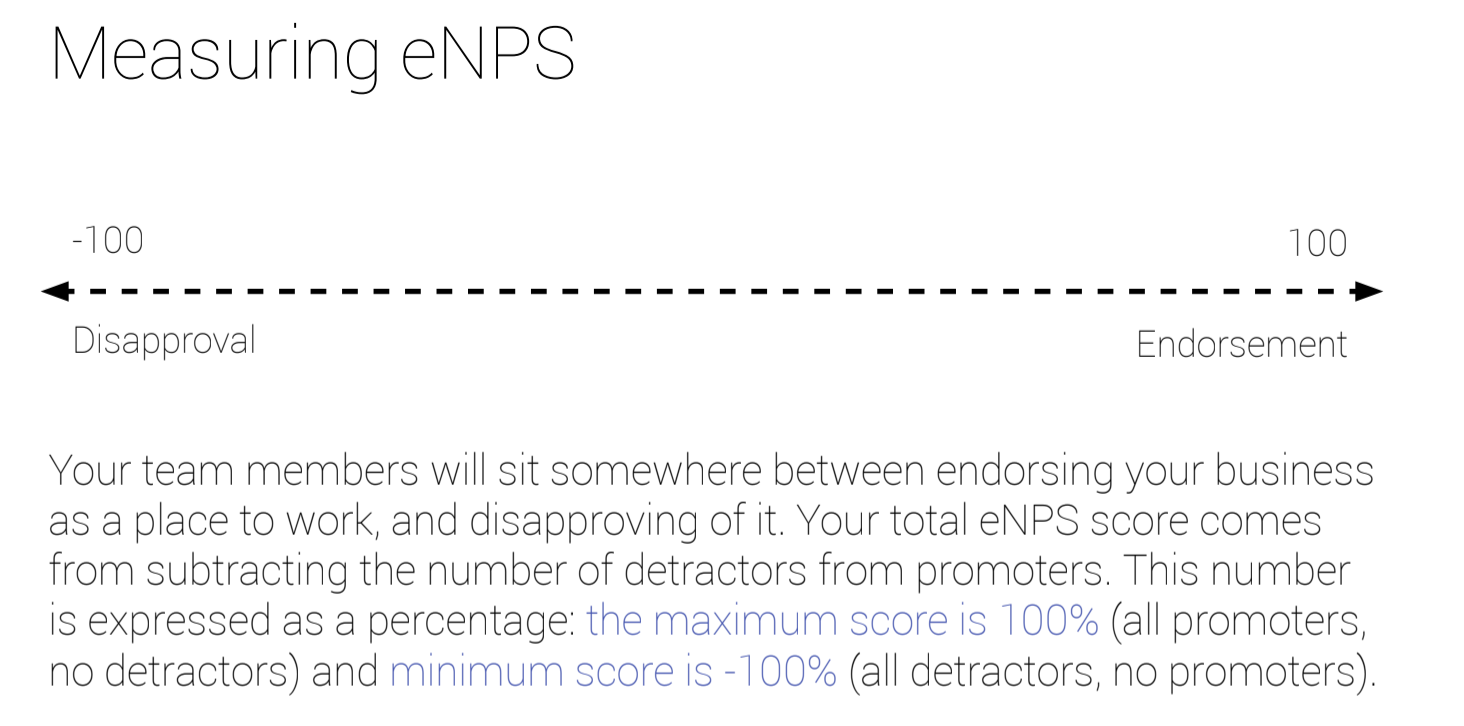
How to create an eNPS question
- Create a feedback question template with an eNPS question type
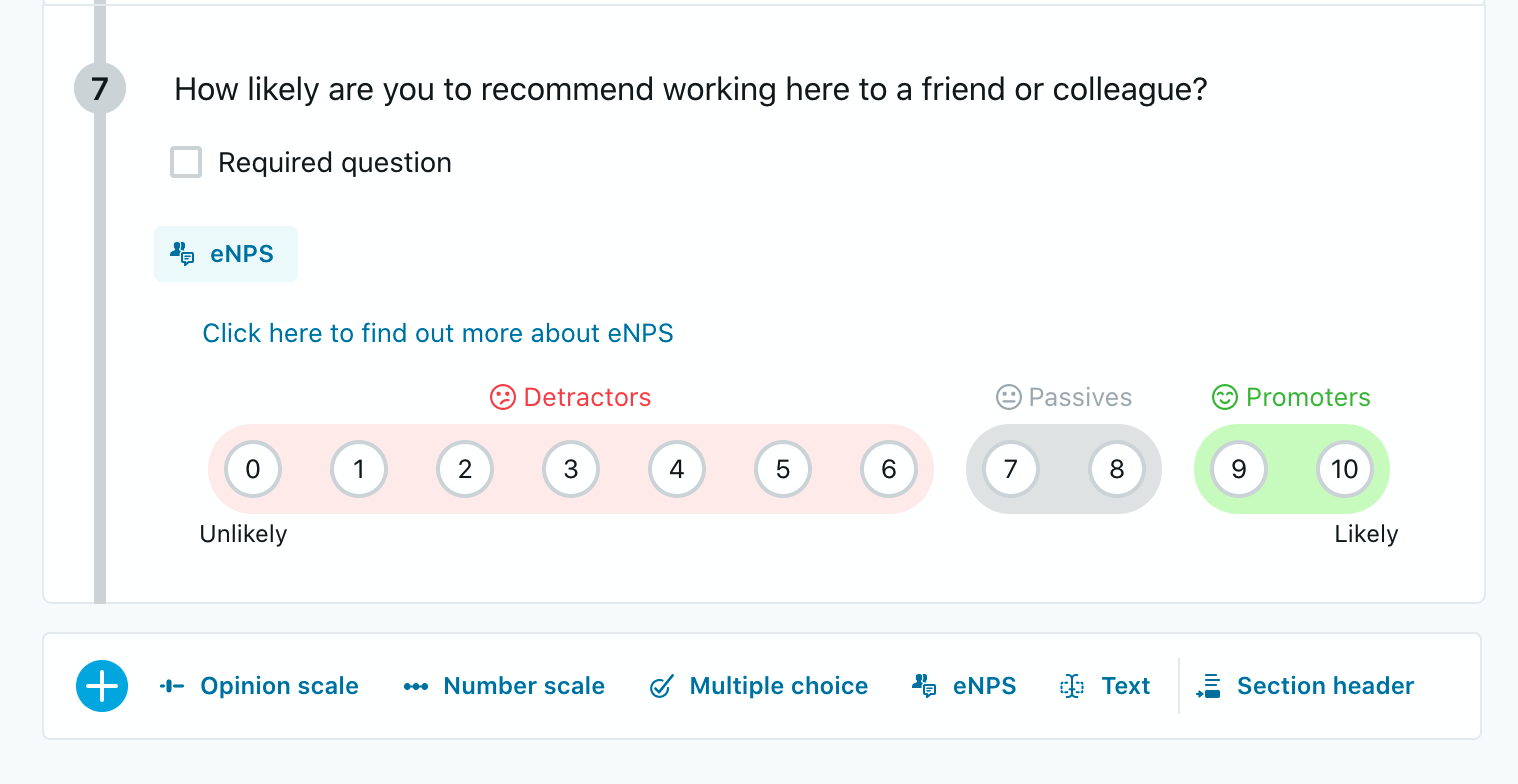
- As an Admin, create a survey using Feedback - Company & Teams and select the template that has the eNPS question type included. The eNPS question is a number scale question from 0-10. This cannot be customized. Ensure the question title added is along the lines of "How likely are you to recommend this company as a place to work to a friend?" You can change the question as you see fit.
- Ensure you add a follow-up question to the eNPS question, which asks responders to give you a reason for their score (as an open-text field question). Adding this follow-up question is key as it is this information that helps you understand someone's feedback.
- Launch the survey to all relevant responders (e.g. company-wide).
- When responses come in, you will be able to see a Summary View of the eNPS question, which auto-calculates the eNPS score for you.
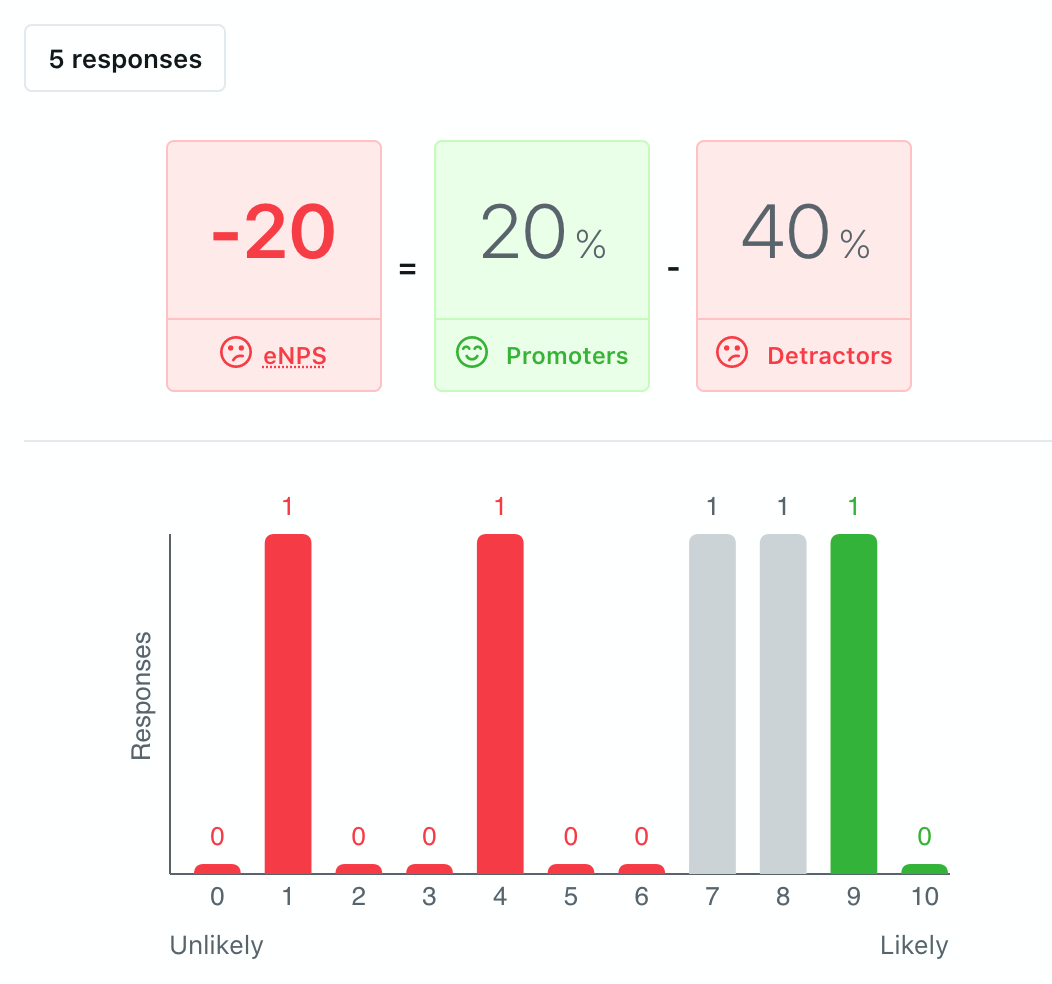
Followup
Summarize results to your employees and show them your action plan to improve your eNPS score based on the feedback you have received from employees.
Send the survey at least quarterly, and compare results. Analyze whether your eNPS score is trending up or down.
