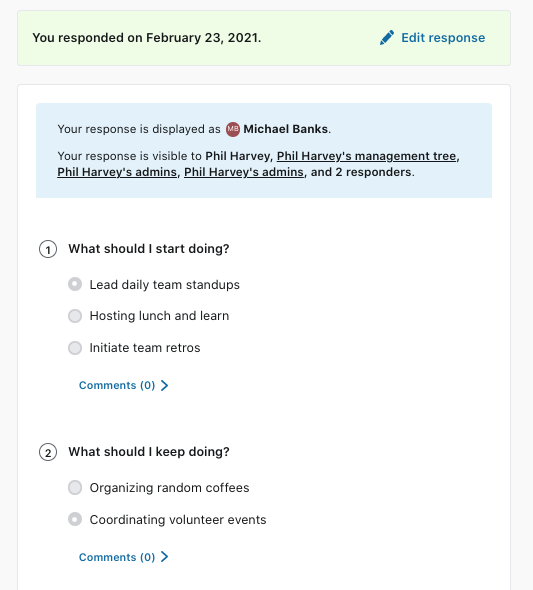Feedback Details
Within a feedback request, these are the details on the left hand side:
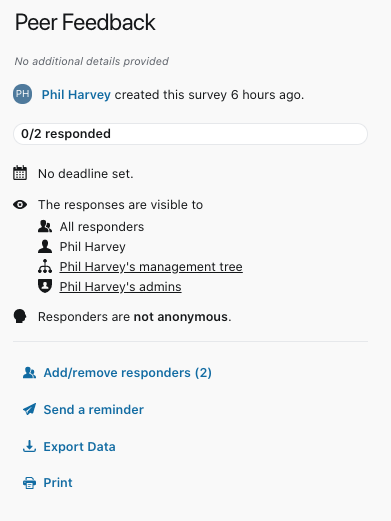
- Who created the feedback request
- A deadline, if applicable and whether or not responses are still being accepted
- Who can see the content of your response
- Whether or not your response is anonymous:
Your Responses
When responding to the questions, your answers will be autosaved so you can leave the page and come back to it without losing your data. You can also edit your responses after you've sent in your response, just in case you forgot an important detail. The creator will get a notification informing them about your changes.
If responses are available for everyone to view, you can see a summary of all the responses as well as each individual's answers.