The best way to edit an existing SMART goal, or Objective as it is referred to in the application, is to navigate to Objectives > Overview.

Click on the name of the specific Objective you want to edit to get to its detail page.
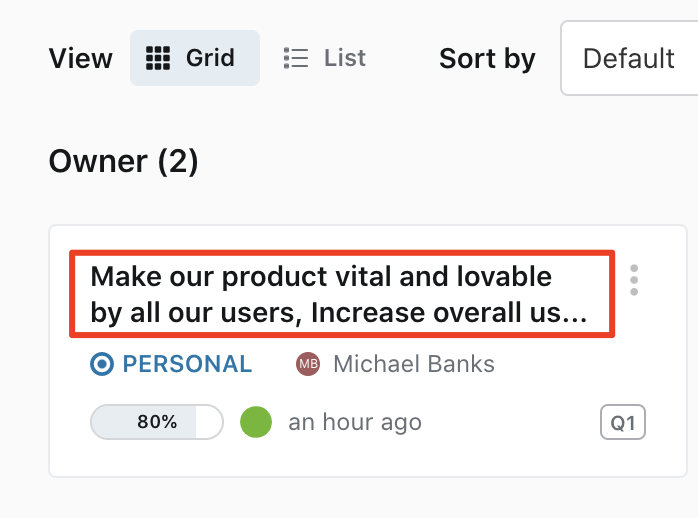
Objective Details Page
On the details page of the objective, you can edit the following things:
- Objective name and description
- Measurement type and target
- Details (due dates, privacy settings, labels and check-in reminder)
- Participants (owners, stakeholders, followers)
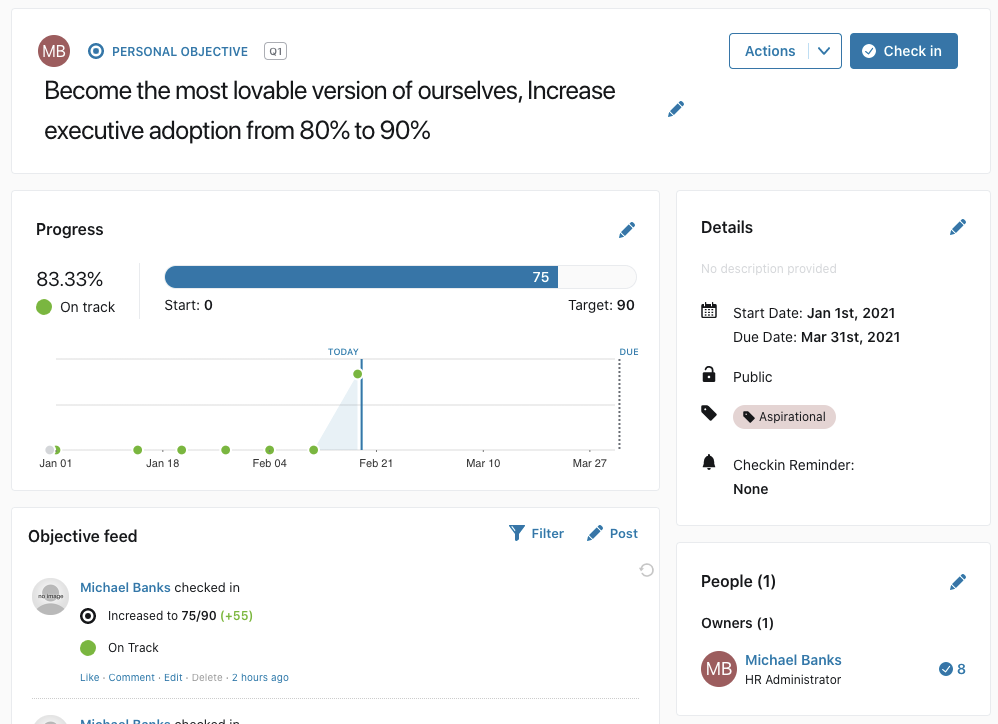
Note: Owners of objectives can edit all parts of an objective. Stakeholders will have limited editing abilities, while Followers will not be able to edit an objective.
Other articles
To find out more about SMART goal features, check out these additional resources:
