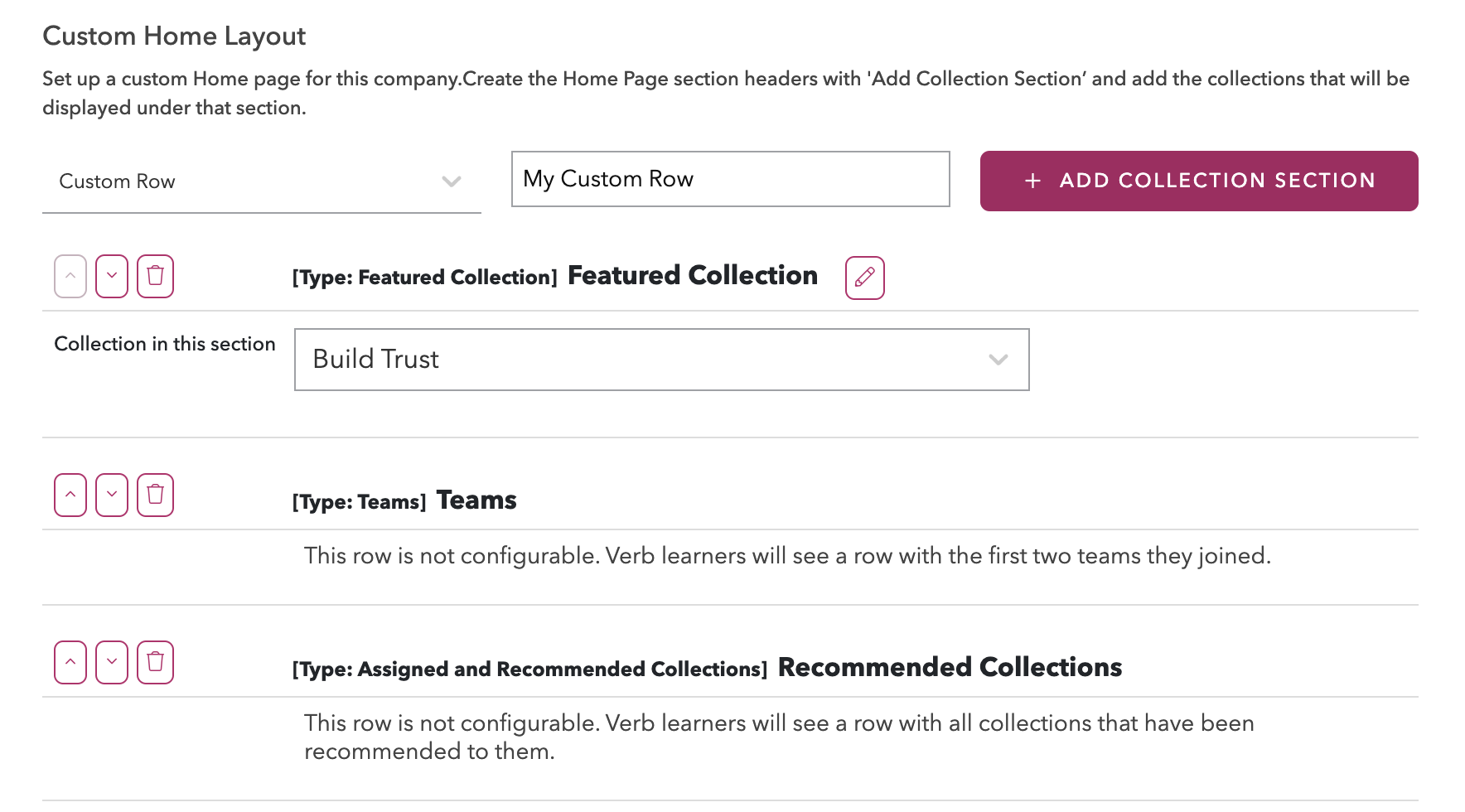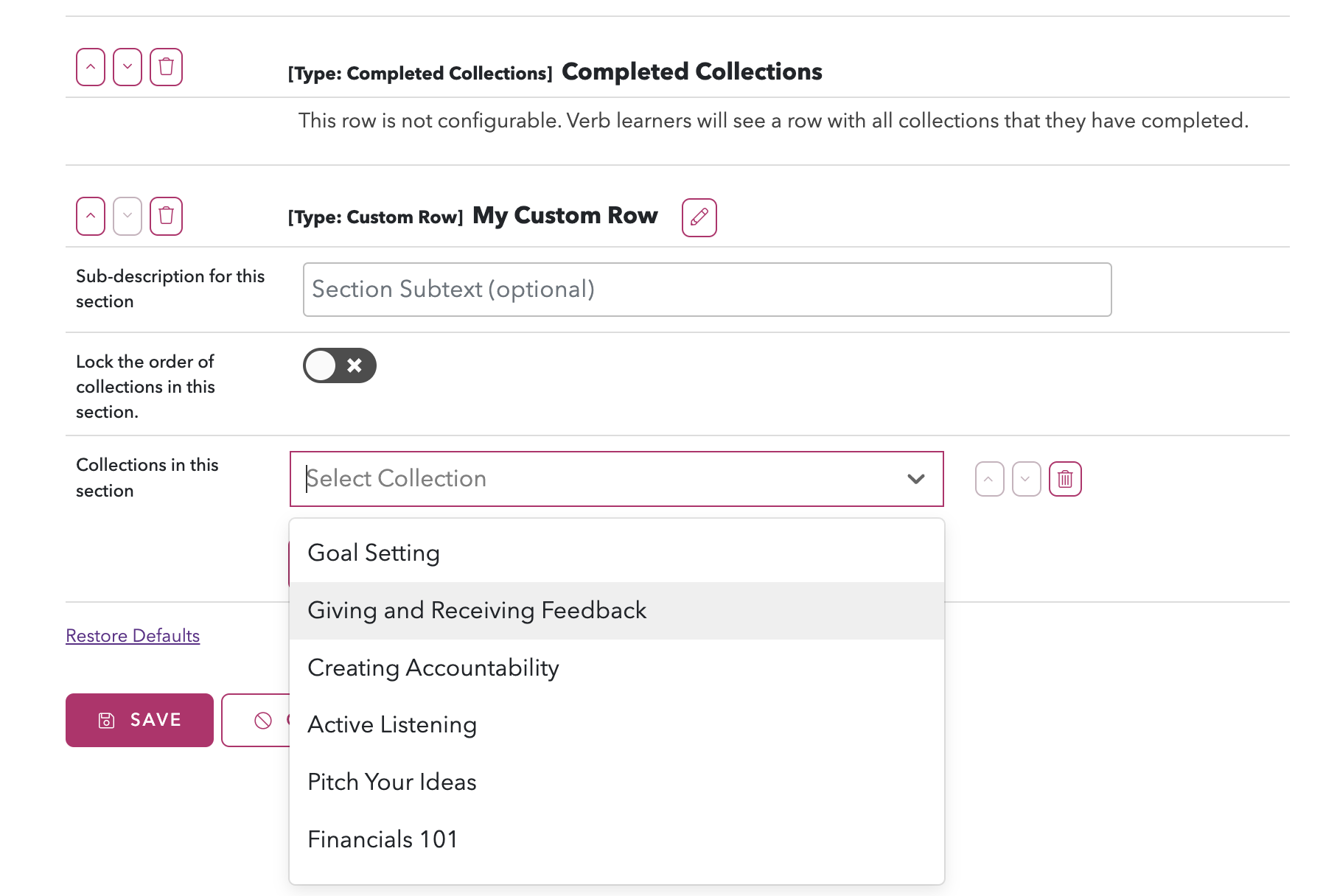As a Verb Admin, you're able to customize the Home and Discover Pages to best suit the needs of your company. Create your own custom rows to add to each page and choose collections aligned with your chosen topics or themes, or choose pre-built rows from Verb!
Here's how:
- Log into your Verb Admin account
- From the Home page, select the gear icon in the top right to access your Verb Admin Panel.
- From the "Administration" tab, select "Page Layouts"
- Choose which page you'd like to customize from the top two tabs - Home and Discover
- In the dropdown menu, choose what type of row you'd like to add to your page.
- Verb's Global Collection Rows are pre-built rows that you can quickly and easily add to your company's instance to easily add value to your learner's experience.
- Click "Custom Row" to create a row of your own. Name your row and click "+ Add Collection Series" to add your row. Scroll to the bottom of the page to see your row, add subtext, and begin adding collections.
- After making your customizations, click "Save" at the bottom and head back to the Home or Discover page to see your changes in action!