Shift Acknowledgement is a feature that will require staff members to confirm / reject a shift that has been assigned. Like many of Paycor Scheduling's features, this will first need to be enabled. To do so, please follow the steps below:
- Hover over the Settings tab (gear icon).
- Click the Schedule button.
- Click the Shift Acknowledgement option.
- Click the Enable Shift Acknowledgement box.
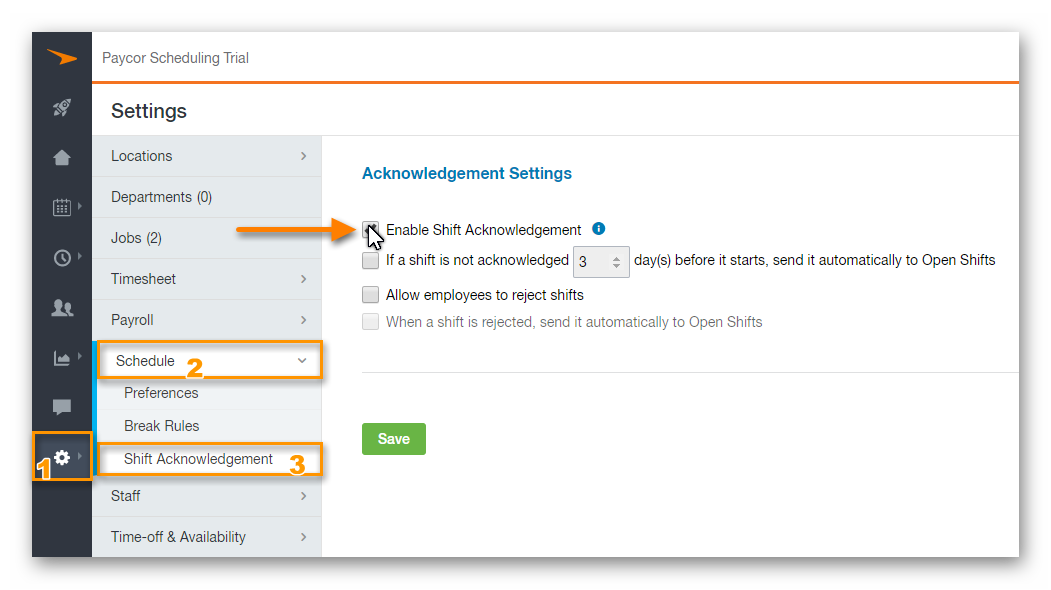
The purpose of the Shift Acknowledgement feature is to ensure that staff members have reviewed their scheduled shifts during the publishing phase. Assuming the feature has been enabled, shifts that have been assigned will be marked based on their current status:
- Accepted.
- Rejected.
- Pending.
Via the Schedule page, the statuses will look like this:

Via the My Schedule page, the statuses will look like this:

Keep in mind that there are a few additional Shift Acknowledgement options that can be enabled. These options are specifically intended for allowing the ability to reject shifts, where rejected shifts are sent, and when.
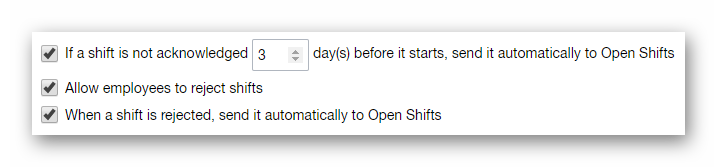
Shifts can be acknowledged via the My Schedule page. Shifts that require acknowledgement can be confirmed all at once by selecting the Confirm All Visible Shifts option, or acknowledged individually by selecting the Chose Shifts To Acknowledge option.
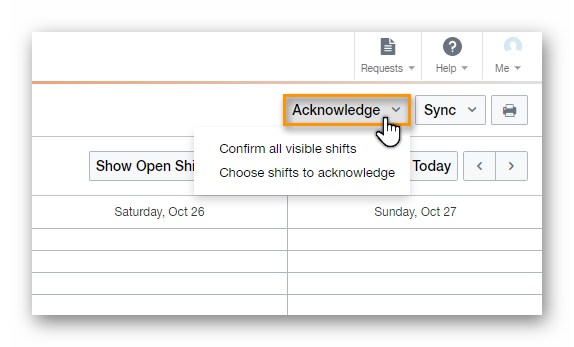
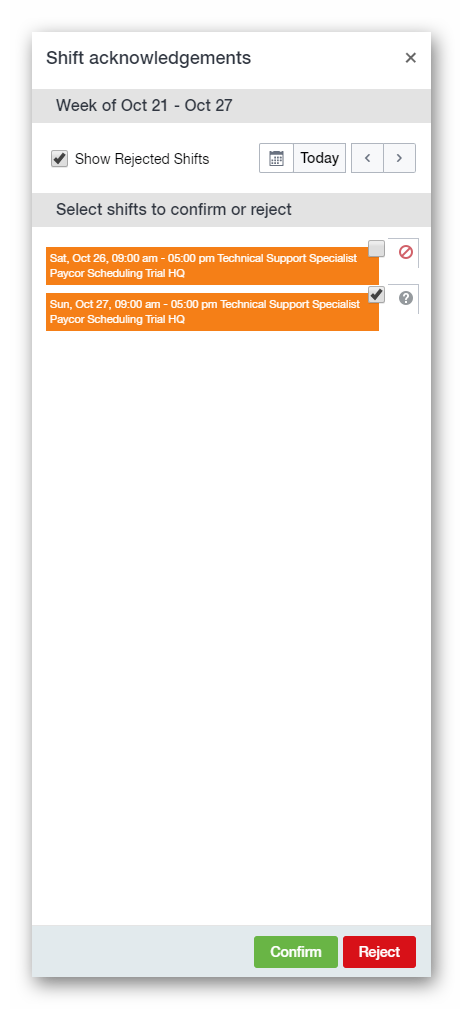
As a Manager / Admin level user, you're able to view the acknowledgement shifts, and their statuses, via the Schedule page. Furthermore, Shift Acknowledgements is a filter category, so you'll be able to filter by Confirmed, Rejected, and Pending.
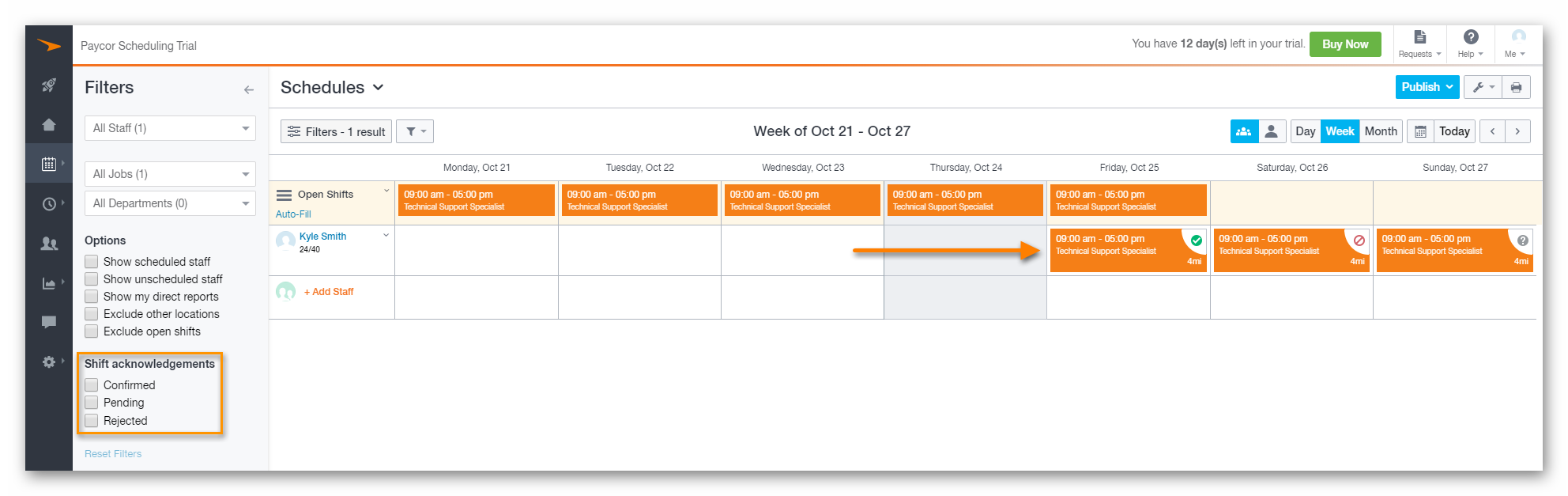
Finally, by navigating to My Profile - Notification Preferences, you can choose to enable Email / SMS notifications that relate to Shift Acknowledgement. Emails and / or text messages will be sent out if staff members reject shifts, or there are pending acknowledgements that are within a set number of days. This is also something that staff members are able to enable as well.
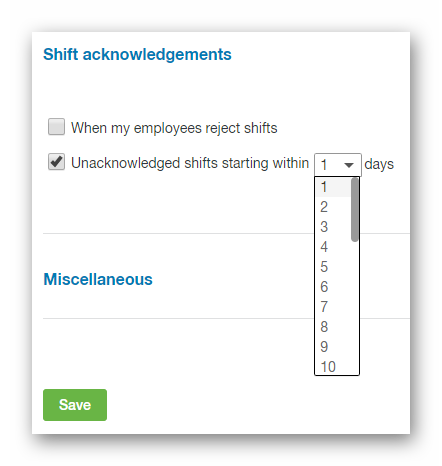
__________________________________________________________________________________

We want to hear about your great ideas. If you have a feature request, enhancement suggestion, or improvement, let us know by submitting them to to our Ideas page. Your submission can receive votes from other Paycor Scheduling users, or you can vote on ideas yourself. Simply click the ADD A NEW IDEA button below to check it out.
Cheers!
