INTRODUCTION
As soon as you sign in to your Paycor Scheduling account, you land on the Dashboard page, which is an overview of your account. One of the panels on this page includes a tab called Notifications. The Notification section is used as a quick overview of any recent modification to the schedule, requests or added staff members.
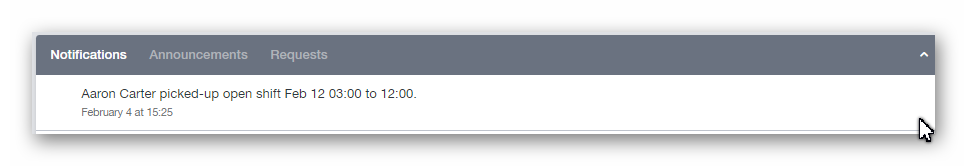
SETUP
Notifications are visible to staff members that have the 'Dashboard' notification enabled. To enable Notifications:
- Navigate to the staff member's profile.
- Below 'Receive Notifications via', click on Notification Preferences.
- Check the 'Dashboard' option.
- Click Save.
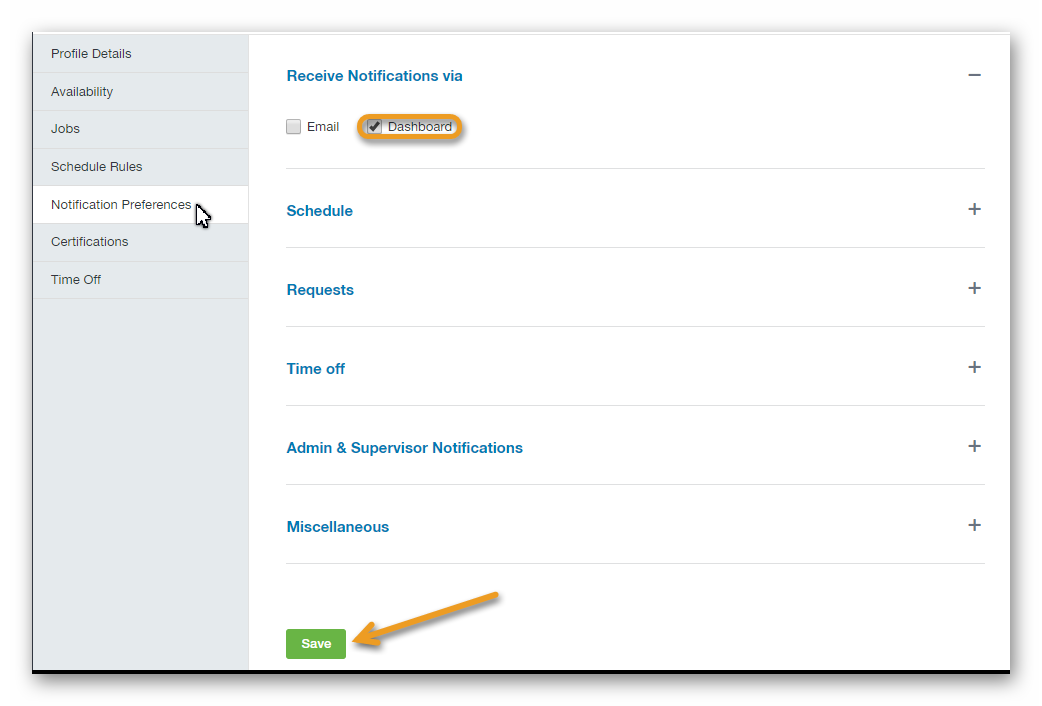
__________________________________________________________________________________

We want to hear about your great ideas. If you have a feature request, enhancement suggestion, or improvement, let us know by submitting them to to our Ideas page. Your submission can receive votes from other Paycor Scheduling users, or you can vote on ideas yourself. Simply click the ADD A NEW IDEA button below to check it out.
Cheers!
