Continuous Performance Management ensures that your people receive ongoing, regular performance feedback over time by establishing a regular cadence of performance related activities and programs.
These programs enable stronger, data rich performance conversations with your employees so that performance review processes become less biased and more effective. Your people will become more engaged by being regularly involved and included in how their performance is being measured and evaluated over time.
Your Talent bundle includes access to several features including Goals / Objectives, 1-on-1s, Feedback, Reviews and Programs, as well as Recognitions in your core HCM bundle. All are designed to drive and motivate performance by nudging stronger, effective and more frequent performance conversations.
The key continuous performance activities in Talent include:
- Objectives. Goals that nudge regular, transparent and meaningful progress updates that are aligned to core strategy. They are the cornerstone of any successful performance management system.
- Recognitions. Peer recognitions for aligned behaviors with core values strongly reinforce positive behavior. They can be used to inform strengths as well as direct growth and development opportunities.
- 1-on-1s. Regular 1-on-1s provide a strong foundation for critical conversations around tactical removal of roadblocks toward achieving goals. They can also be used to drive career and growth conversations to motivate stronger performance and aid succession pathing.
- Feedback. Seeking regular 360, peer and manager feedback allows employees to glean insight into how they are perceived by others, their strengths, and areas for growth and development. These insights inform where they can focus their efforts for improvement.
- Reviews. Regularly scheduled company-wide reviews are critical for growth and development planning as well as informing compensation outcomes. Review conversations and evaluations are far more effective when they include data gathered over time from the above activities including regular goal setting with check-ins, relevant 1-on-1 conversations, recognitions received and feedback gathered during the period of time the review captures.
- Programs. Programs allow you to schedule your performance management activities using email and in-app notifications that nudge Managers and Team members to do their activities at the scheduled time.
Rolling out your Goal Setting processes within Talent Development
Effective performance management depends on good goals. In your Talent Development bundles with Objectives there are a few goal-setting approaches that you can roll-out with:
- Talent Development
- Basic SMART
- Talent Development Pro
- Cascading SMART; or
- OKR’s (Objectives and Key Results)
The approach you apply should align with the way work gets done in your organization. The following questions can guide you on the a deciding which goal-setting approach you want to enable in your system:
- How does work get done in our company? Project-oriented, task-oriented, or job-based?
- Who will be responsible for creating and updating progress on our goals? Executives, Managers, and Employees
- At what level/s do we want to set our goals? - Individual, Department/Team or Organizational or All three
- What reporting do we need? Board/Executive, Team/Department and/or Individual
- What level of effort, training and resources are we able to dedicate to our internal rollout?
Having given these questions some thought, refer to the Goal Setting Process Rollout Decision Aid table below to understand the differences between each of the goal-setting approaches, what each is best used for, and how you would apply these in the system.
Goal Setting Process Rollout Decision Aid
B U N D L E |
Talent Development |
Talent Development Pro |
Talent Development Pro |
Objective Option |
Basic SMART |
Cascading SMART |
OKRs (Objectives and Key Results |
Goal Acronym |
Specific, |
Specific, |
Objectives and Key Results |
Level of effort |
Small |
Medium |
High |
Transparency & Alignment |
Individual progress No alignment available No roll up of progress available |
Individual, team/department and company progress is visible separately. Visual alignment is available No roll up of progress available. |
Individual, team/department and company progress is visible separately Visual alignment is available Roll up of progress from Individual, Team/Department and Company is available. |
Time orientation and goal cadences |
Short-term and medium-term individual goals Annual Quarterly Monthly |
Short-term, medium-term and long-term individual, team/department and company goals Annual Quarterly Monthly |
Annual Corporate Annual Department Quarterly Department and Quarterly Individual goals |
What is this best used for? |
Individual employee goals |
Individual, Department and Corporate Goals |
Strategic execution and delivery |
Professional Development and Career goals |
Output - oriented Tactical Committed projects and business |
Outcome - oriented Strategic Aspirational goals |
|
How would you apply this goal setting process in-app? |
If you want to start small and simple with your goal setting process and are primarily focused on tracking progress on employee development goals as part of your annual performance reviews. |
If you want to transition into having greater transparency and alignment within your organization and test how doing aligned goals work for your organization, using SMART principles. |
If you are wanting your goal setting process to be aspirational, iterative, fully transparent and with rolled up progress. It is important when selecting this option that you have an Executive Sponsor identified to lead and champion strategic planning efforts. |
Ultimately, implementing any goal-setting practice will help employees understand the broader goals of their organization and how their daily work connects to organizational success, which leads to higher employee engagement and business performance.
Configure the System Based on Your Preferred Goal Format
If you are a Paycor HCM customer with the Talent Development Pro bundle, you can switch between the Cascading SMART and OKRs goal format by navigating to Performance Settings in the main navigation on the left and selecting Objectives.
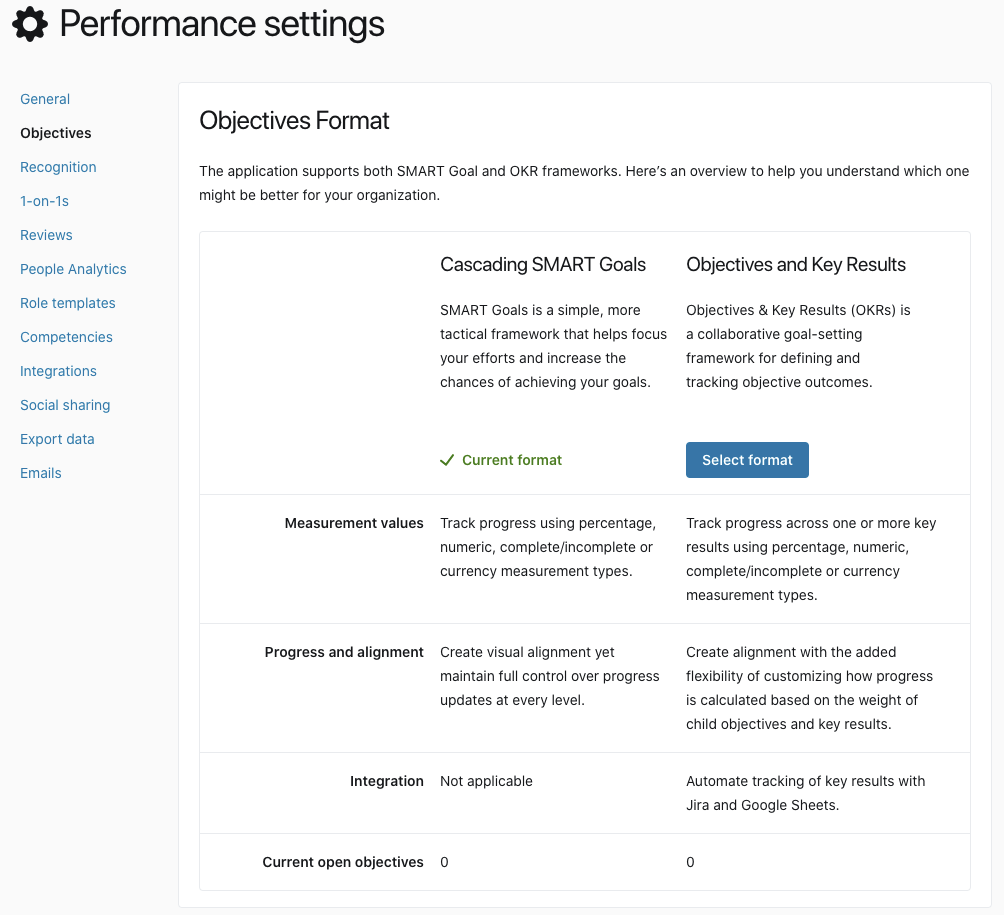
Note: If you do not see the option to select Objectives Format, contact your account representative to upgrade to Talent Development Pro.
