The Text Message Log Report provides you with a list of text messages that have been sent to staff members. Data within this report will only be available if you have included the Communication via Text Messaging (SMS) add-on in your subscription.
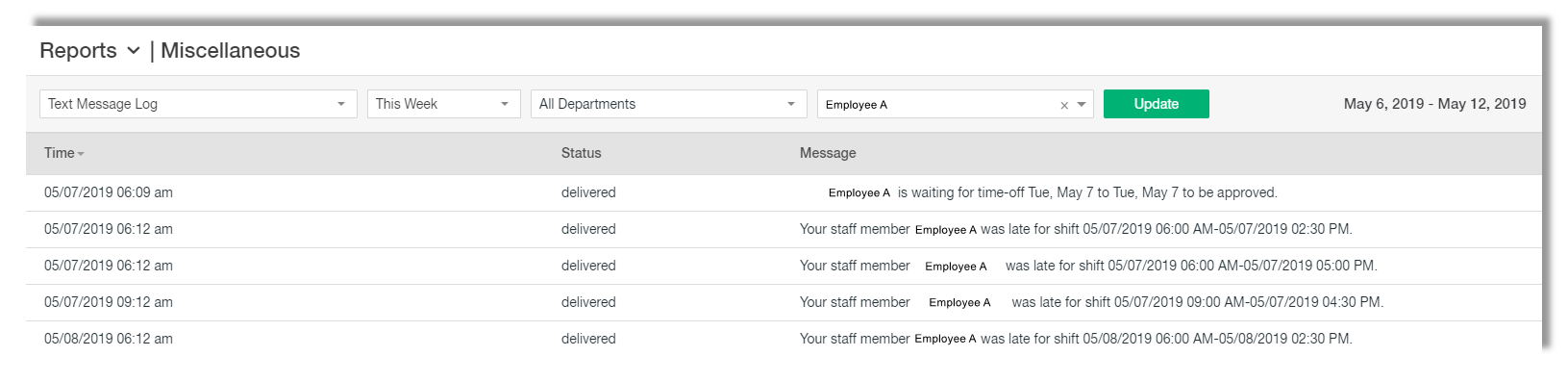
The report is broken down into three columns:
-
Time
- The date / time that the text message was sent.
-
Status
- The current status of the text message sent (ex: delivered).
-
Message
- The exact message that was sent via text message.
This report only displays text message logs for one staff member at a time which will need to be selected from the staff member field.
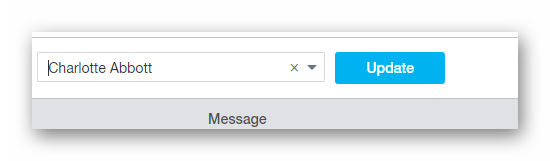
You also have the option choose from a few predefined date ranges, choose a Custom date range, and / or select a specific Department to filter by.
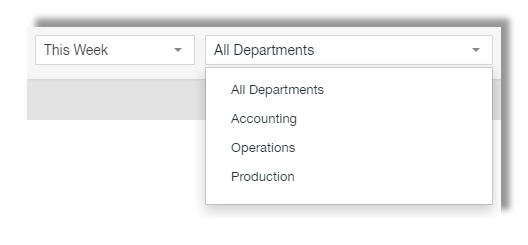
The data from this report can be printed off or exported to a CSV/PDF file by clicking on the printer button or select from the list of export options after clicking the down arrow.
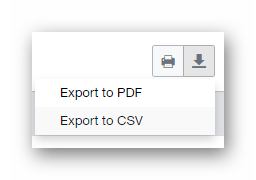
__________________________________________________________________________________

We want to hear about your great ideas. If you have a feature request, enhancement suggestion, or improvement, let us know by submitting them to to our Ideas page. Your submission can receive votes from other Paycor Scheduling users, or you can vote on ideas yourself. Simply click the ADD A NEW IDEA button below to check it out.
Cheers!

