The Activity Summary Report provides you with a breakdown of staff member hours worked per Activity, the Date of each entry, From - To times for each entry, as well as the Cost.

Using the Filter panel on the left hand side, you can select a specific staff member, a specific Activity, Location, and several Group By: options.
- Group By: None
- Group By: Activity
- Group By: Staff
- Group By: Date
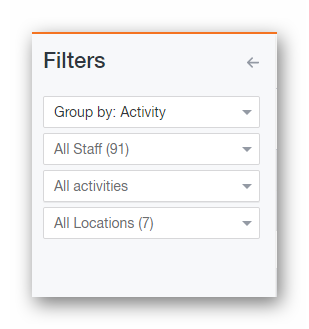
To change the date range of the report, simply click the button showing the calendar icon / date range, and select a new custom date range, or predefined date range from the drop down list.
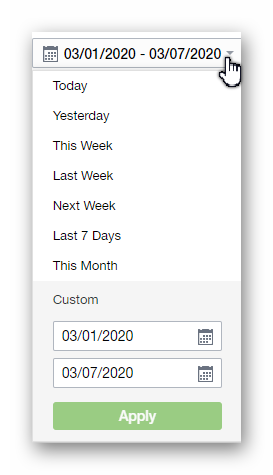
The data from this report can be printed as well as exported to a CSV / PDF file using the buttons in the top right hand corner of the page.
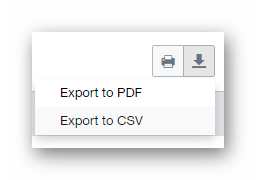
__________________________________________________________________________________

We want to hear about your great ideas. If you have a feature request, enhancement suggestion, or improvement, let us know by submitting them to to our Ideas page. Your submission can receive votes from other Paycor Scheduling users, or you can vote on ideas yourself. Simply click the ADD A NEW IDEA button below to check it out.
Cheers!

