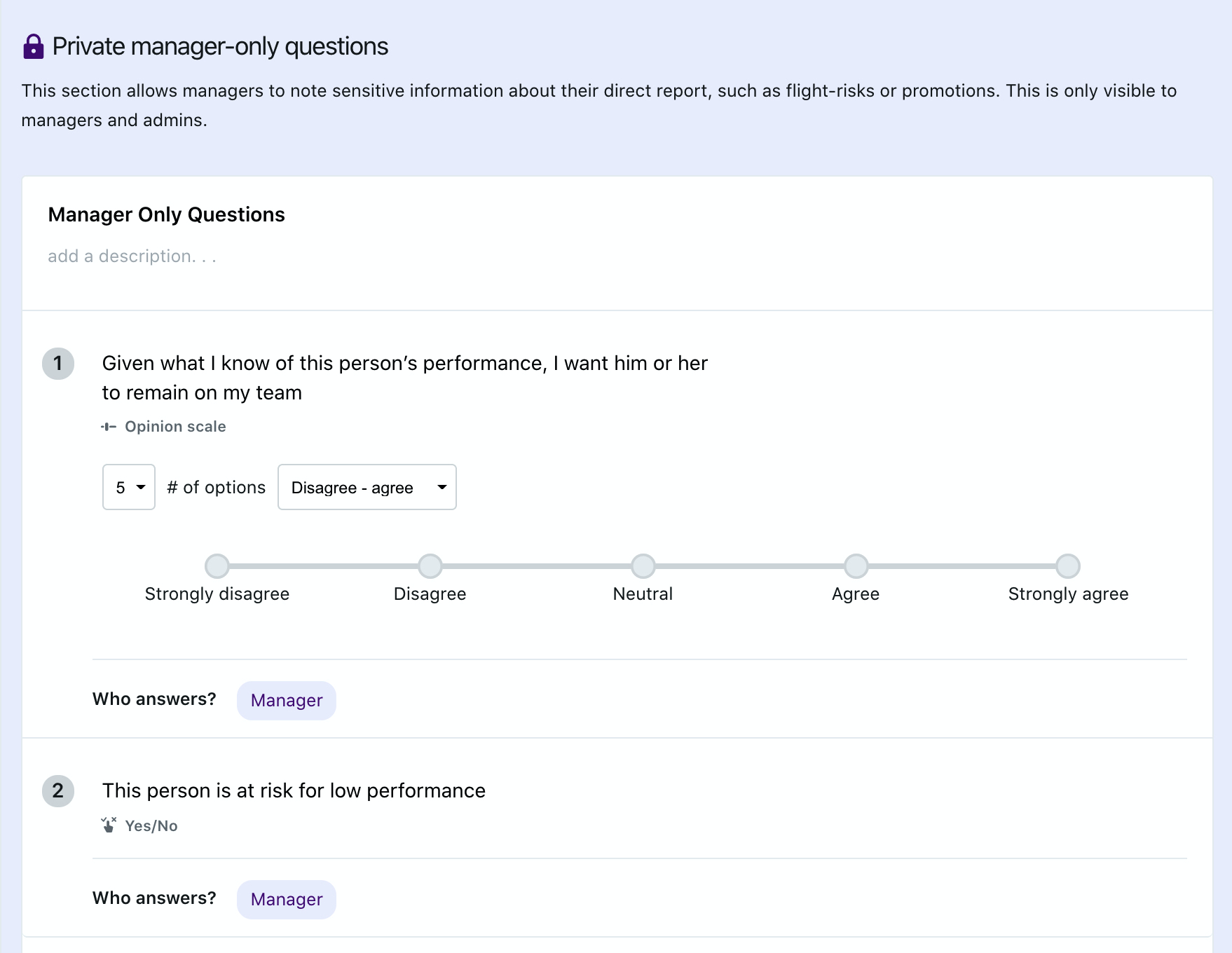Question templates for Reviews are managed in Reviews > Question templates and will be an important part of launching your review.
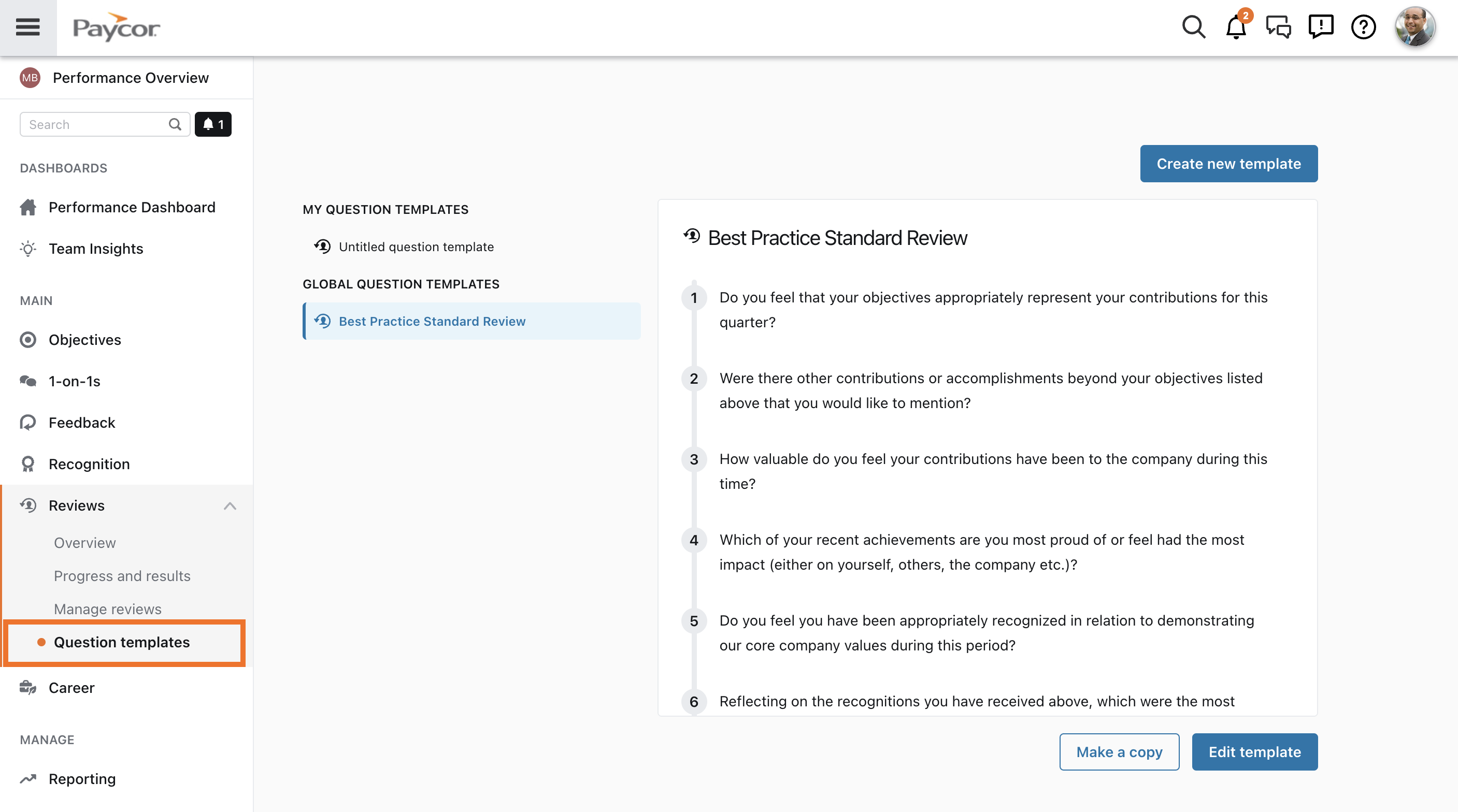
Here you can edit existing templates, or make a copy of existing templates and edit them.
Question Types
When you are building out the questions in your Question Template, you have the flexibility to decide how to receive the inputs to your questions. We offer the following inputs:
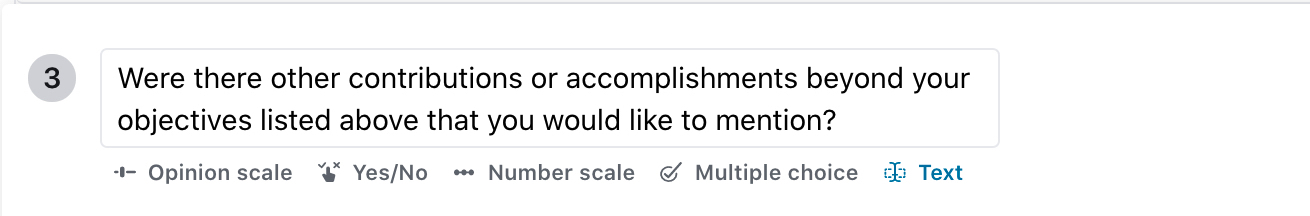
- Opinion scale (Rating)
- Yes/No
- Number scale
- Multiple choice
- Text (Single line/ Multiline)
- Calculated ratings*
Add descriptions to your questions if you want to provide an explanation or clarification.
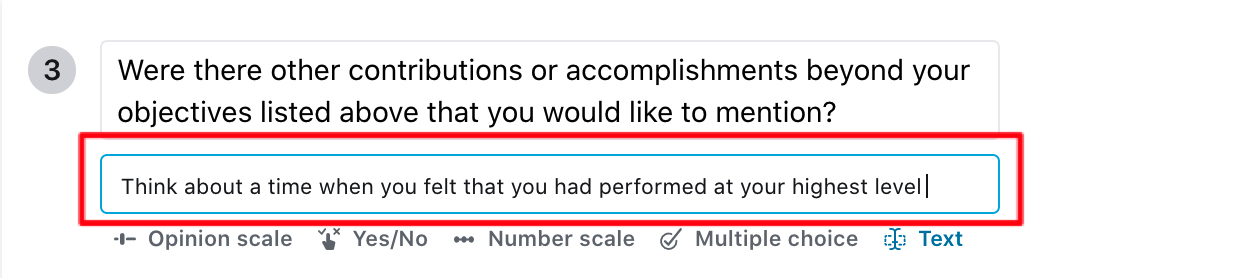
You can select who answers which questions (both, employee only, manager only), you can also choose if the question is mandatory to any or all participants.
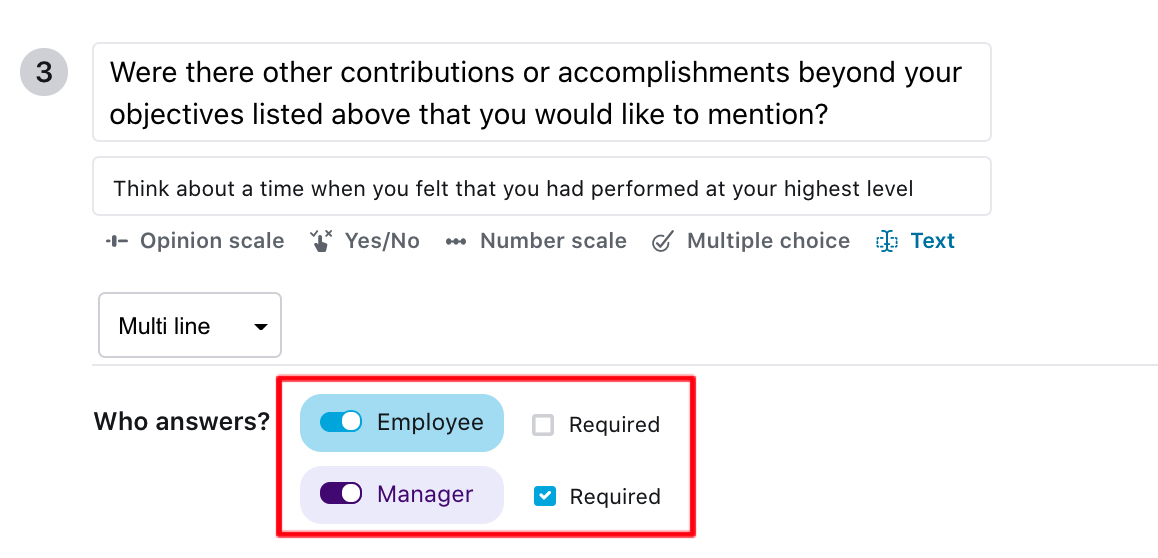
You can insert new questions or sections for questions by hovering over the edge of an existing question or at the bottom of an existing section.
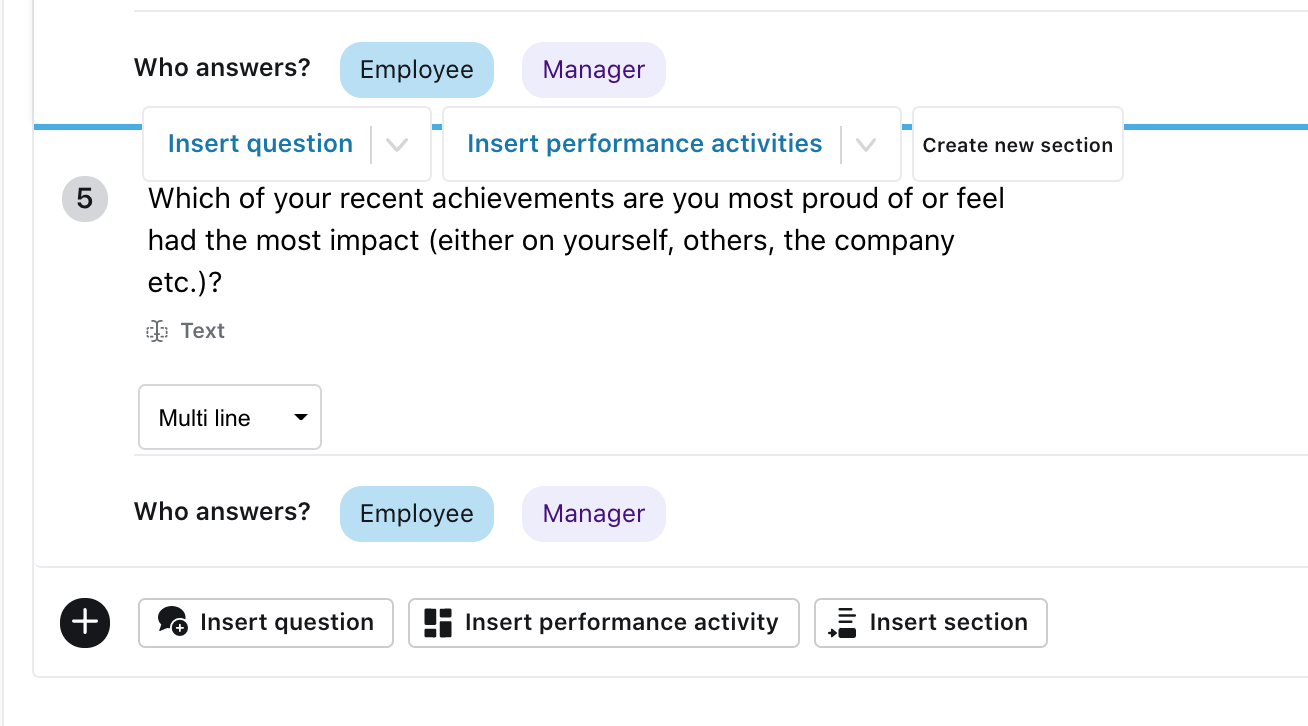
Calculated Ratings *
This question-type operates in a slightly different way. Please review the following article to understand how you can leverage calculated ratings in your reviews.
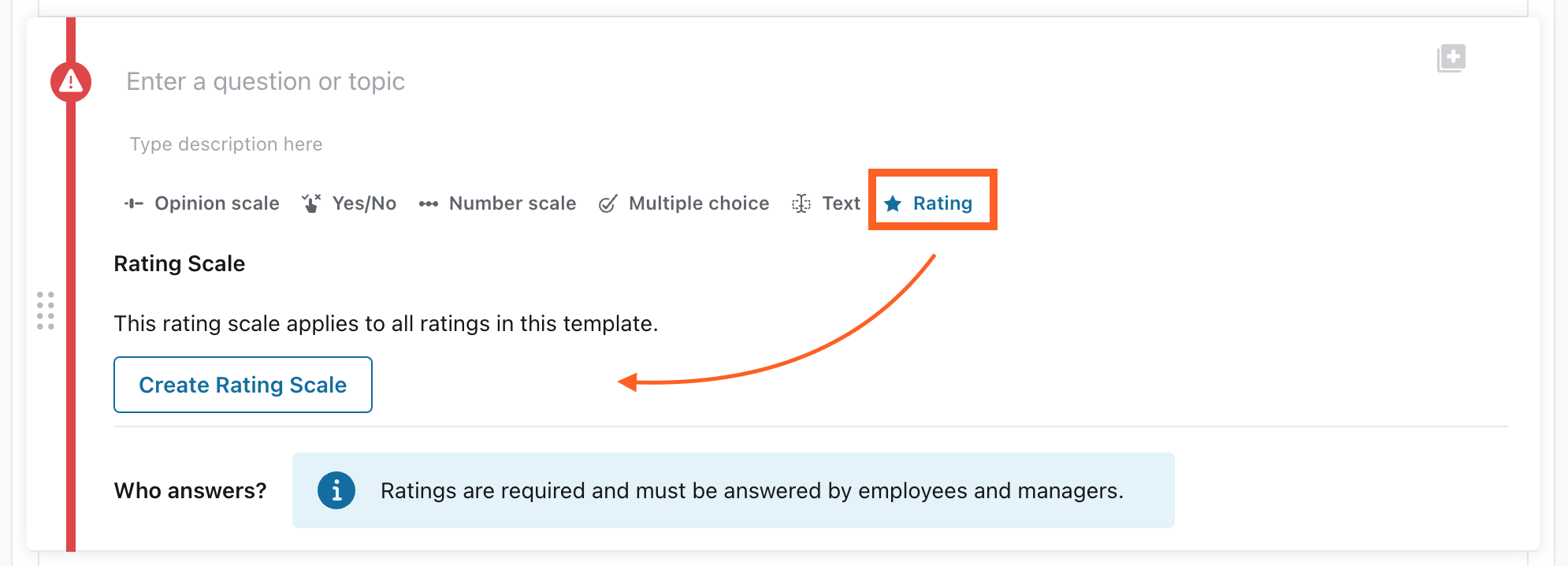
Inserting Performance Activities
A performance activity is a widget where all your team member’s activities (Objectives, Feedback, Recognition list, 1-on-1s) are pulled. You can select from the following to enhance your Review conversations and decisions:
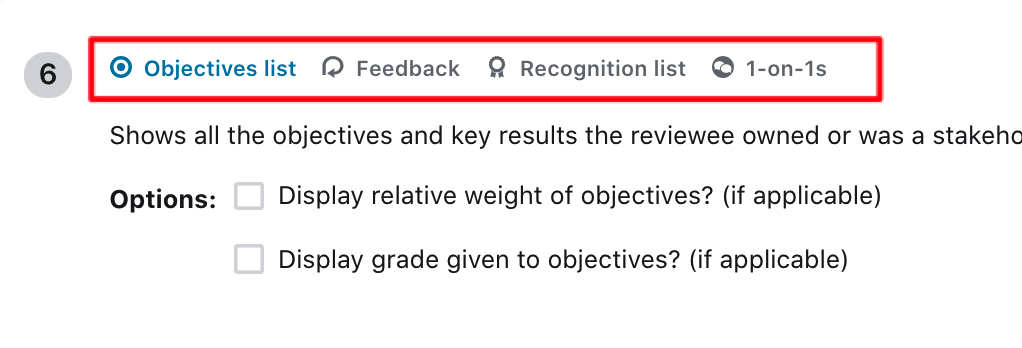
Note: In the question template the performance activities will display dummy data. Real data will be pulled in once the review is launched.
Objectives in Reviews
For the Objectives list, you can select which columns to display in the Objective performance activity. You can also turn on showing the 'relative weight' of the Objective if you have weighted your goals.
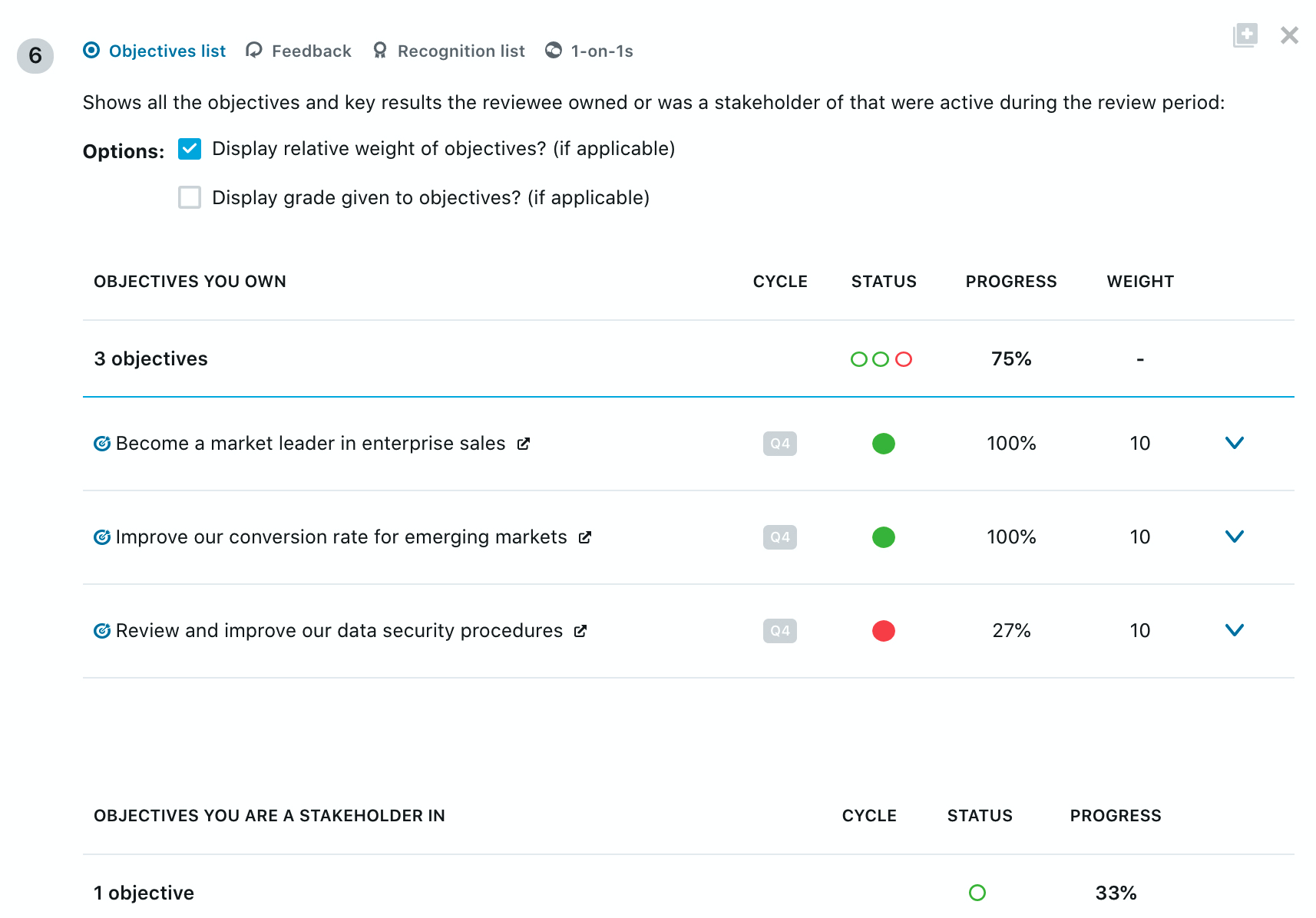
Objectives you are an Owner or Stakeholder of will be pulled in to the Review as follows:
- Have a start date and due date that are contained within the review period
- Have no due date and are still open
- Have a start date somewhere in the review period and are closed
KRs can be viewed by clicking on the down arrow next to any objective.
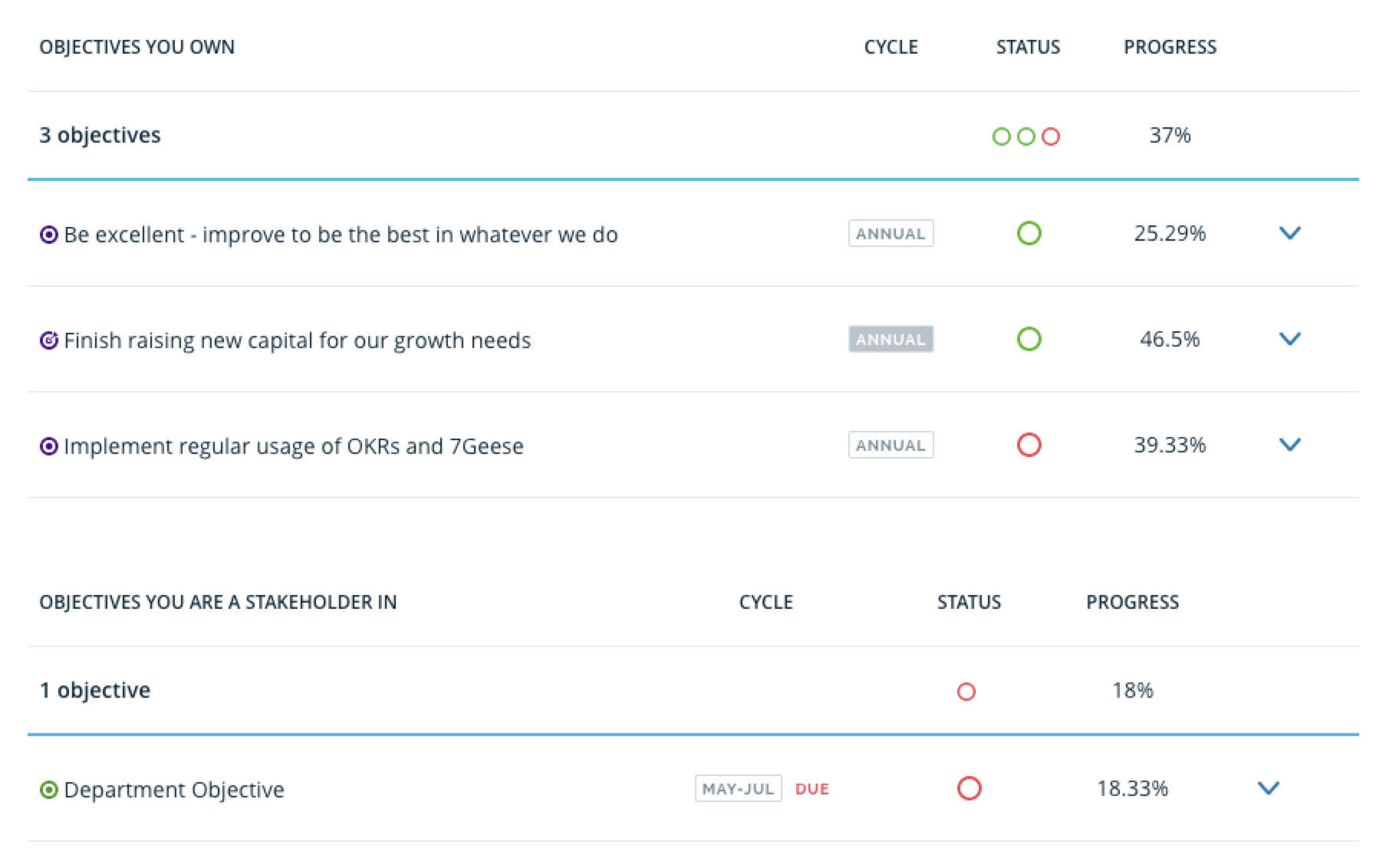
Feedback in Reviews
Feedback requests will be pulling into the Feedback performance activity widget as follows:
- Feedback requests sent (aka created) during the review period
- 360 feedback requests (created using 'request feedback for others') about the target employee, where the compiled report was shared in the review period
- The visibility permissions of that specific feedback request. So if a manager can’t see that feedback request because of the permissions set, the feedback doesn’t appear for the manager in the list when they are filling out the employee's review, but it would show for the employee themselves.
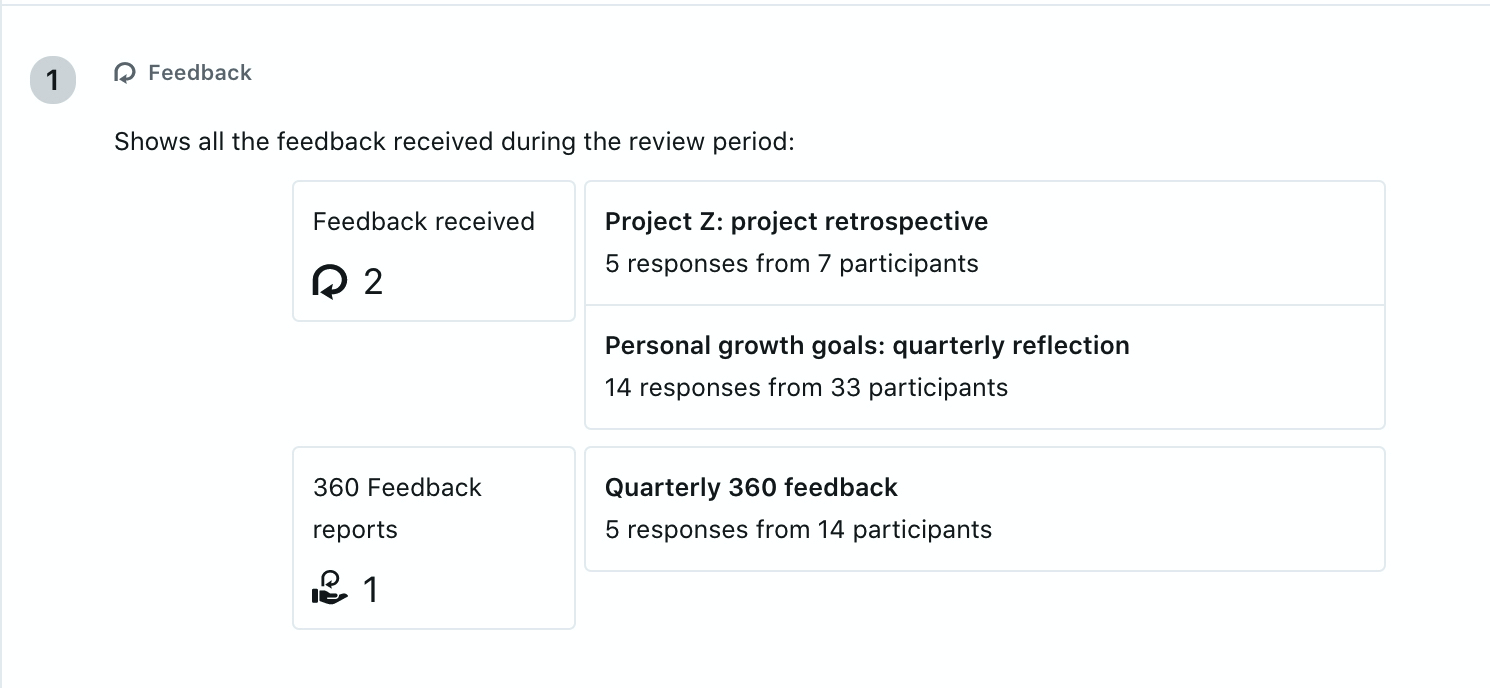
Manager Only Questions
Admins can also choose to set up a section of the Review, Private manager-only questions, for managers to add their thoughts regarding retainment strategies or long-term career planning. These comments can never be seen by the employees.