We built Reviews after hearing employee's demand to have a more formal approach to understanding and reflecting on performance, discussing growth opportunities available to them and mapping these to their future career path.
Reviews overcomes many of the shortcomings associated with traditional performance reviews and are an integral part of Continuous Performance Management.
Many leaders want to integrate a peer or direct report feedback as part of their overall Review process.
The easiest way to integrate feedback is by including it directly in your review launch. You can see that in this article: Setting up feedback in Reviews
Alternate Approach: Integrating 360s into Reviews
However, you can run your 360 outside of the Review cadence but still include the data by leveraging the feedback activity widget in your review template.
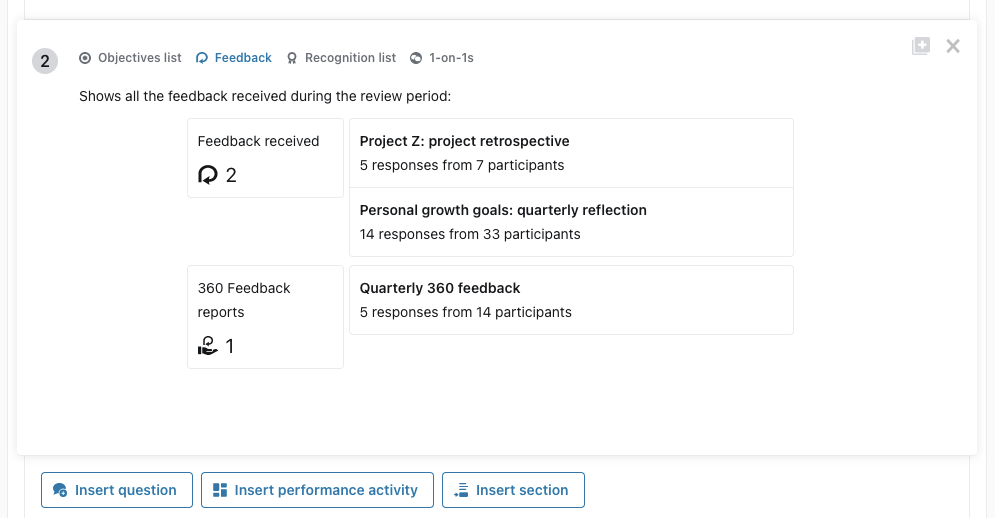
Feedback requests will be pulling into the Feedback performance activity widget as follows:
- Feedback requests sent (aka created) during the review period
- 360 feedback requests (created using 'request feedback for others') about the target employee, where the compiled report was shared in the review period
Note - you need to make sure that the visibility permissions of that specific feedback request include the manager. If a manager can’t see that feedback request because of the permissions set, the feedback doesn’t appear for the manager in the list when they are filling out the employee's review, but it would show for the employee themselves.
