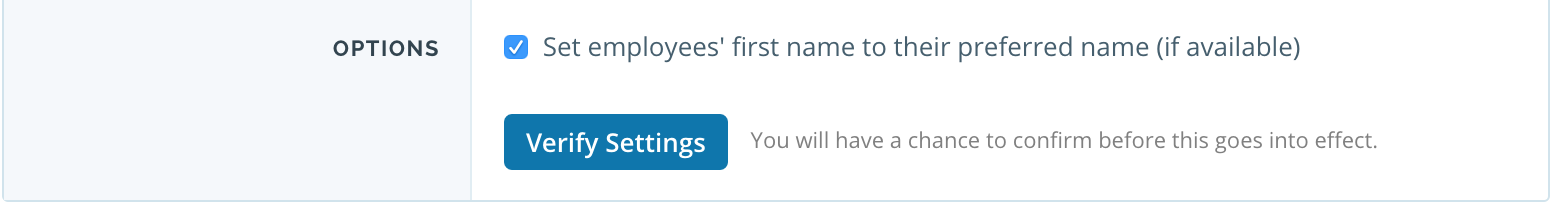Please note: This article only applies to standalone customers. This article does not apply to those who are integrated into the broader Paycor HCM platform.
This guide is an overview of information related to getting your 7Geese organization ready using the user directory in Zenefits. It will cover
- Enabling the Zenefits integration in 7Geese
- Using preferred name instead of first name (optional)
Configuring Zenefits in 7Geese
To enable the integration, click Verify Settings. This will prompt you to log into your Zenefits account. Once logged in, you will be redirected to 7Geese and shown a verification dialog summarizing the effect the first sync will have on your 7Geese organization. If you are happy with the summary, save the changes to enable the integration. The integration will sync your Zenefits directory every hour.
Using Preferred Name Instead of First Name
If you wish to sync a user's preferred name in Zenefits as their first name in 7Geese, you can check the Set employees' first name to their preferred name (if available) option. This use use an employees' preferred name if it is available.