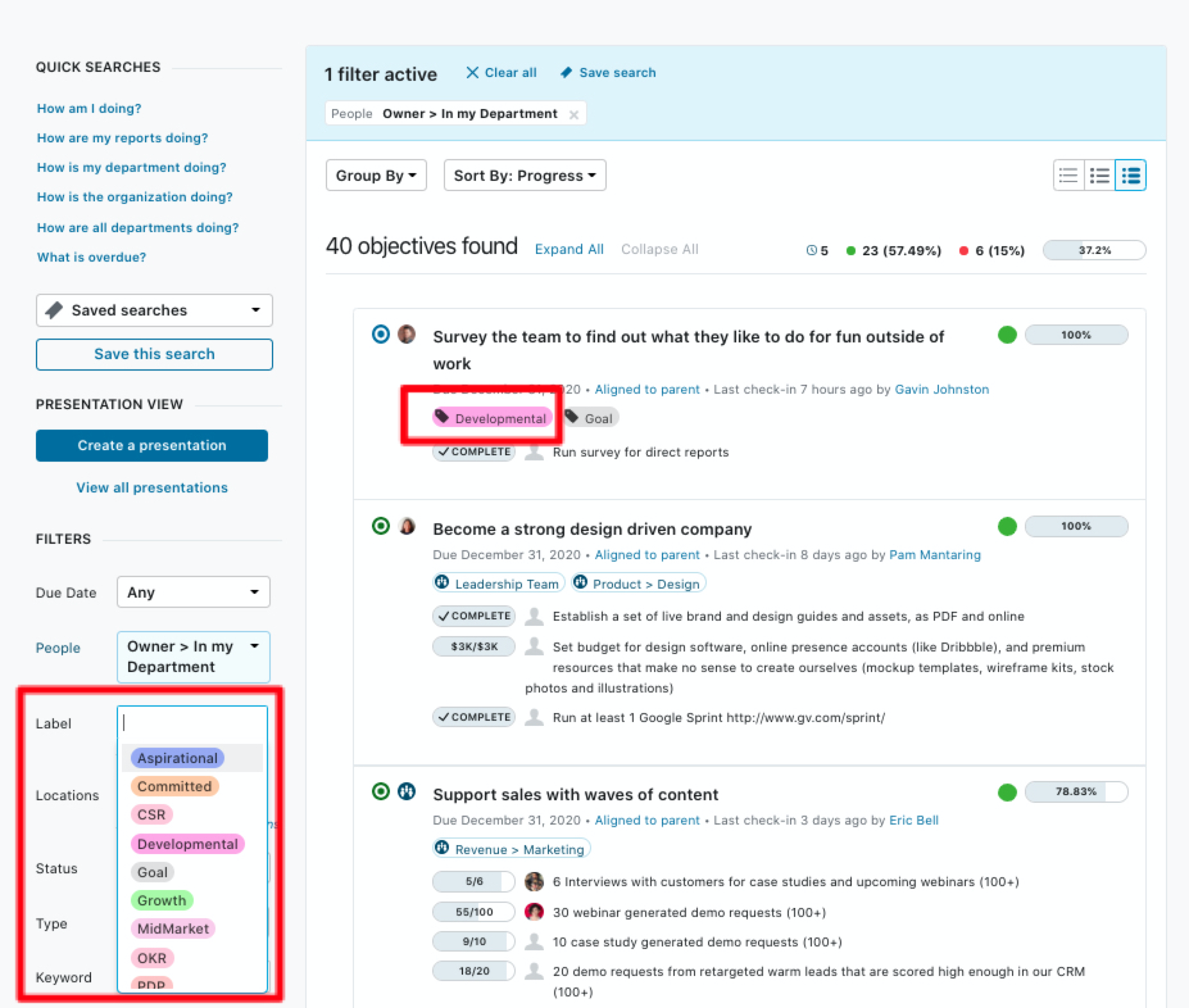As a platform administrator, you can manage labels by heading through by going to Settings > Objectives > Labels.
Here, you can create pre-populated labels for your team to select from as well as manage those created by others.
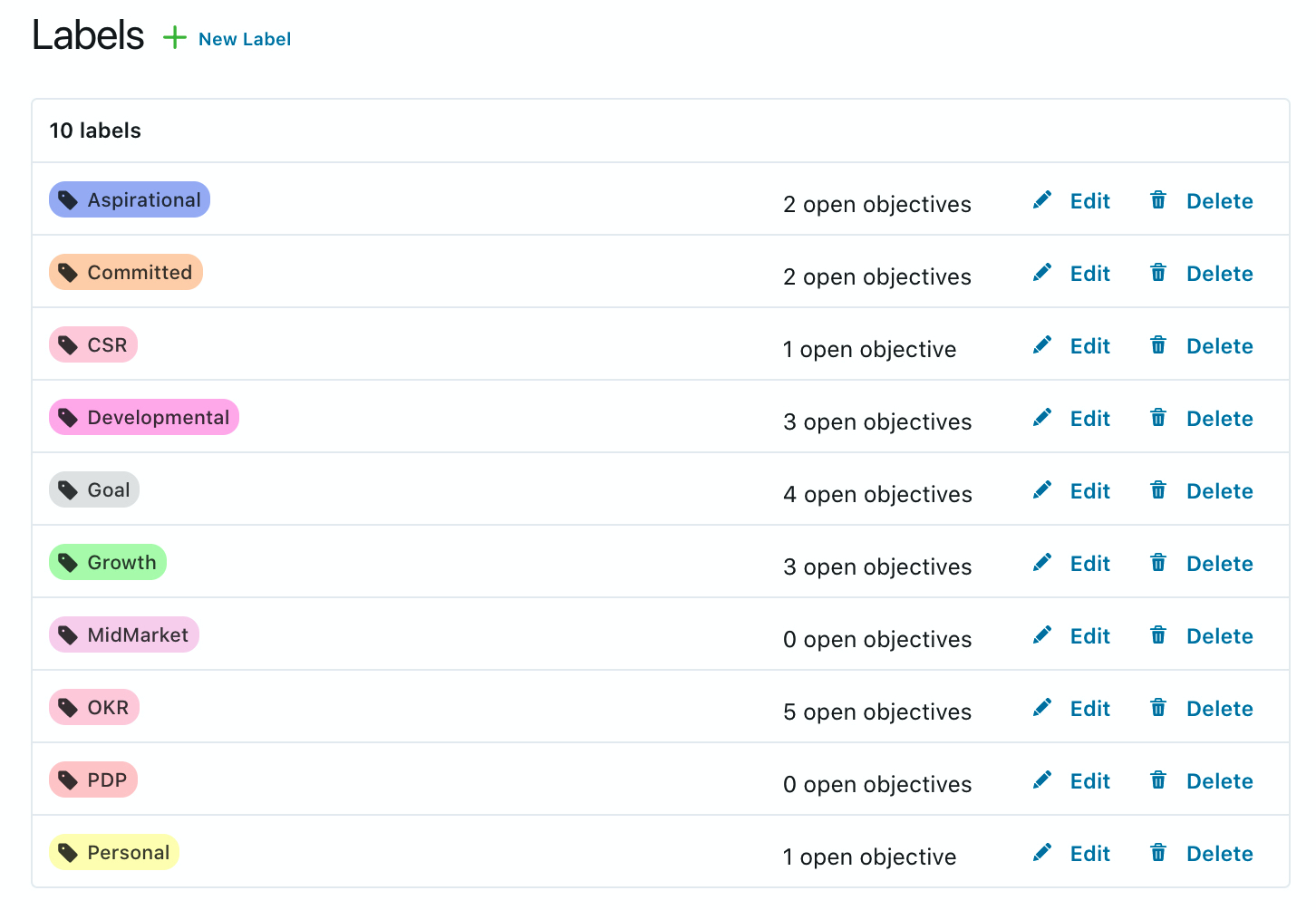
How to use labels for Objectives
Labels are a great way to categorize your objectives to help with communicating across the company what is being worked on. There are many reasons to use labels:
- Help identify objectives that are for a specific theme or initiative, such as Engagement or a particular Certification you are working towards
- Help identify specific geographical markets your objective is connected to
- Help identify locations or business units that are working on the objective
- Help identify a cross-functional team that is working on the objective
To get started adding labels to objectives, head over to the Objective Details page. The label section will appear along the top. A list of labels already used by others or those pre-loaded by a network administrator will appear.
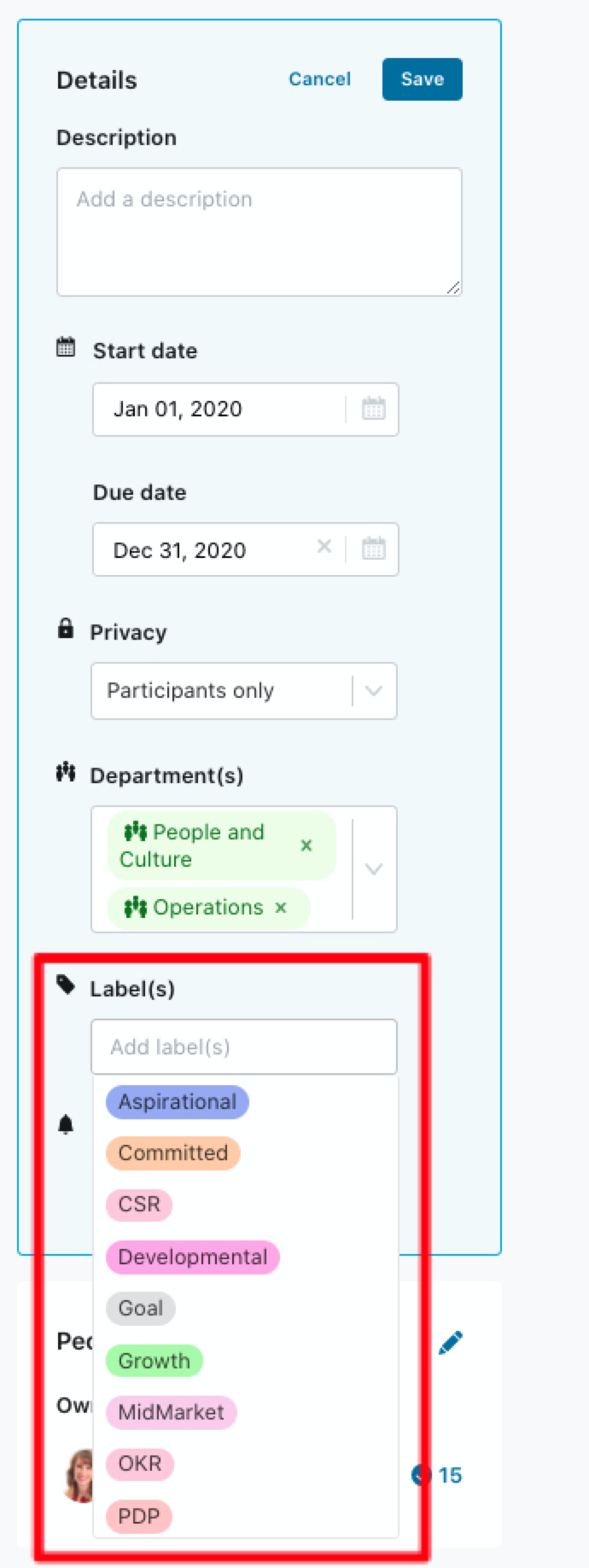
To filter and see other objectives that are also using the same label, head over to Objectives > Objective Explorer.
You can now see all the labels appear with the Objective title.