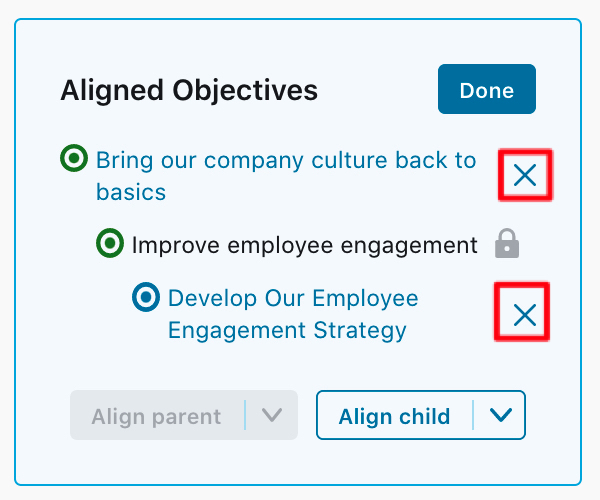Talent Development Pro gives you the option of linking your objectives to one another, doing this provides an opportunity to create alignment in your organization, which is a way of signaling the connection an objective one is working on, connects with another. You can even connect them in a way that progress in one objective impacts the progress of another objective.
You can align your objectives in multiple ways, but the general practice is for the cascading to follow the hierarchy in the organization; that is, Organizational objectives will often be "parent" to departmental objectives (in other words, the departmental objectives are "child" to organizational objectives); and departmental objectives will often "parent" objectives to personal objectives (or, personal are "child" to departmental objectives).
Steps to align your objectives in Paycor
When creating a New Objective
You have the option to align your objective when creating a new objective (optional)
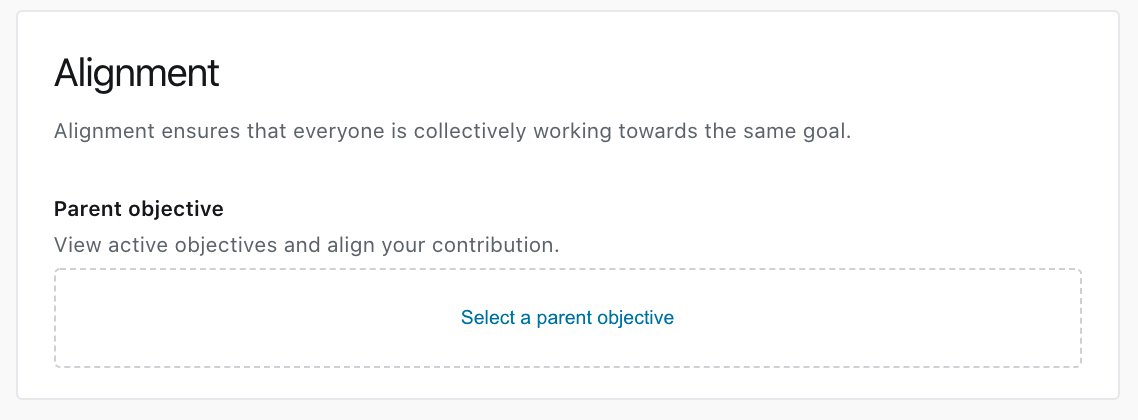
A side panel will open up, giving you suggested objectives to align to. The system will suggest objectives based on your role in the organization, from your manager, the department(s) you belong to, and the quarter you are in.
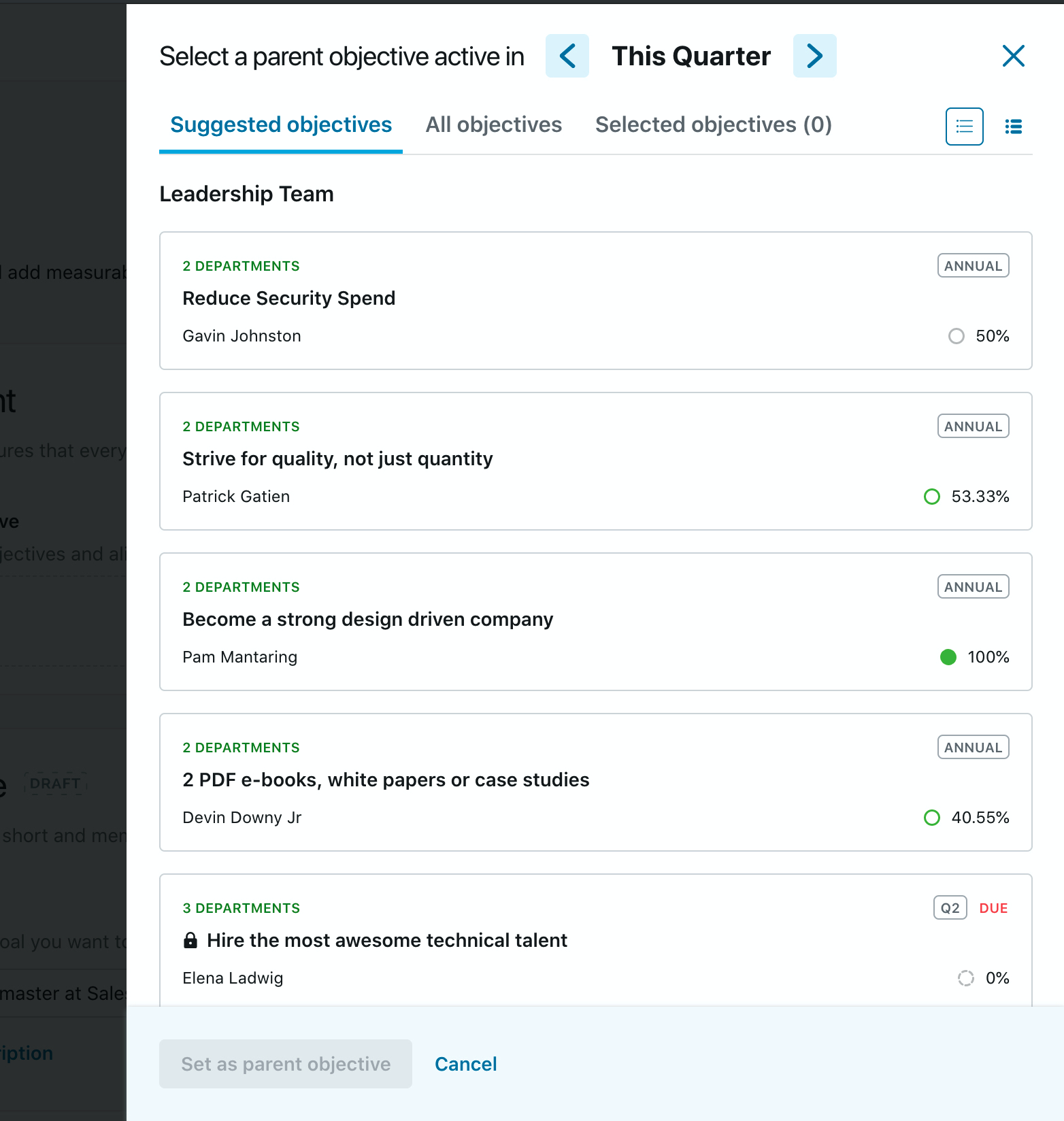
You may use the next tab "All objectives" if you want to look for the objective using the search bar or navigate in the objective tree to find them.
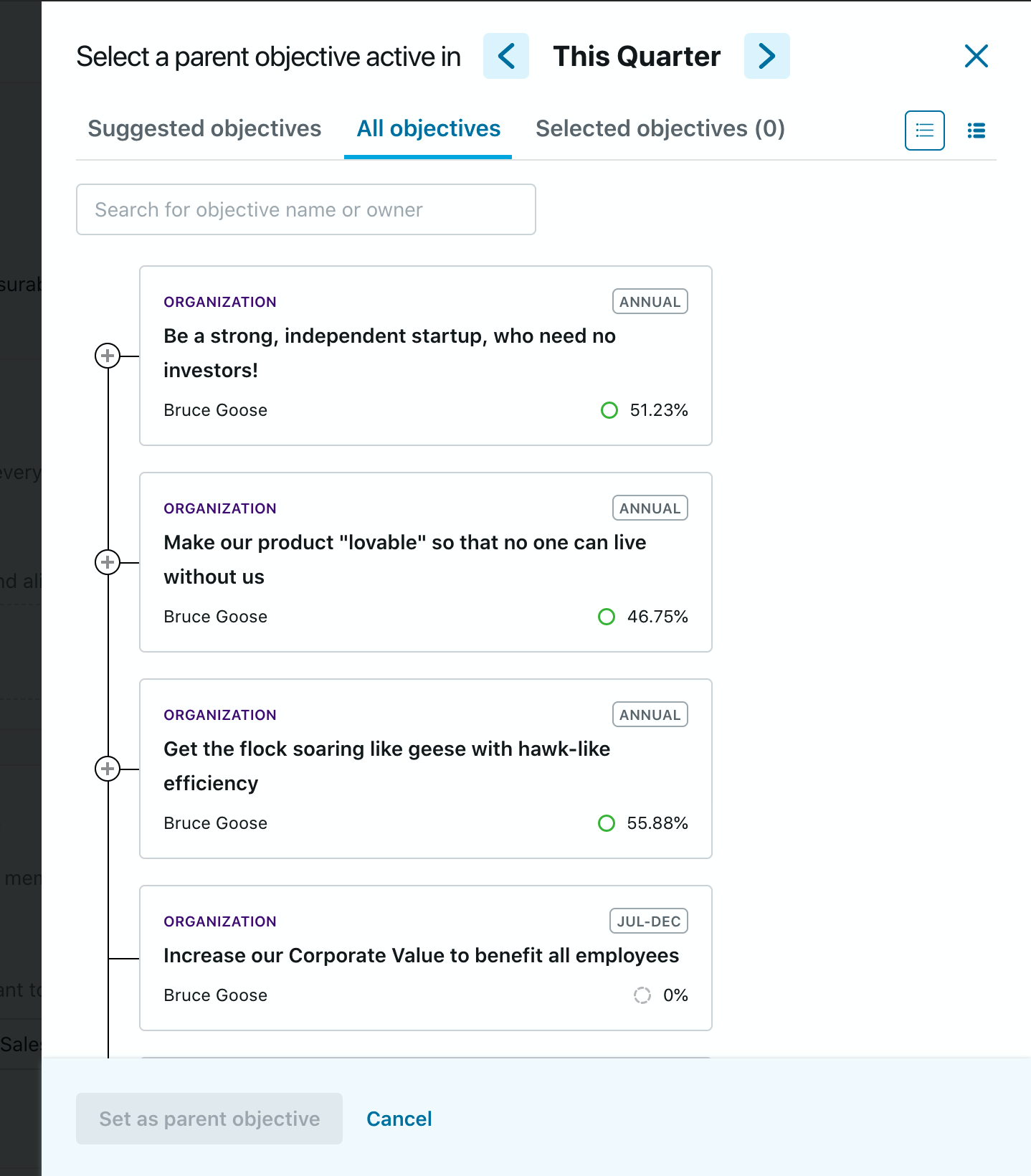
Existing Objective: Aligning to a Parent
If you didn't align your objective when creating, you can edit this by going to the Objective itself (click on the name of the objective) and it will take you to the Objective detailed page.

On the details page of the objective, click the edit icon in the Aligned Objectives box to change the objective's alignment or to choose one.
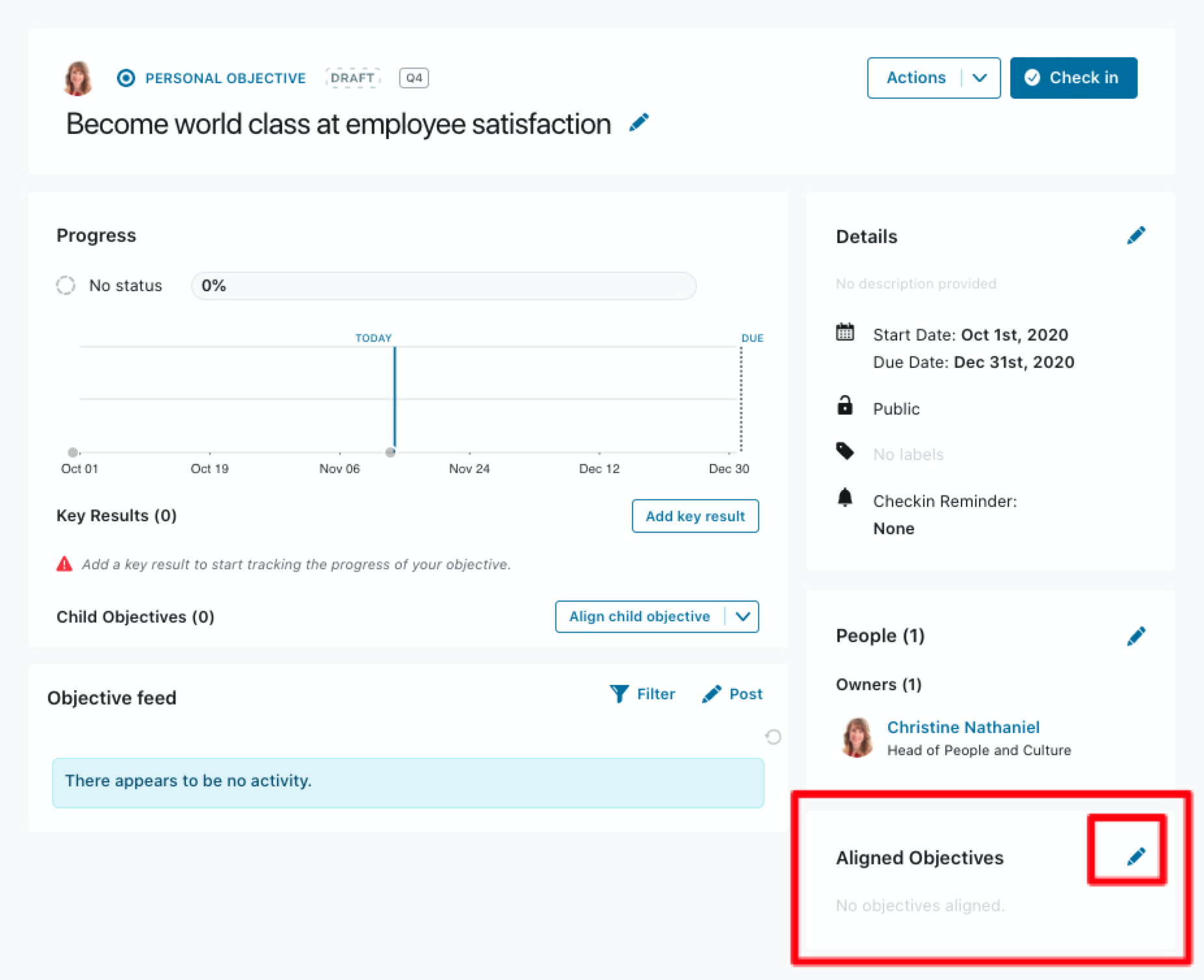
Click the 'Align parent' or 'Align child' dropdown menu and select 'Choose objective' to find an existing objective to align to. It's also possible at this point to create a new objective that will be the parent or child by clicking 'New objective'.
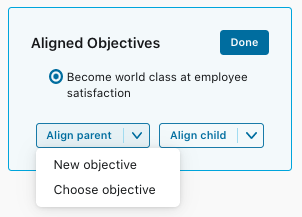
Once you've found the objective to align, click Done. If you need to remove the alignment click on the blue 'X' if you need to remove this alignment.
Note: Clicking the 'X' to remove alignment will not delete any objectives