The Usage Report is a tool that will allow you to view staff member activity on Paycor Scheduling. You will be able to monitor how many times they have accessed Paycor Scheduling via a web browser, how many times they have accessed Paycor Scheduling via the mobile phone application, their last session, and so much more. To access the Usage Report, hover over the Reports tab (graph), and click the Miscellaneous button.
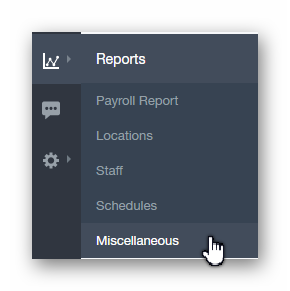
Once viewing the Miscellaneous Reports, you can select the Usage Report from the drop down list on the upper left hand side of the page.
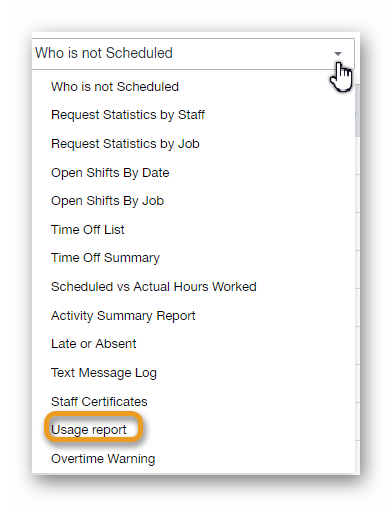
The report can be filtered by All Staff, a specific staff member, All Locations, a specific Location, and by date range.
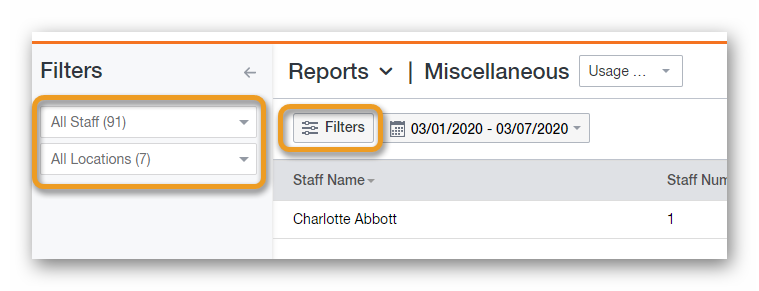
The data displayed through this report can be printed off, and / or exported as a PDF / CSV file. You can print / export the data by clicking the printer button, and / or choosing from one of the available export options after clicking the down arrow.
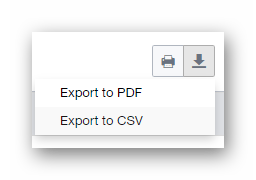
__________________________________________________________________________________

We want to hear about your great ideas. If you have a feature request, enhancement suggestion, or improvement, let us know by submitting them to to our Ideas page. Your submission can receive votes from other Paycor Scheduling users, or you can vote on ideas yourself. Simply click the ADD A NEW IDEA button below to check it out.
Cheers!

