Provide your staff members with easy access to clock in / clock out of their shifts using any mobile phone, or landline. You can choose which which staff members to assign this feature to, and which phone numbers can be dialed in from. To configure the numbers to dial in from, please navigate to the Settings (gear icon) - Timesheet - Clock Locations page.
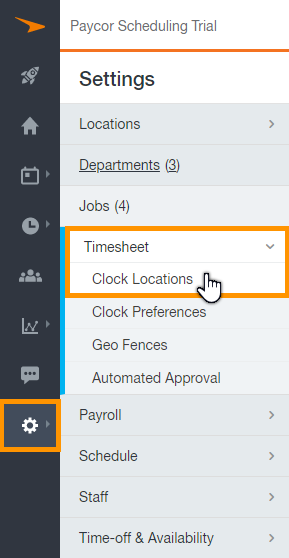
Here, you can see all currently active clock locations, and / or add a new one. Click on the + Add Clock Location button to proceed with adding a dial in number.
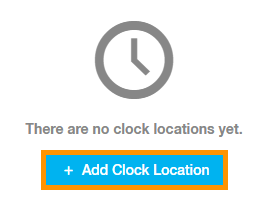
On the next page, enter a name for the Clock Location, select the Phone Number option, enter the desired phone number, and click the Save button.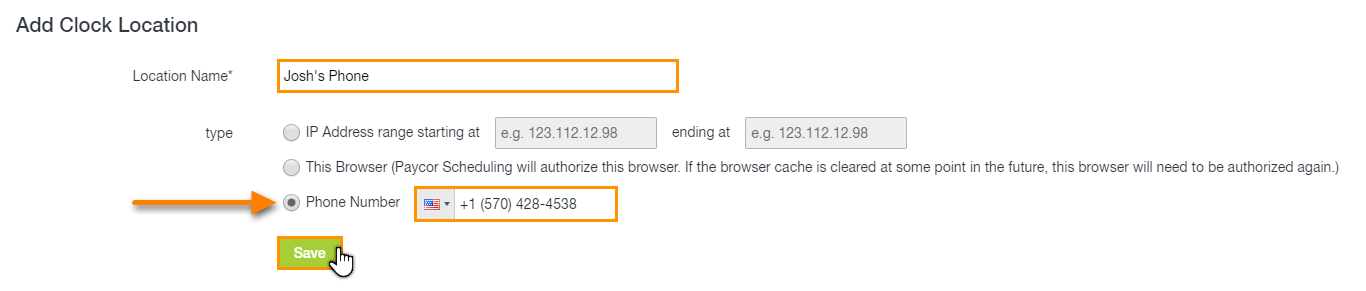 Once you've added all of the numbers that are eligible for clocking in, you may now choose which of the staff members you want to be allowed to utilize the Phone Call / Call In method of clocking in / clocking out. To enable this method for a staff member, navigate to the Staff page, and choose a staff member from the list.
Once you've added all of the numbers that are eligible for clocking in, you may now choose which of the staff members you want to be allowed to utilize the Phone Call / Call In method of clocking in / clocking out. To enable this method for a staff member, navigate to the Staff page, and choose a staff member from the list.
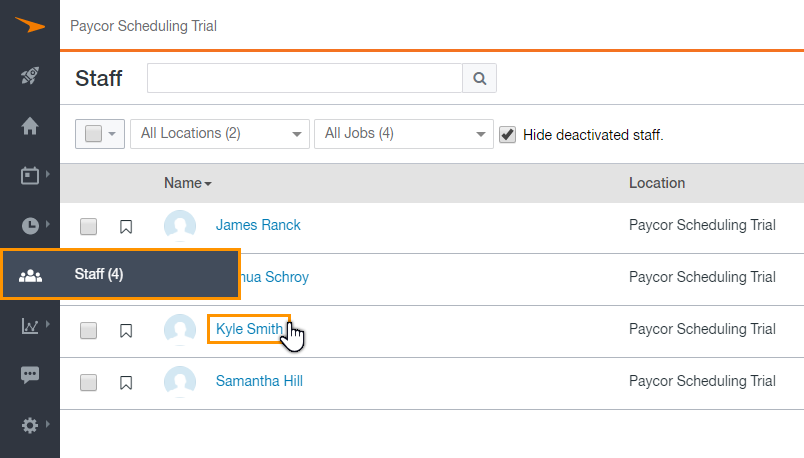
This will open their Profile Details page. On this page, scroll down, click on the Contact Information column to expand that section, then click the Generate PIN Code button. Once a code is generated, the Enable Phone Time-Clock option will appear. Select this option, and click the Save button.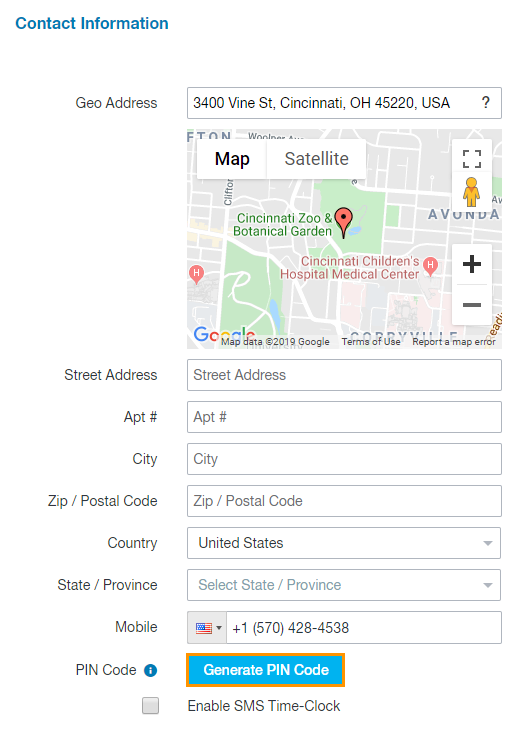
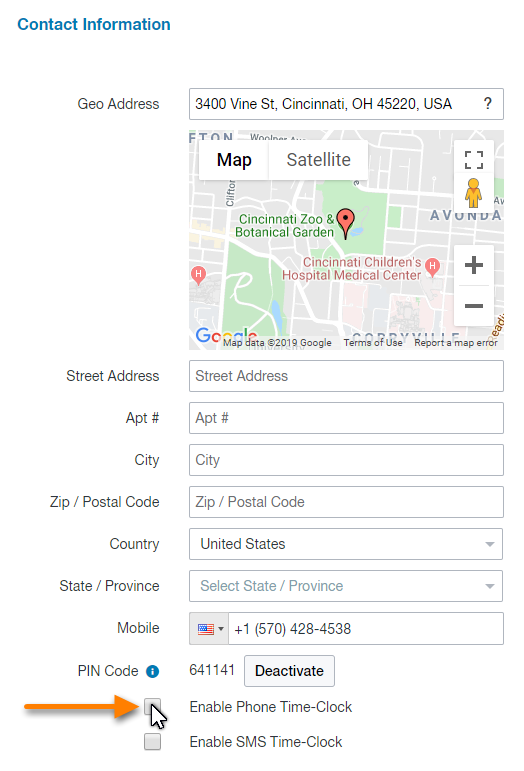
This process should be repeated for all staff members whom you wish to use the Phone Call / Call In method of clocking in / clocking out.
The number to call is +1 (858) 212-0418 or +1 (202) 851-2815. When eligible staff members call this number, they will be prompted to enter their unique PIN Code, then they may press 1 to clock in, or 2 to clock out. The Timesheets page report attached to each entry will show the phone number the staff member used for clocking in / clocking out.
__________________________________________________________________________________

We want to hear about your great ideas. If you have a feature request, enhancement suggestion, or improvement, let us know by submitting them to to our Ideas page. Your submission can receive votes from other Paycor Scheduling users, or you can vote on ideas yourself. Simply click the ADD A NEW IDEA button below to check it out.
Cheers!
