INTRODUCTION
As soon as you sign in to your Paycor Scheduling account, you land on the Dashboard page, which is an overview of your account. One of the panels on this page includes a tab called Announcements. Announcements are a way for you to target all staff members, or a specific group of staff members, and create a public statement of a company change, upcoming event, etc.
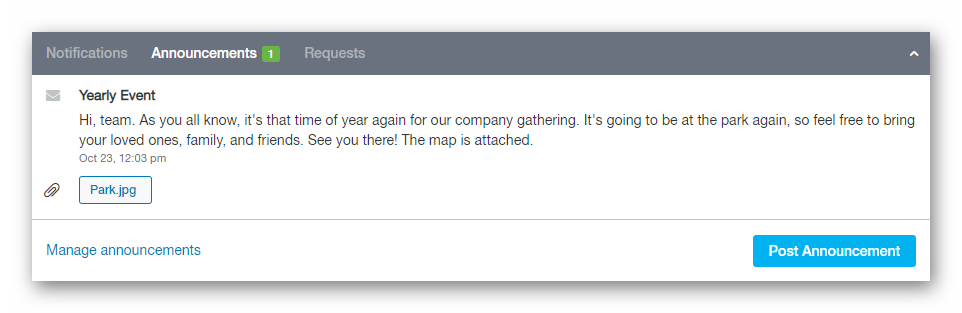
SETUP
Announcements are visible to everyone, but in order to add / delete announcements, a User Role permission must first be enabled. To do so, please follow the steps below:
- Hover over the Settings tab (gear icon).
- Click the Staff button.
- Click the Roles button.
- Select a User Role.
- Enable the Manage Announcements option under Messaging.
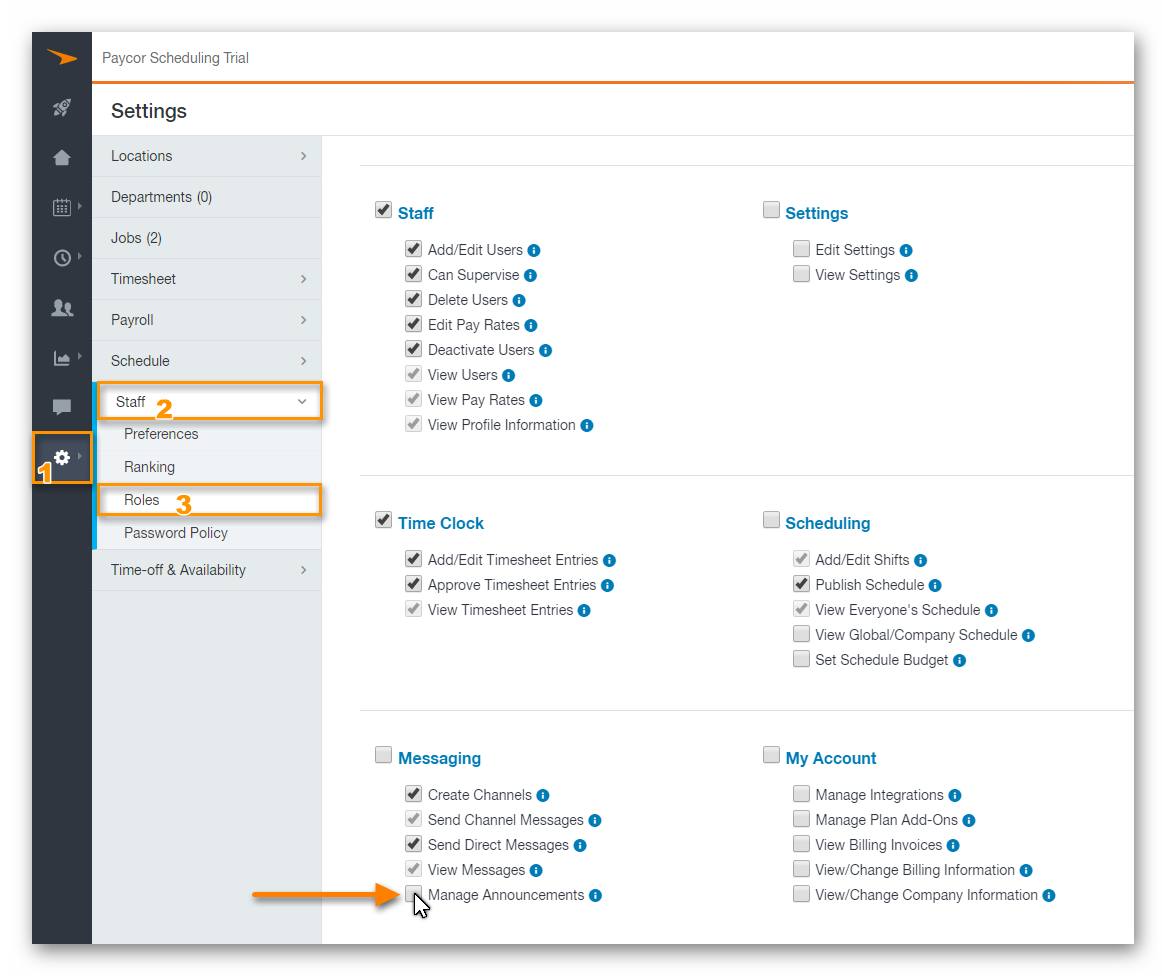
FUNCTIONALITY
The Post Announcement button is available via the Dashboard page as well as the Manage Announcements page. Clicking the Post Announcement button will open up a new window with a few options. Below, each option is described in full detail:
-
To:
-
Everyone
- Created by Admin: announcement is visible to everyone within the Paycor Scheduling account.
- Created by Supervisor: announcement is visible to everyone that the Supervisor can view.
-
Supervisors
- The announcement is only visible to Supervisor level users.
-
Locations
- The announcement is visible to everyone within the selected locations. For a Manager level user, the locations listed here are based on the locations assigned to the Manager level user.
-
Everyone
-
Expires On:
- The date when the announcement will expire. Once an announcement expires, it is permanently removed from the account, and cannot be recovered.
-
Subject:
- This is the title of the announcement. Below the subject field is where you will enter the announcement text itself. Further below, in the bottom left corner, is the attachment button. You can add up to three attachments, and each attachment cannot exclude 10 MB. The following file types are not supported: .exe, .msi, and similar file types.
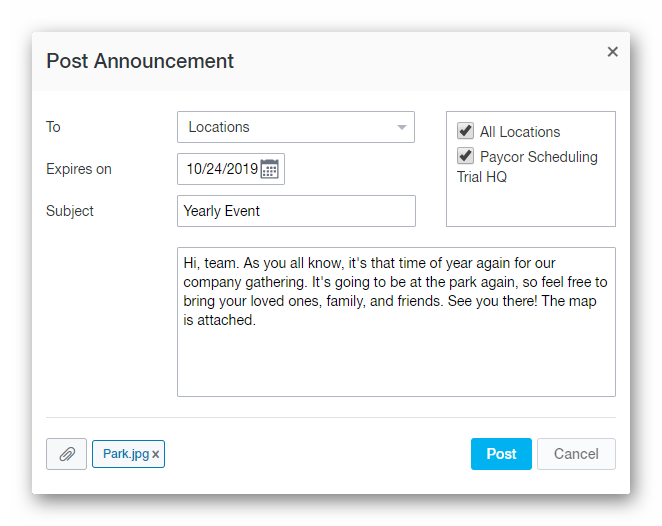
Via the Manage Announcements page, you can filter the available announcements, create new announcements, and delete announcements. Just like the Expires On option, once an announcement is deleted, it is permanently removed from the account, and cannot be recovered.
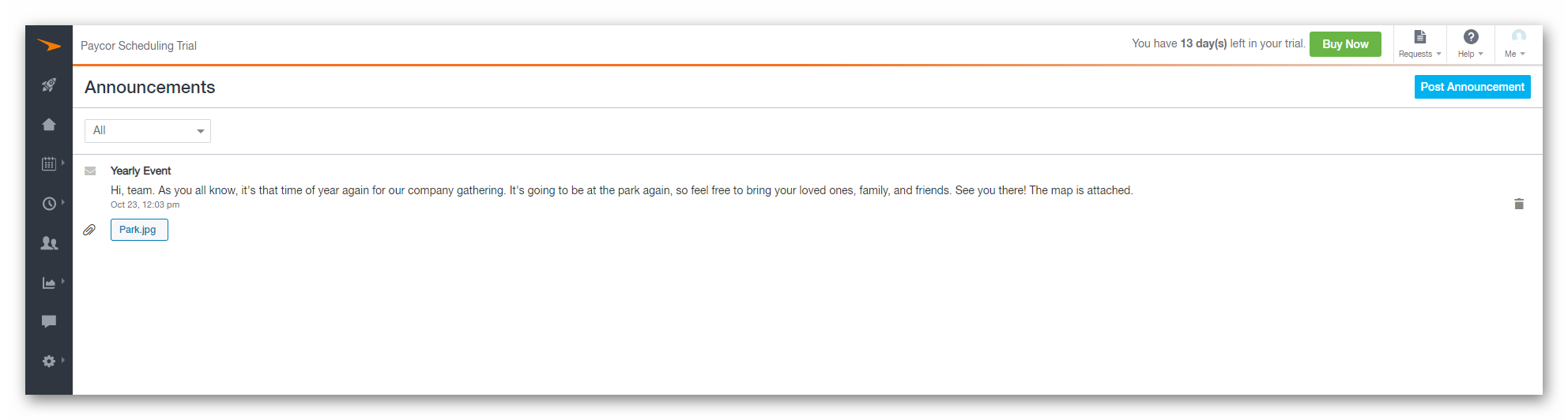
__________________________________________________________________________________

We want to hear about your great ideas. If you have a feature request, enhancement suggestion, or improvement, let us know by submitting them to to our Ideas page. Your submission can receive votes from other Paycor Scheduling users, or you can vote on ideas yourself. Simply click the ADD A NEW IDEA button below to check it out.
Cheers!
