A Shift Report is a note that can be submitted by staff members that can include anything that's necessary to report during, or after, clocking into a shift. This can be marked as a requirement before clocking out by enabling the Require Staff To Write A Shift Report option. There are three variants to this option:
- When Clocking Out.
- When Clocking Out Early.
- When Clocking Out Late.
To enable this feature, navigate the account in this order:
- Settings (gear icon).
- Timesheet.
- Clock Preferences.
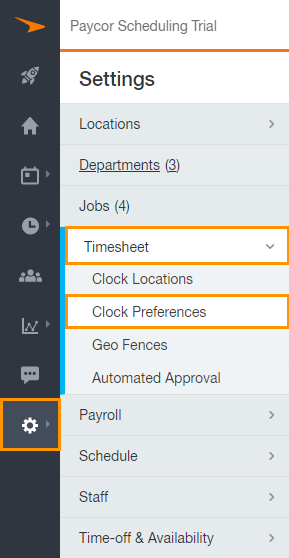
The option will be found under the Access column.
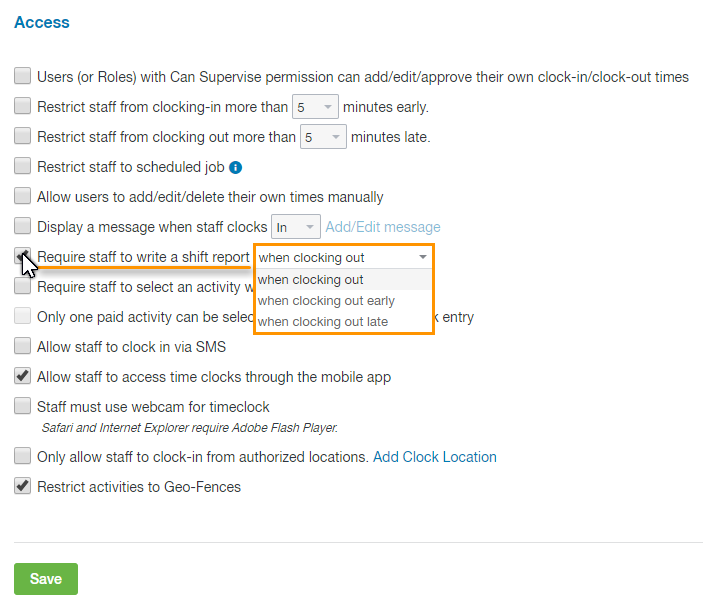
Here's an explanation of the three available variations:
When Clocking Out
When this option is selected, the system will require staff members to enter a Shift Report before being able clocking out, regardless of the clock out time.
When Clocking Out Early
In this case, the system will determine if staff members are attempting to clock out before their scheduled shift ends. If so, the system will require staff members to enter a Shift Report. Otherwise, the Shift Report would be considered optional.
When Clocking Out Late
The system will determine if staff members are attempting to clock out after their scheduled shift has ended. If so, staff members will be required to enter a Shift Report. Otherwise, the Shift Report would be considered optional.
__________________________________________________________________________________

We want to hear about your great ideas. If you have a feature request, enhancement suggestion, or improvement, let us know by submitting them to to our Ideas page. Your submission can receive votes from other Paycor Scheduling users, or you can vote on ideas yourself. Simply click the ADD A NEW IDEA button below to check it out.
Cheers!

