Throughout a quarter (or cycle) you’ll be working towards achieving your objective. You’ll be regularly checking in and updating the progress of the objective. Let’s take a look at how the overall progress of an objective is calculated.
Progress is measured through Check-ins on the measurable key results associated with an objective.
After the check-in, you are able to see the updated results appear under each key result, as well as the indicated weight or importance set for each key result. The weight will determine how much progress from that individual key result will influence the objective progress. Higher weighted key results will impact the objective progress greater when a check-in occurs.
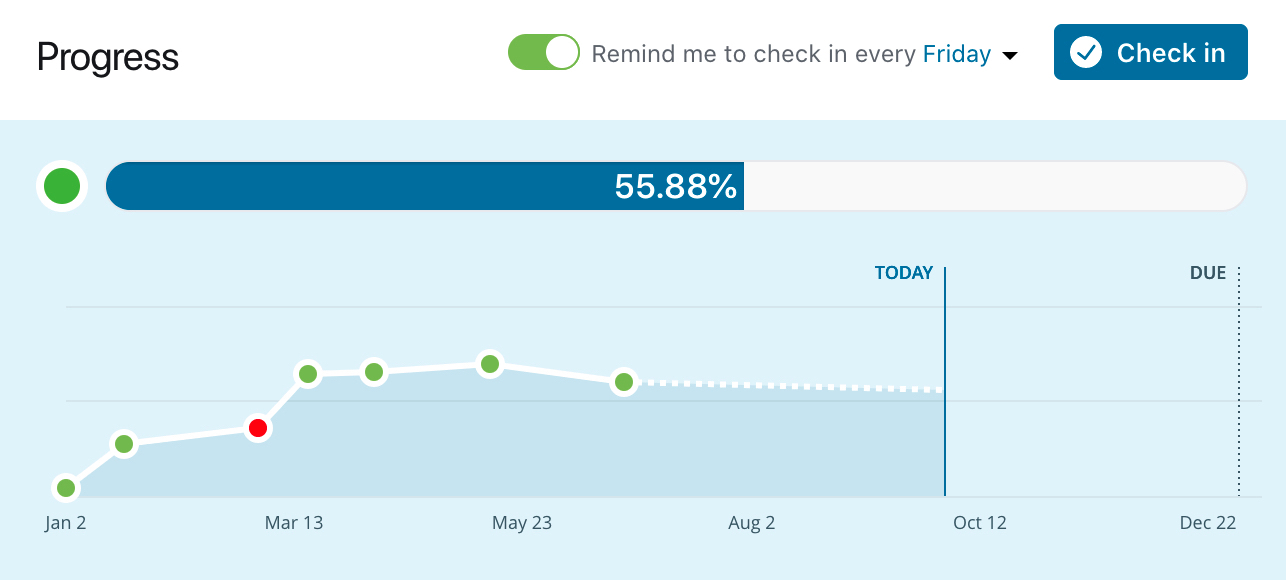
Your Check-in will be shared with your coworkers on the Performance Dashboard feed, as well as in the individual objective feed.
Key result and child objective weighting
Every objective should have 1-3 key results or however many you plan on accomplishing your objective.
They may also have aligned child objectives and/or corresponding key results that have different amounts of impact on the overall progress of your objective. Each key result and child objective has an associated weight that controls its relative influence on your overall objective/aligned objective progress.
Editing key results weights
From the objectives details page, click on the vertical ellipsis to the right of the key result.
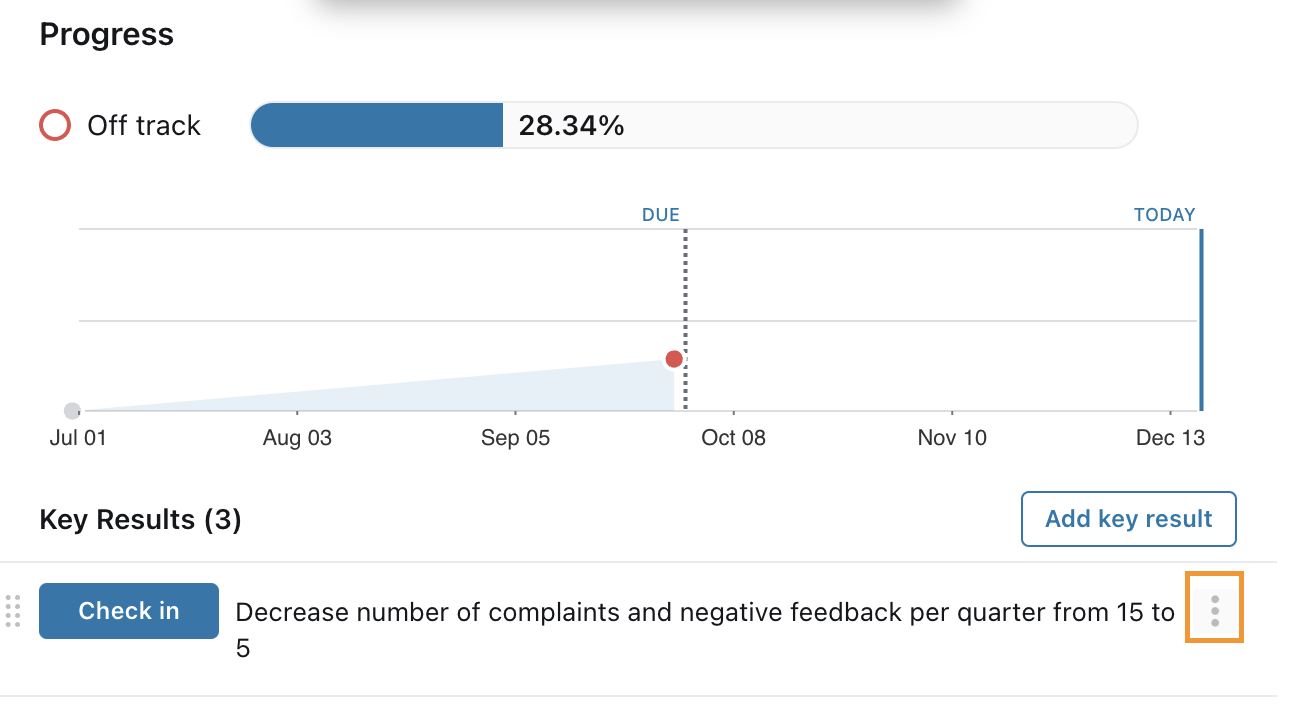
Click Edit from the dropdown menu.
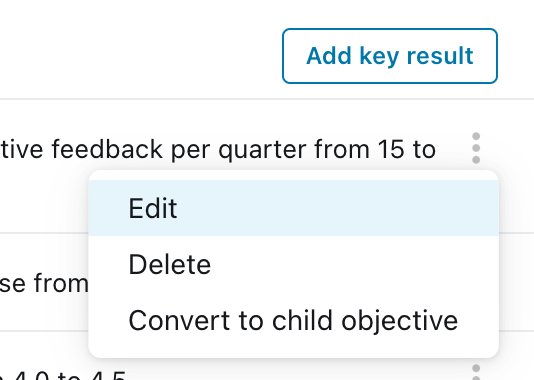
All key results will default to a weight of Normal (3) unless otherwise edited. Click on the Weight dropdown menu and select the desired weight.
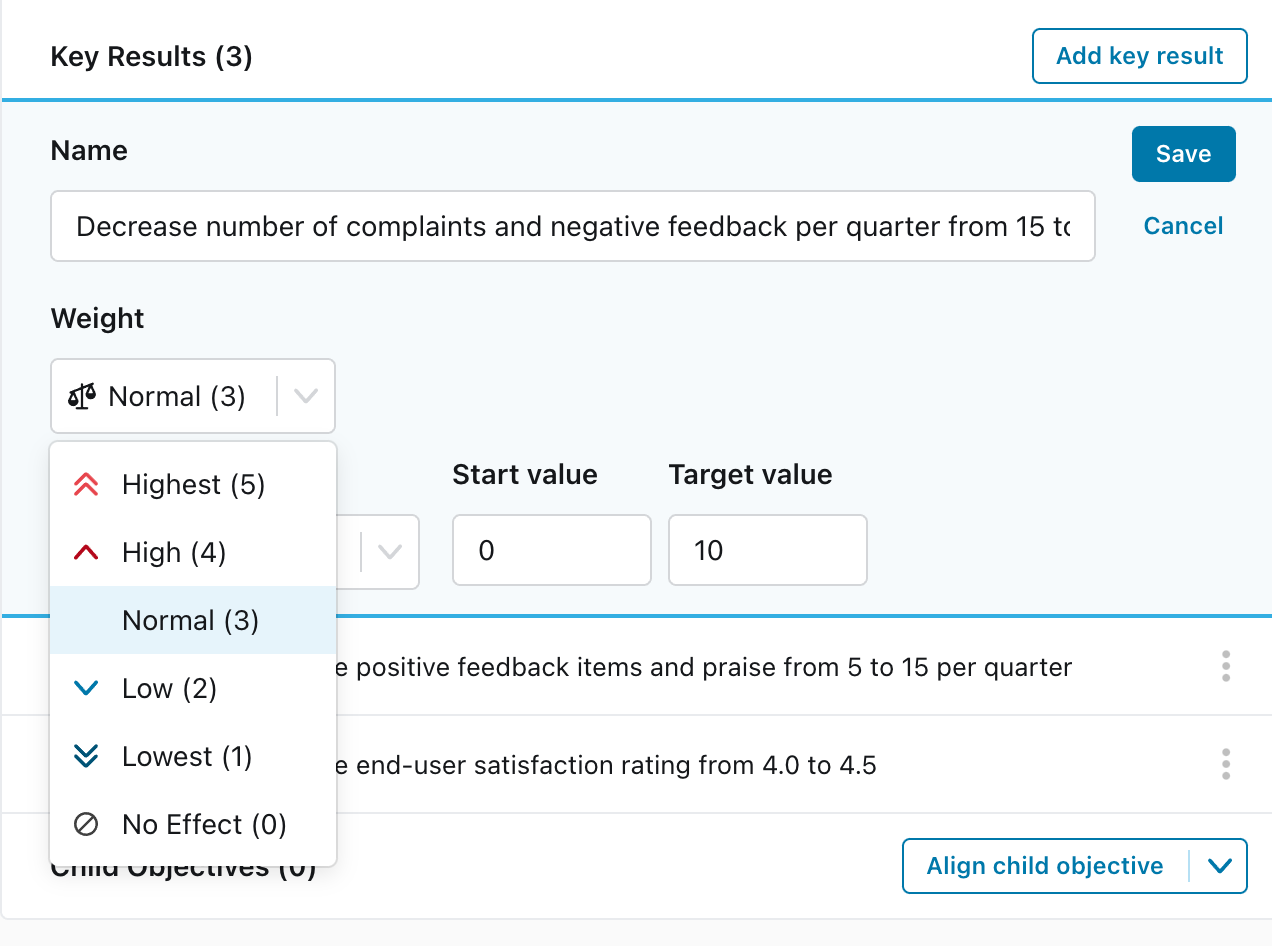
Save the key result. If the weight was changed to anything other than Normal (3), a new icon will appear to the right of the key result indicating its weight. The progress bar for the objective may also have changed, depending on the choices made.
Editing child objectives weights
From the same objective details page, click the vertical ellipsis to the right of the already aligned child objective.
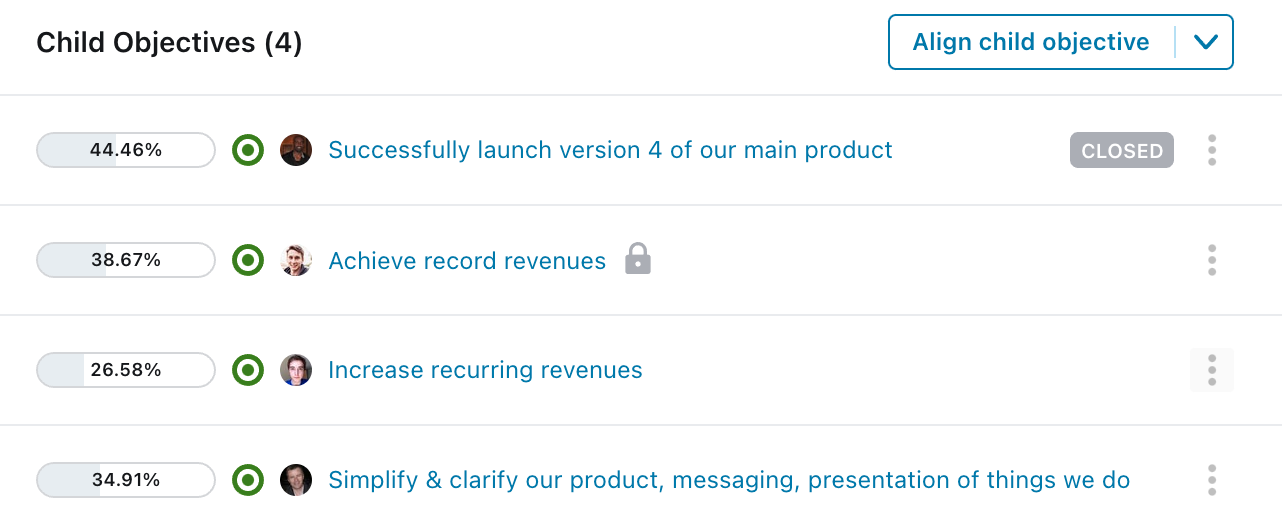
Click Edit weight in the dropdown menu. Select the desired weight for the child objective.
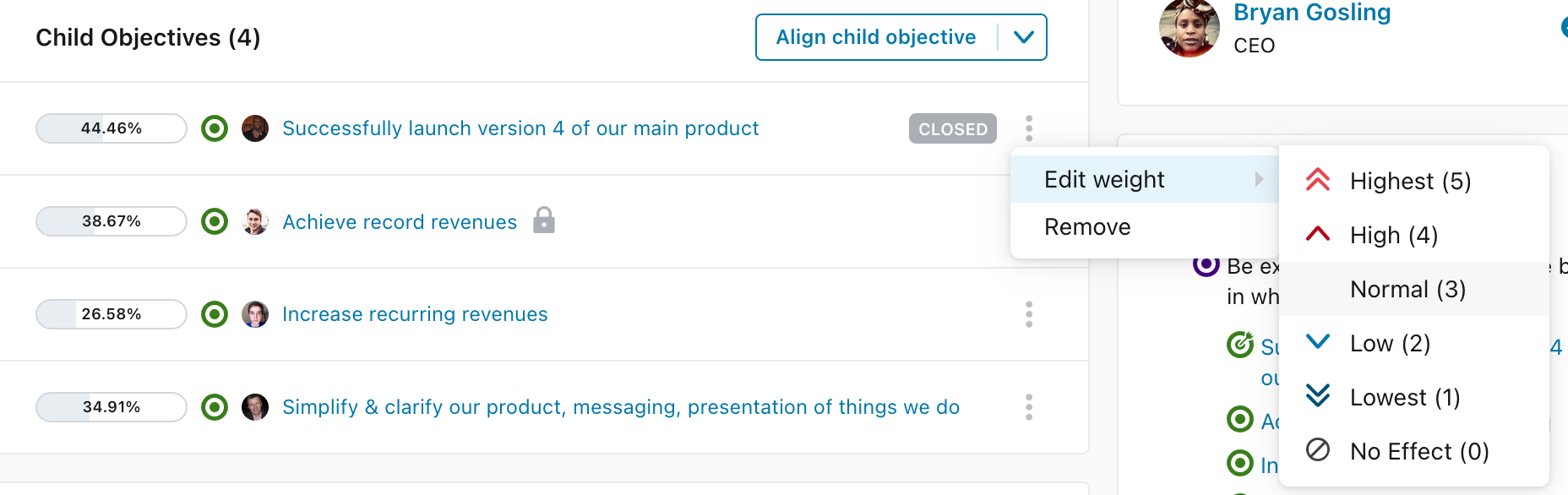
Now the child objective will have the weight icon visible for any weight other than Normal (3).
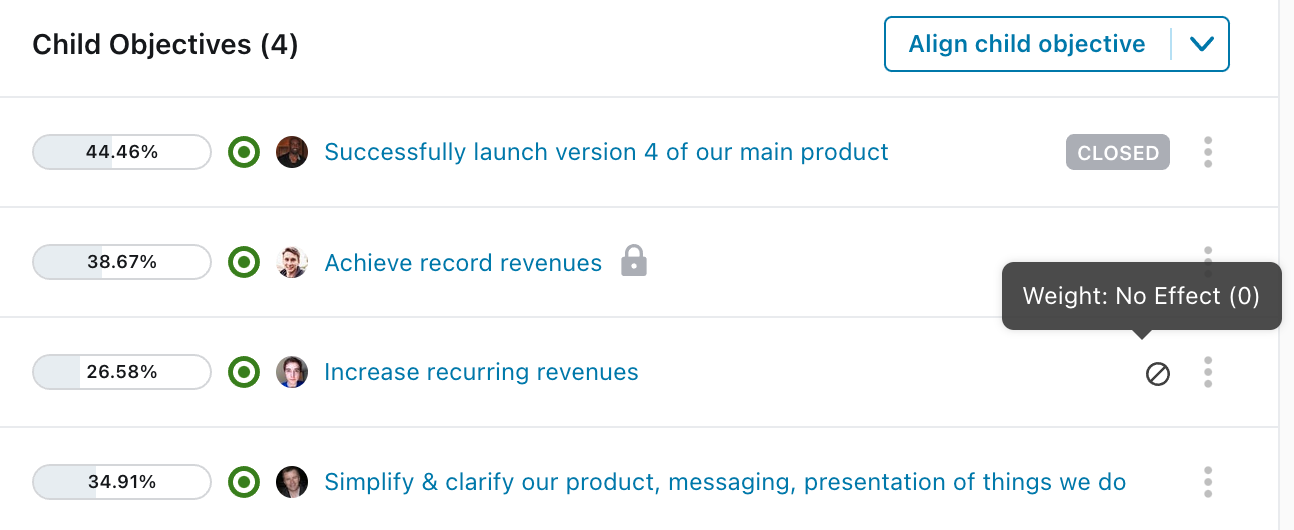
How key result weighting works
Key results can be weighted on the following scale:
- No effect (0)
- Lowest (1)
- Low (2)
- Normal (3)
- High (4)
- Highest (5)
The weights above work on a relative scale. The platform takes the weighted average of the key results progress in order to determine the overall progress of the objective.
Progress of an objective is taken by summing the progress of all key results associated with it and dividing it by the number of key results. Generally, the calculation looks like the following:
| (KR1 progress + KR2 progress + … + KR(n) progress) / (number of key results) |
Let’s look at an example to see how this works. If there is an objective with 3 key results, progress will be calculated as follows:
| (KR1 progress + KR2 progress + KR progress 3) / 3 |
With weighted averaging, we multiply the weights to each of the key results’ progress. Using the weighting scale and our example above, let’s say the key results are weighted as follows:
- KR1 - Normal (3)
- KR2 - Highest (5)
- KR3 - Lowest (1)
The progress calculation then becomes the following:
| (3 x KR1 progress + 5 x KR2 progress + 1 x KR3 progress) / (3 + 5 + 1) |
This means that KR2 will have the highest impact on the overall average progress of the objective.
If all key results had the same weight applied, they would all have the same impact on the overall objective progress.
How child objectives weighting works
Child objectives also have an impact on how the overall progress of the parent objective gets calculated. Generally, when child objectives are included in the parent objective, the calculation is as follows:
|
(KR1 progress + KR(n) progress + CO1 progress + CO(n) progress) / (number of COs + number of KRs) |
Let’s expand our initial example to include an objective that has 3 key results and one child objective:
- KR1
- KR2
- KR3
- CO1
The overall progress of the objective is calculated by:
(KR1 progress + KR2 progress + KR3 progress + CO1 progress) / (3 + 1) |
With child objectives, the same weight scale can be applied. Once again, let’s expand our initial example and include the child objective:
- KR1 - Normal (3)
- KR2 - Highest (5)
- KR3 - Lowest (1)
- CO1 - High (4)
The progress calculation then becomes the following:
(3 x KR1 progress + 5 x KR2 progress + 1 x KR3 progress + 4 x CO1 progress) / (3 + 5 + 1 +4) |
This means that KR2 will still have the highest impact on the overall average progress of the objective.
If all key results and child objectives had the same weight applied, they would all have the same impact on the overall objective progress.
How to change the weight of a child objective:
The same steps as setting the weight for key results can be repeated for adjusting the impact of aligned child objectives to your parent objective.
