The Shift Cover feature is always available, and cannot be disabled at this time. Supervisor level users are able to manage these requests via the Requests | Shift Cover page.
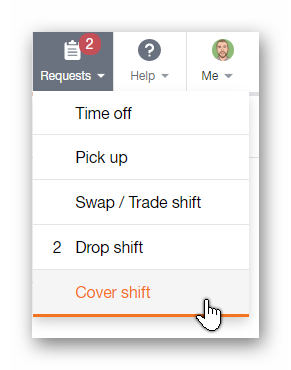
While reviewing pending Shift Cover requests, you can review shift information, and make a decision on whether you want to approve a Shift Trade request, or reject a Shift Trade request.
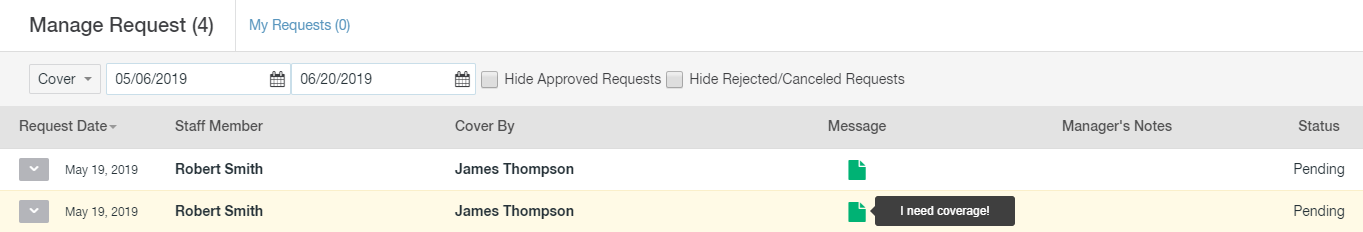
To approve a Shift Cover request, it's as easy as clicking the checkmark button. To reject a Shift Cover request, click the x button. Both buttons can be seen in the images below:


Once a Shift Cover request has been approved, Paycor Scheduling will automatically move the shift from one staff member to the other via the Schedule page, and the staff members will be notified that their Shift Cover request has been approved. The same notification process will occur for rejected Shift Cover requests as well.
__________________________________________________________________________________

We want to hear about your great ideas. If you have a feature request, enhancement suggestion, or improvement, let us know by submitting them to to our Ideas page. Your submission can receive votes from other Paycor Scheduling users, or you can vote on ideas yourself. Simply click the ADD A NEW IDEA button below to check it out.
Cheers!

