Paycor Scheduling offers several different types of requests that staff members can submit to their Supervisor / Manager for review. The types of requests available are listed below:
- Time-Off
- Shift Pick-Up
- Shift Trade
- Shift Drop
- Shift Cover
The options above are dependent upon the configuration of your account. Some of the request types may be disabled, so make sure you're aware of what your staff members are able to request.
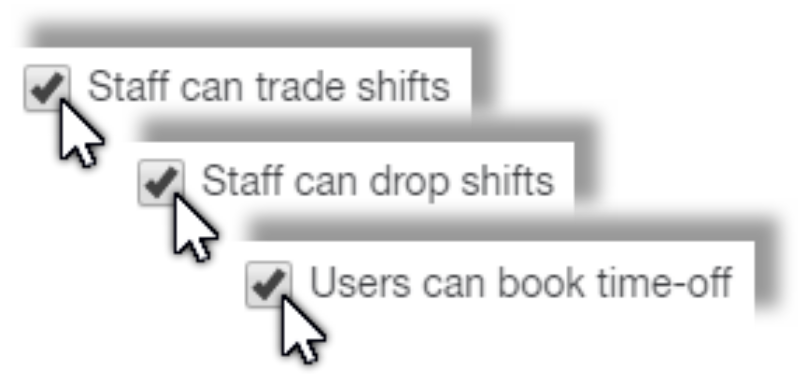
To manage a request(s), click the Requests tab at the top of the page, and select one of the options from the drop down list. If the Requests tab has a red notification number being displayed, this means that there's a pending request(s). Within the drop down list, any number displayed to the left of the request type indicates how many requests are pending for that request type.
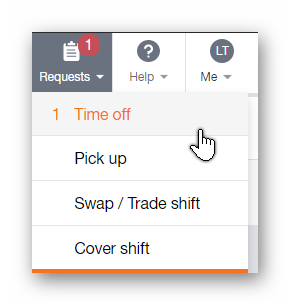
Once you're on the request page itself, and depending on your assigned User Role, you'll be able to reject requests, approve requests, cancel requests, and much more.
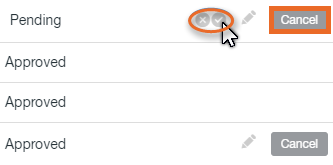
This has been an overview of how requests are managed within your Paycor Scheduling account. In the articles linked below, we'll cover each request type in much more detail.
- Time-Off Requests
- Shift Pick-Up Requests
- Shift Trade Requests
- Shift Drop Requests
- Shift Cover Requests
__________________________________________________________________________________

We want to hear about your great ideas. If you have a feature request, enhancement suggestion, or improvement, let us know by submitting them to to our Ideas page. Your submission can receive votes from other Paycor Scheduling users, or you can vote on ideas yourself. Simply click the ADD A NEW IDEA button below to check it out.
Cheers!

